Loading ...
Loading ...
Loading ...
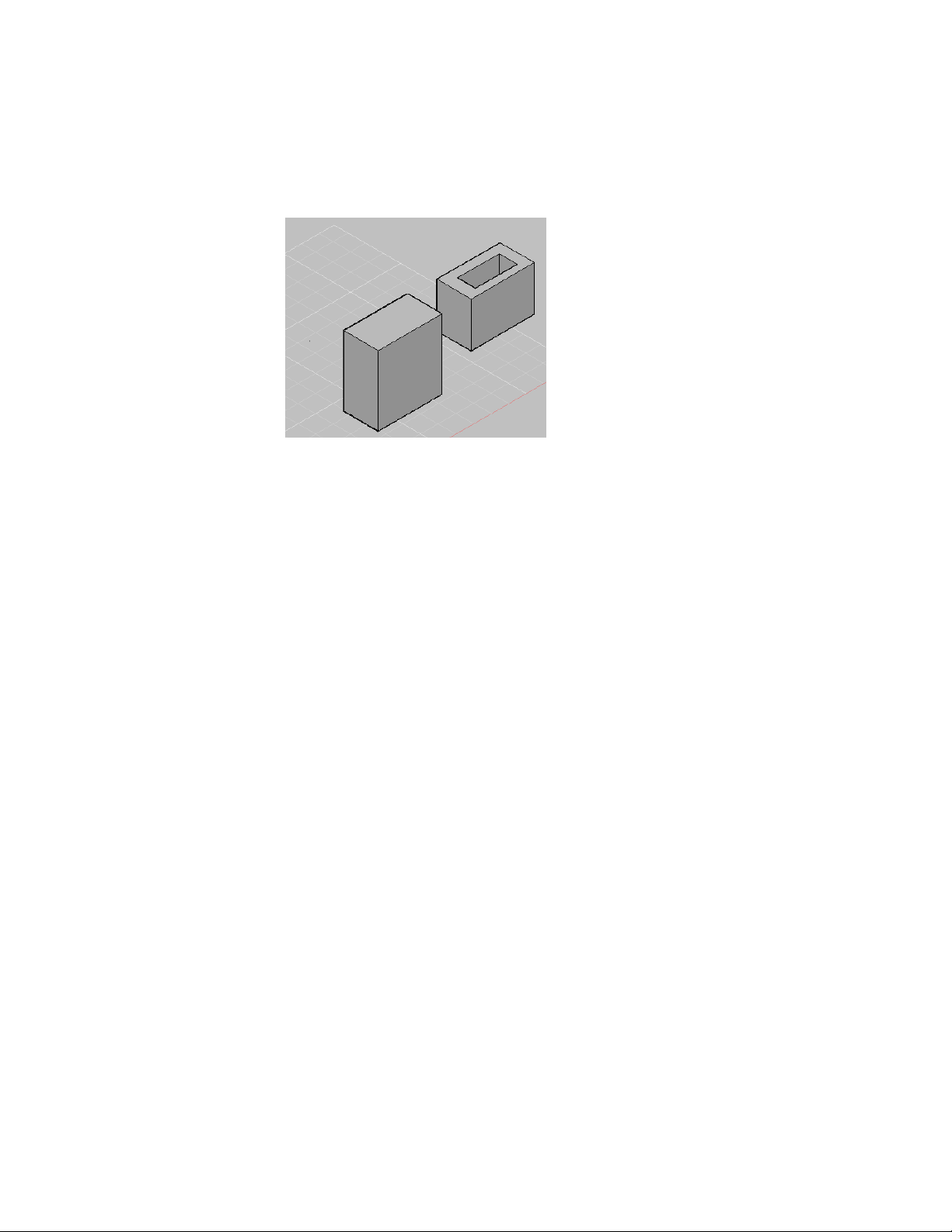
Mass element extruded from profile.
Profiles can be created from the following objects:
■ closed polylines
■ rectangles
■ circles
■ ellipses
■ splines
■ AEC polygons
You can draw more than one closed linework ring in order to create a profile.
A two-ring profile will create a void in the resulting object; a three-ring profile
will create a void with an island.
Creating Profiles
Use this procedure to create a profile.
1 Draw closed linework in the shape you need for the profile-based
component.
2 Select the linework, right-click, and click Convert To ➤ Profile
Definition.
3 To add another closed linework component to the profile, enter
a (Add Ring), and select the desired linework.
Creating Profiles | 2819
Loading ...
Loading ...
Loading ...