Loading ...
Loading ...
Loading ...
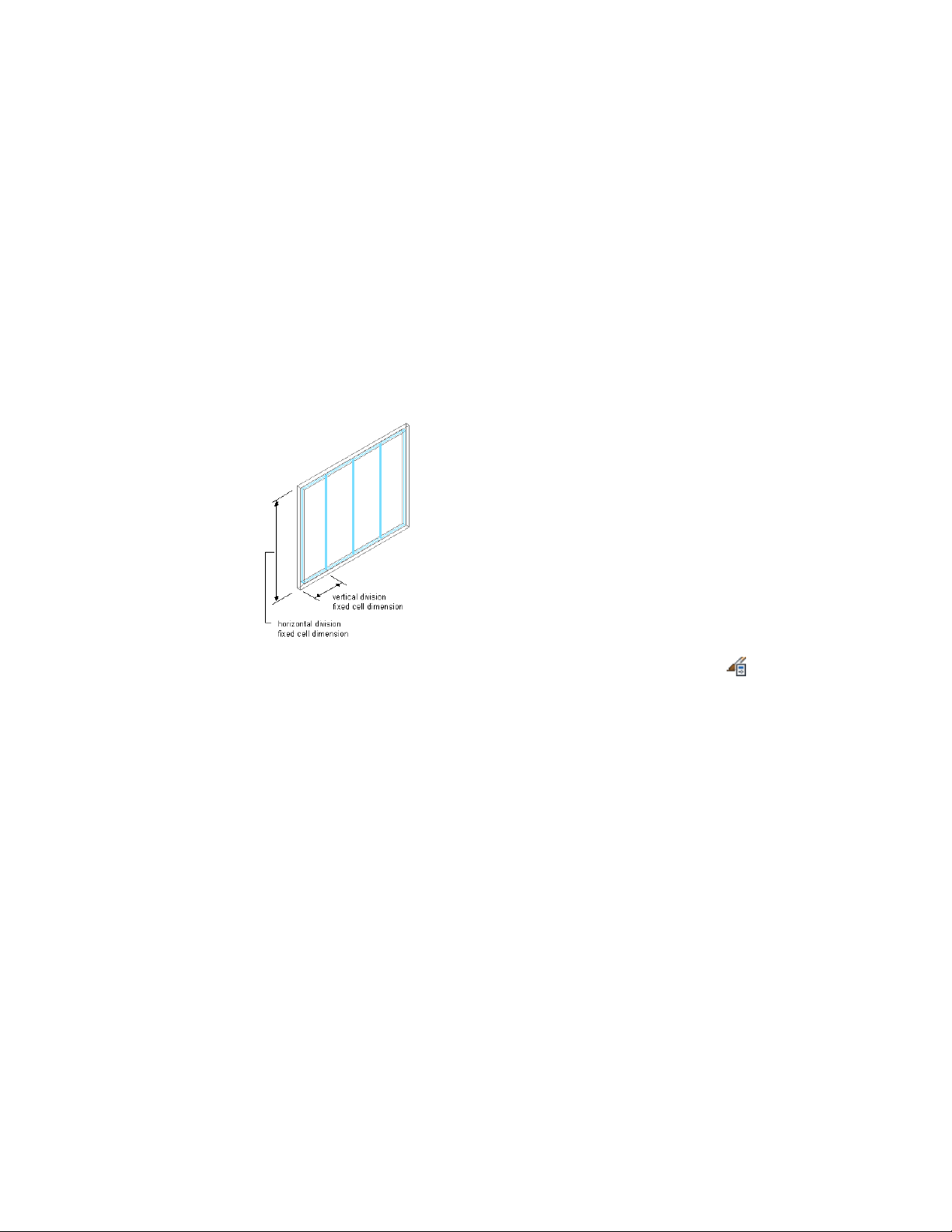
Specifying a Fixed Size for Cells in a Curtain Wall Unit Grid
Use this procedure to define a specific size for the cells in a grid. In this case,
the number of cells is determined by the length or height of the grid,
depending on how the grid is divided.
When you specify a fixed cell size in a grid, you can control how the cells of
the grid adjust to accommodate any leftover space. This space occurs if the
length (or the height) of the curtain wall unit cannot be evenly divided by
the fixed size of the cell. For more information, see Using the Auto-Adjust
Cells Option to Resize Cells in a Curtain Wall Unit Grid on page 1574.
Specifying a fixed size for cells
1 Click Manage tab ➤ Style & Display panel ➤ Style Manager .
2 Expand Architectural Objects, and expand Curtain Wall Unit
Styles.
3 Select a curtain wall unit style.
4 Click the Design Rules tab.
5 In the left pane, select Divisions under Element Definitions.
6 Select a Division definition or create a new one.
1572 | Chapter 21 Curtain Walls
Loading ...
Loading ...
Loading ...