Loading ...
Loading ...
Loading ...
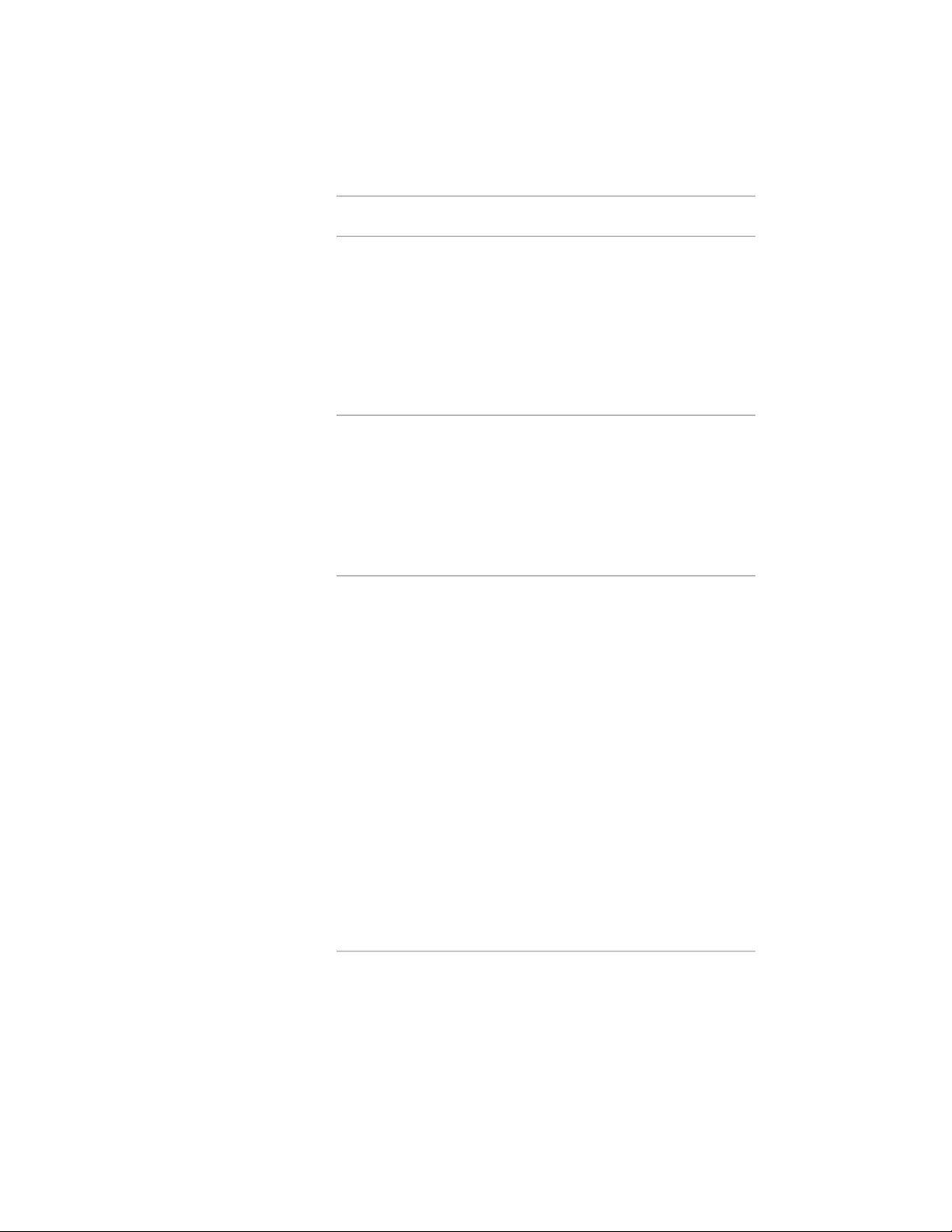
Project Tool Palette
Group
Tool Palette File Loca-
tion
Project Type
Created, but not dis-
played. To display the tool
pointing to new empty
ATC file under \<Project-
New project
not based on
a template palette group in the toolName>\Standards\ Work-
palettes set and add toolsspaceToolPalettes\ <Project-
Name>.atc to it, see Displaying the
Project Tool Palette Group
on page 623 and Building
the Tool Palette Group on
page 625.
Created and displayed
with empty default tool
pointing to new ATC file
under \<Project-
New project
based on de-
palette. To add tools andName>\Standards\ Work-fault AutoCAD
palettes, see Building thespaceToolPalettes\ <Project-
Name>.atc.
By default, one empty tool
palette is already inserted
in ATC.
Architecture
template pro-
ject
Tool Palette Group on
page 625.
Displayed as either copied
tool palette group or refer-
enced tool palette group
If the tool palette group of
the template project is loc-
ated within the template
New project
based on user-
defined exist-
project folder, it will being template
project copied with all contained
palettes to the correspond-
ing folder of the new pro-
ject. The tool palette file
location of the new project
will point to the copied
tool palette group.
If the tool palette group of
the template project is loc-
ated outside the template
project folder, the tool
palette file location of the
new project will point to
the same location, sharing
the tool palette group with
the template project.
622 | Chapter 8 Project Standards
Loading ...
Loading ...
Loading ...