Loading ...
Loading ...
Loading ...
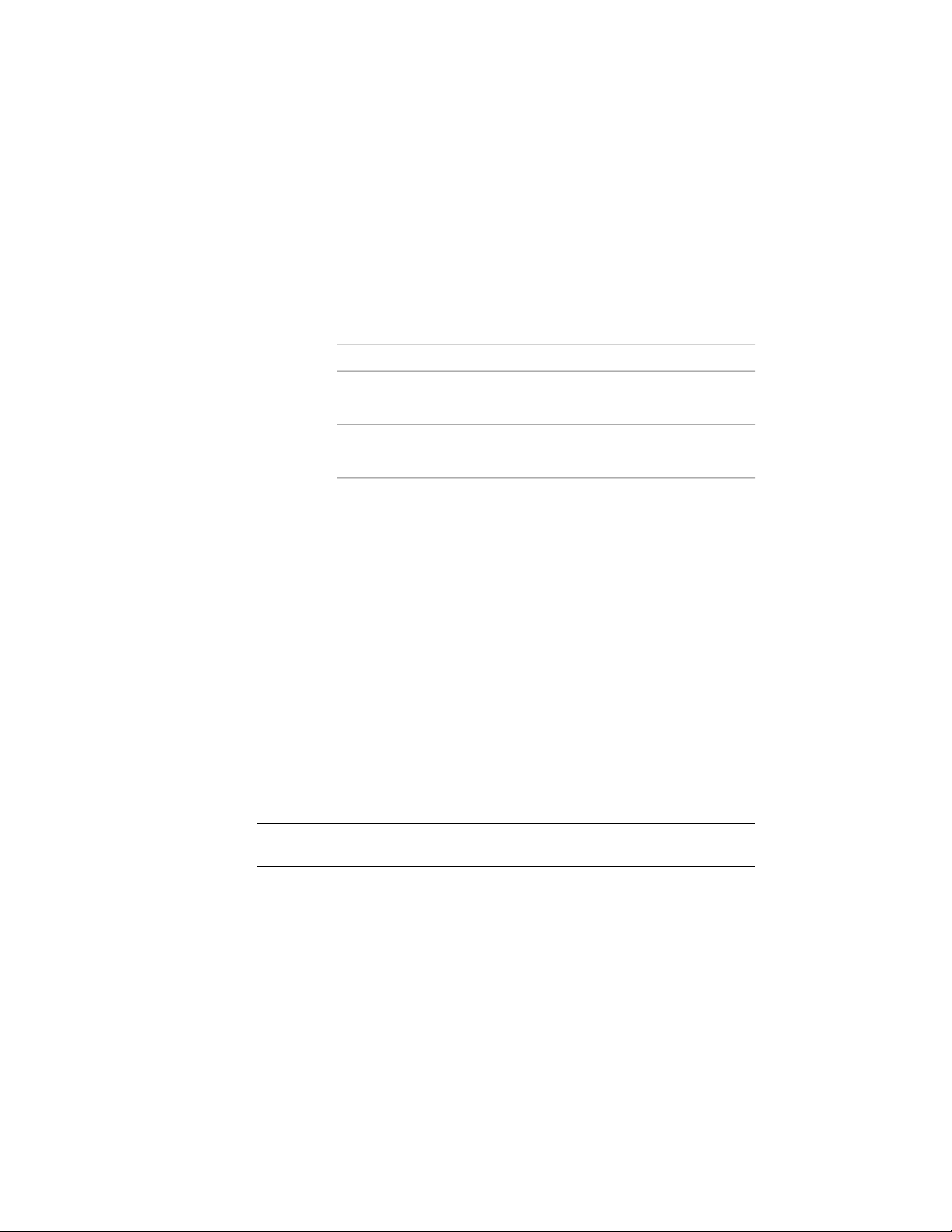
Changing the Position of Ceiling Grid Lines by Editing Grid Bays
Use this procedure to reposition grid lines by editing the number and spacing
of grid bays using the Bays worksheet.
1 Double-click the ceiling grid where you want to move lines.
2 On the Properties palette, expand Dimensions.
3 Edit grid bays:
Then…If you want to…
expand X Axis, and click the value
for Bays.
edit grid bays along the X axis
expand Y Axis, and click the value
for Bays.
edit grid bays along the Y axis
The Bays worksheet lists all bays on the selected axis, their distance
from the start point of the grid, and the spacing of each bay.
4 To change a bay, click one of its measuring values in the list, and
edit the value.
5 Click OK.
The line positions have changed according to your settings.
Attaching Clipping Profiles to Ceiling Grids
You can attach a clipping profile to define a mask around a ceiling grid or to
make a hole in a ceiling grid. You could, for example, create a mask to define
a ceiling grid for an irregularly shaped room, or exclude parts of a room from
the ceiling grid.
For a mask, you can use closed polylines and spaces. For more information,
see Creating a Ceiling Grid with a Clipping Boundary on page 2776.
NOTE To attach a clipping profile, you must first draw a closed polyline or space
with the desired boundary or hole shape.
2786 | Chapter 34 Grids
Loading ...
Loading ...
Loading ...