Loading ...
Loading ...
Loading ...
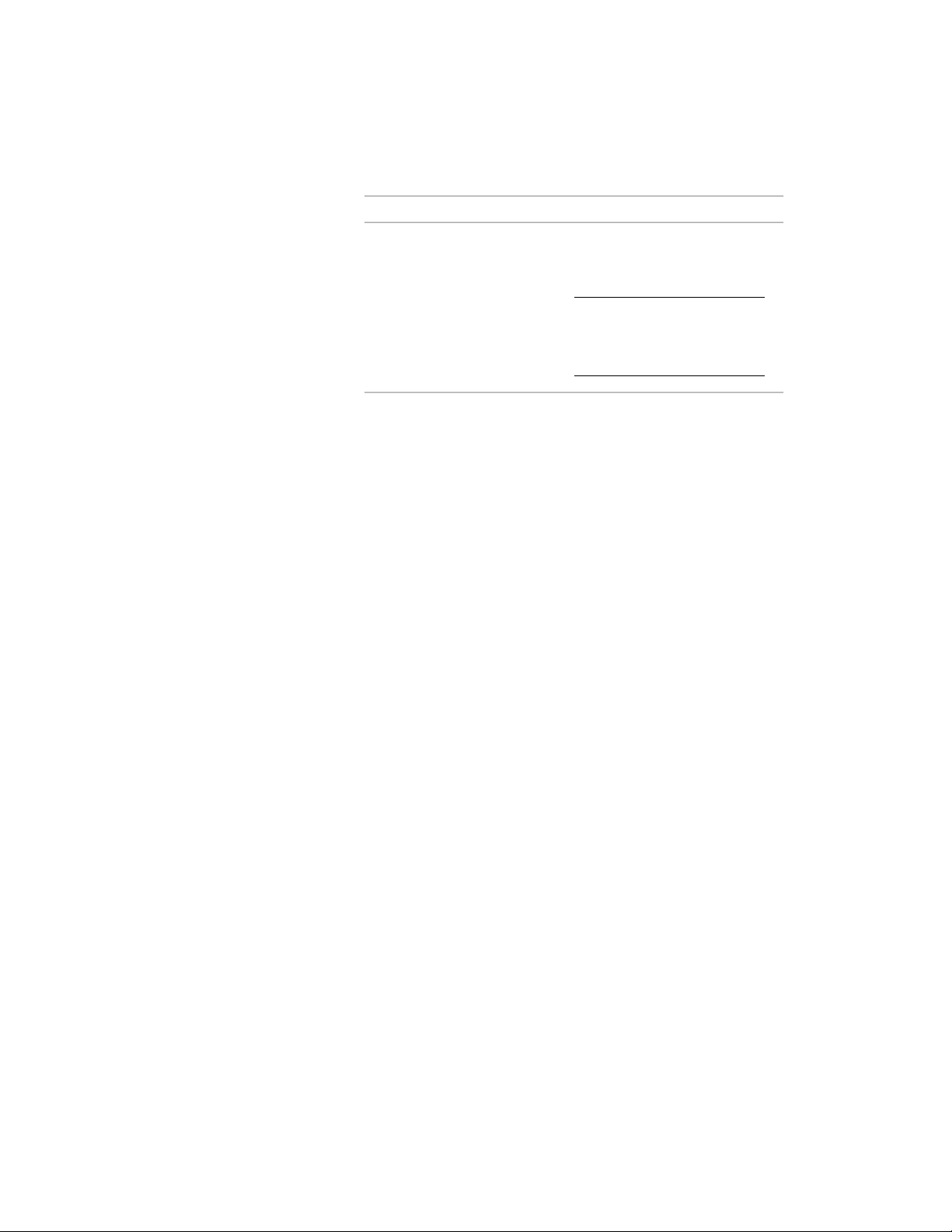
Then…If you want to…
activate any layout tab. The repres-
entations for all layouts will be
generated.
TIP This will usually result in
duplicate graphics on the
Model tab, which makes the
drawing less useful.
export all representations of the
AEC objects in the drawing
For example, when creating a drawing for a consultant to use as
an xref-attached background, you should display a top view in
the active Model tab viewport. When creating a drawing to be
used to produce a rendering, you should display an isometric view
in the active Model tab viewport.
To create a drawing that includes the exact graphics used in all
layout tab viewports, activate any layout tab. These drawings can
be sent to a printing service, for example, to make plots without
the need for AutoCAD Architecture or the Object Enabler.
2 Press F2 to display the command window.
3 On the command line, enter -ExportToAutocad.
A list with the currently active export settings from the AEC Editor
options page is displayed:
■ File Format
■ Bind Xrefs
■ Bind Type
■ Filename prefix
■ Filename suffix
4 Alternatively, enter AecToAcad on the command line.
For more information, see “ExportToAutoCAD” in AutoCAD Help.
5 To change the AutoCAD file format to which the drawing should
be exported, enter F (Format) and press ENTER.
The following AutoCAD file format versions are available:
■ AutoCAD 2007
Exporting a Drawing to AutoCAD | 215
Loading ...
Loading ...
Loading ...