Loading ...
Loading ...
Loading ...
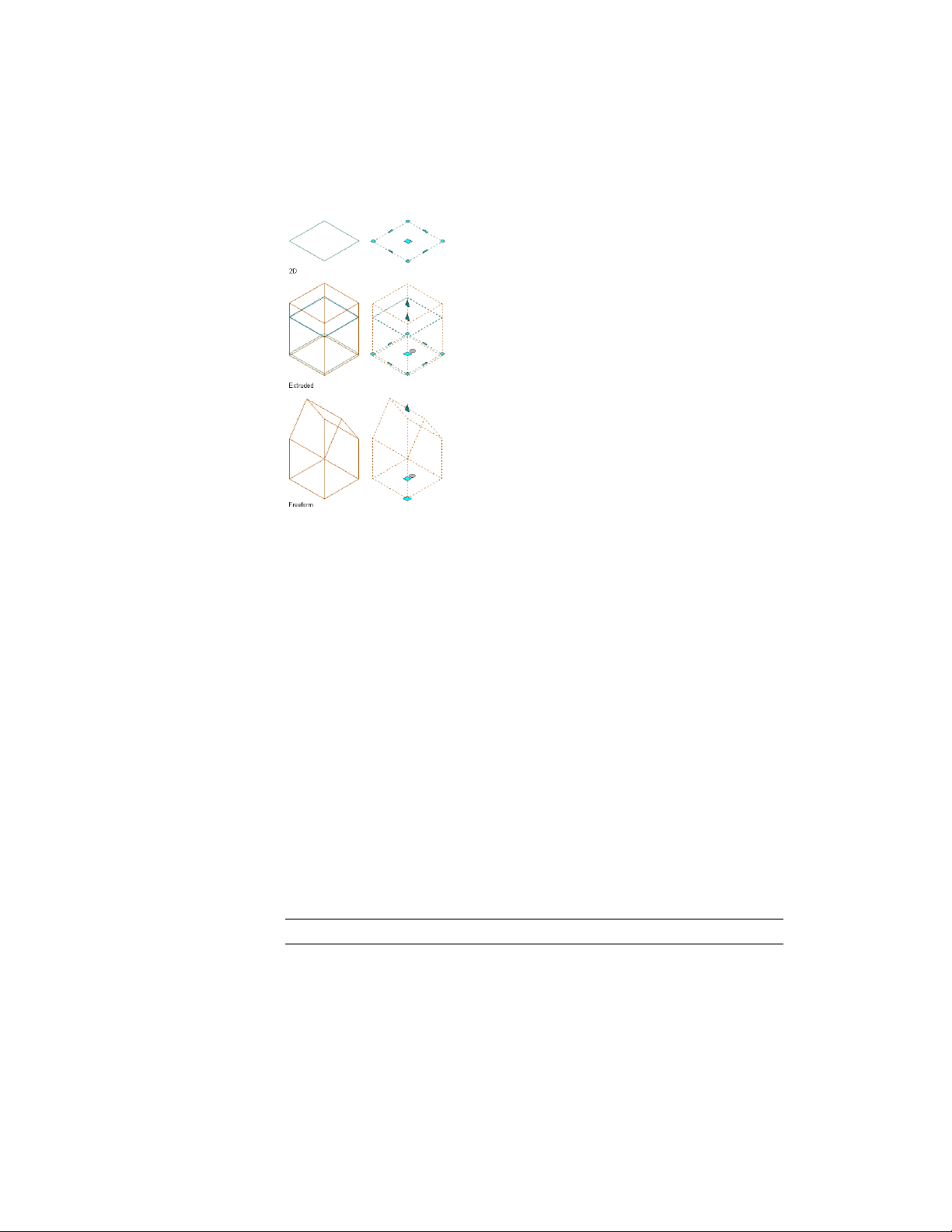
Space types with grips
Use this procedure to change the type of a space.
1 Select the space for which you want to change the geometry type,
and double-click to display the Properties palette.
2 Expand Basic, and expand Component Dimensions.
3 For Geometry type, select the desired geometry.
4 For information on changing the associativity of a space, see
Making a Space Associative or Non-Associative on page 2936.
Changing the Space Height
Depending on the geometry type of a space various of its height properties
can be edited.
Changing the Height of Extruded 3D Spaces
Use this procedure to change the height of an extruded 3D space. An extruded
space is not constrained in the z-direction, and all height components are
user-definable. The sum of all components’ heights is the overall space height.
NOTE This procedure is valid for associative and non-associative spaces.
Changing the Space Height | 2993
Loading ...
Loading ...
Loading ...