Loading ...
Loading ...
Loading ...
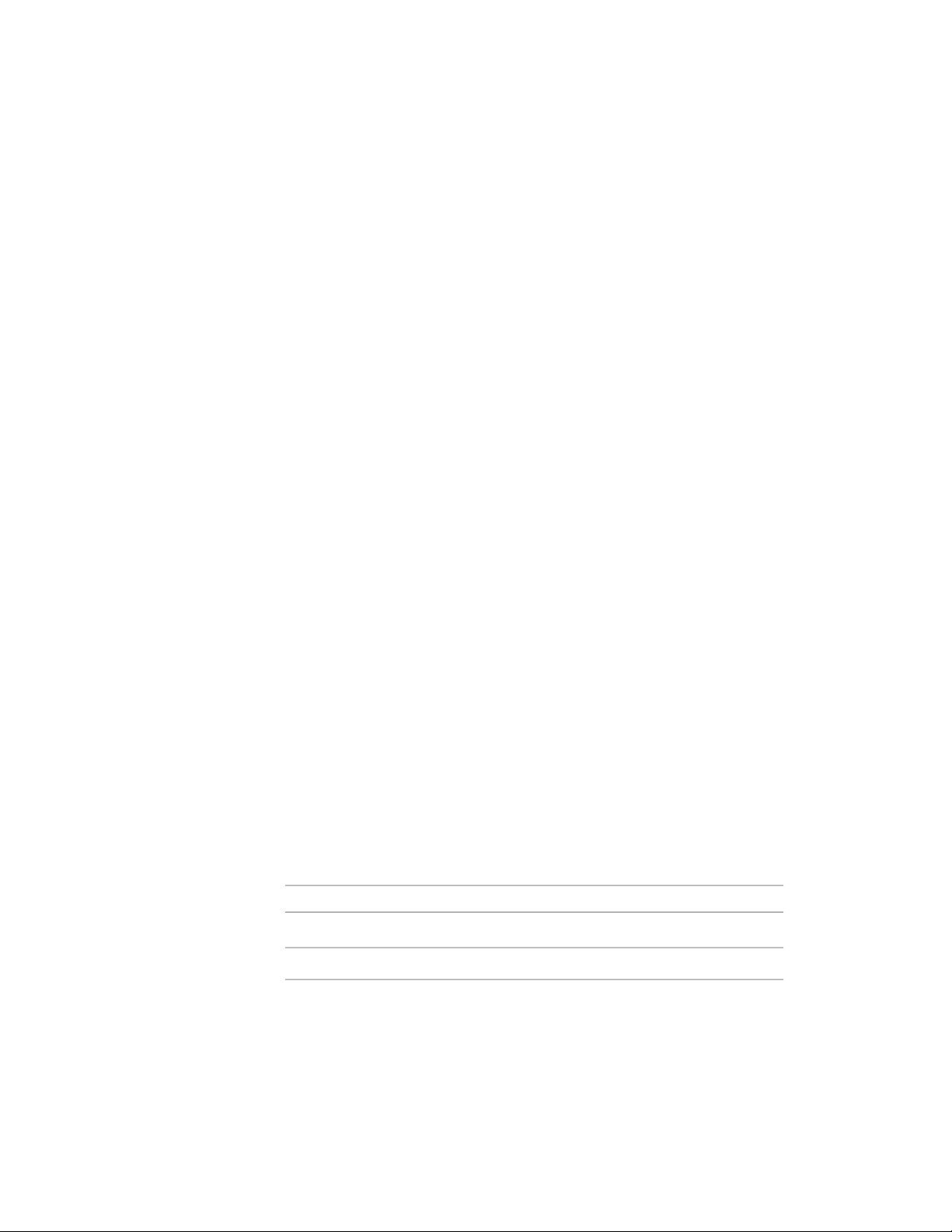
The following guidelines help you to select the correct location for
attaching property sets to objects within a project:
■ Property set definitions that are applied to styles must be attached to
styles in the drawing containing the style.
■ Property set definitions that are applied to objects and that contain
data that does not change for each instance of the object that is
externally referenced should be attached to the object itself in the
externally referenced drawing.
■ Property Set Definitions that are applied to objects and that contain
data that does change for each instance of the object that is externally
referenced should be overridden at the external reference, typically
at the project construct level.
These guidelines are recommendations. The location of property data
also depends on the processes and workflow you have established in your
work environment.
3 Open the project drawing in which to place the schedule table.
4 If necessary, attach property sets to objects to be scheduled from external
references, or override property sets for those objects on the external
references that contain them.
For more information, see Attaching Property Sets to Objects from
External References on page 523.
5 Create schedule tables in the drawing.
For more information, see Creating a Schedule Table in a Project on page
526.
Project Schedule Properties
A project property definition can be defined in a property set definition so
that an object has access to information about the project in which it is
currently located.
These project properties are available:
DescriptionProperty
Name of the projectName
Description of the projectDescription
Property Set Data and Schedule Tables in Projects | 521
Loading ...
Loading ...
Loading ...