Loading ...
Loading ...
Loading ...
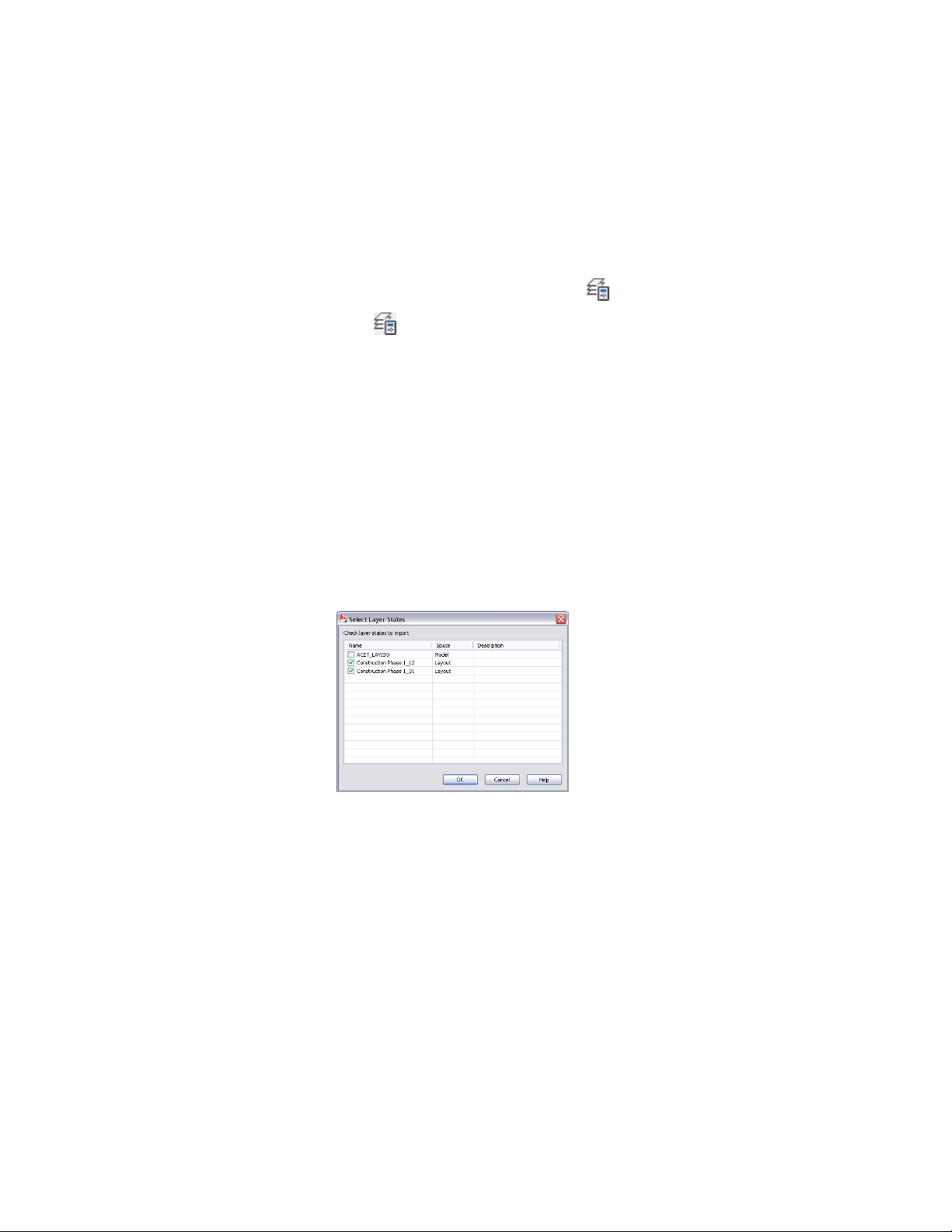
When importing a layer state that is a duplicate of a layer state in the current
drawing, you can choose to overwrite the existing layer state or not import
it.
1 If necessary, open the Layer Properties Manager by clicking Home
tab ➤ Layers panel ➤ Layer Properties .
2 Click to open the Layer States Manager.
3 Click Import.
4 In the Import layer state dialog box, select the file format of the
file from which you want to import a layer state:
■ DWG: Imports layer states from a drawing file
■ DWS: Imports layer states from a drawing standards file
■ DWT: imports layer states from a drawing template
■ LAS: Imports a saved and exported layer state directly
5 Select the desired file, and click Open.
6 If you have selected a DWG, DWS, or DWT file with multiple
saved layer states, select the desired state in the Select Layer States
dialog, and click OK.
7 If you have selected a LAS file, you are prompted upon successful
import whether you want to immediately restore the layer state
in the current drawing. Click Yes to restore or No to import
without restoring.
744 | Chapter 10 Layer Management
Loading ...
Loading ...
Loading ...