Loading ...
Loading ...
Loading ...
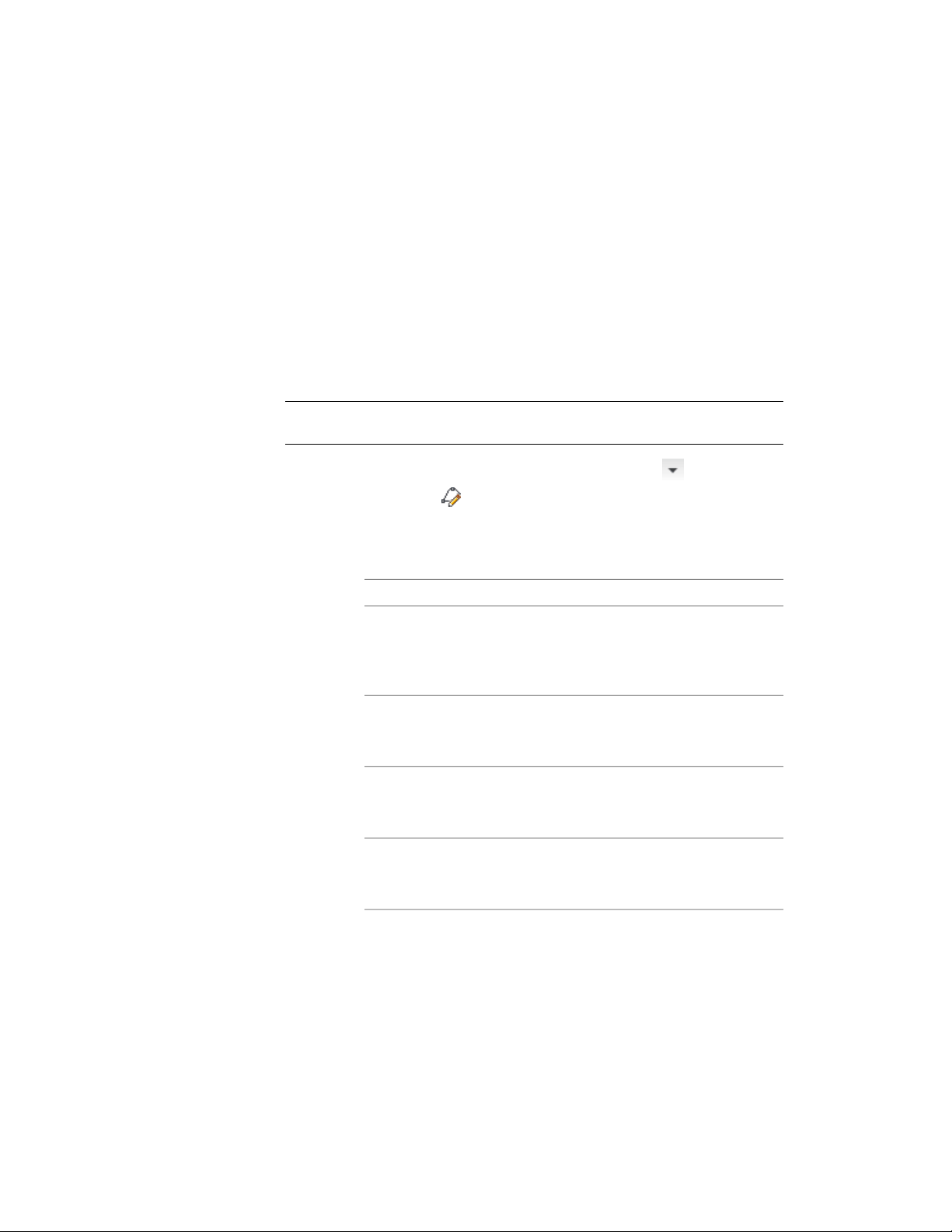
Controlling Profile Edges and Extrusion
Use this procedure to specify the following parameters for a profile:
■ the position of each edge in a profile (left, right, back, discard, none)
■ the axis along which an object is extruded from the shape of a profile
These settings determine how surface hatching is applied to objects created
from the profile and how the objects are extruded from the two-dimensional
(2D) profile.
NOTE Objects already created from the profile change when you change profile
edges or the axis of extrusion.
1 Click Manage tab ➤ Style & Display panel ➤ ➤ Profile
Definitions .
2 Select the profile you want to change.
3 Click the Profile Edges tab.
4 Specify edge positions:
Then…If you want to…
click Calculate Default Edge Posi-
tions. You can then override the
let the software determine the pos-
ition of edges
position of individual edges, if ne-
cessary.
select edge number under Edge,
and select a new position under
Position.
select a position for an edge
select the edge number under
Edge, and select None under Posi-
tion.
exclude an edge from surface
hatching
select the edge number under
Edge, and select Discard under Pos-
ition.
discard an edge
Controlling Profile Edges and Extrusion | 2487
Loading ...
Loading ...
Loading ...