Loading ...
Loading ...
Loading ...
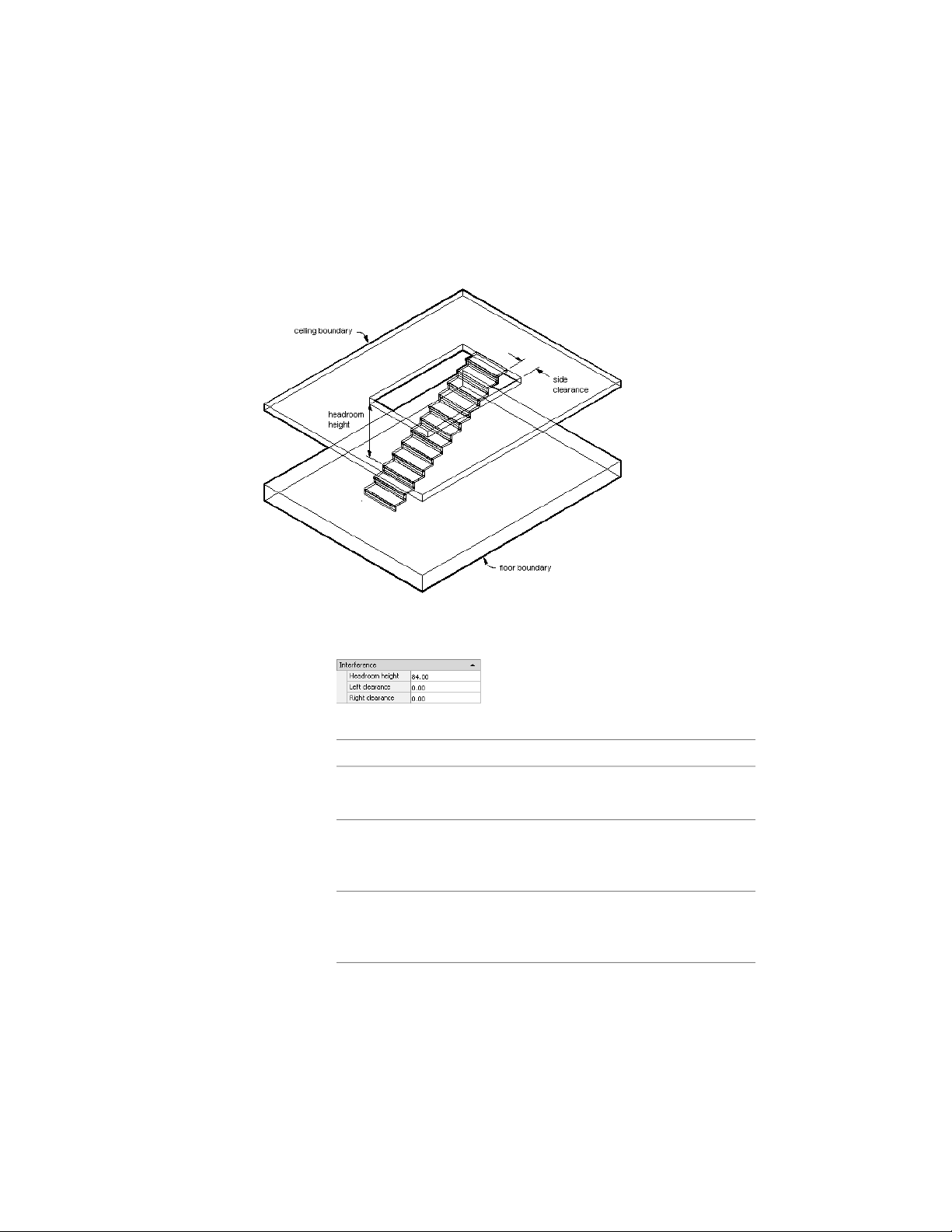
Changing the Interference Size of a Stair
Use this procedure to control the size of the stair interference area.
Specifying headroom height and side clearance for a stair and a space object
1 Double-click the stair to open the Properties palette.
2 Click the Design tab, expand Advanced, and expand Interference.
3 Set the size of the interference condition:
Then…If you want to…
enter a value for Headroom height.specify the height above the treads
for the interference condition
enter values for Left and Right
Clearance.
specify the left and right side clear-
ances for the interference condition
for straight and multi-landing stairs
enter values for Inside and Outside
Clearance.
specify the inside and outside
clearances for the interference con-
dition for spiral and U-shaped stairs
2220 | Chapter 27 Stairs
Loading ...
Loading ...
Loading ...