Loading ...
Loading ...
Loading ...
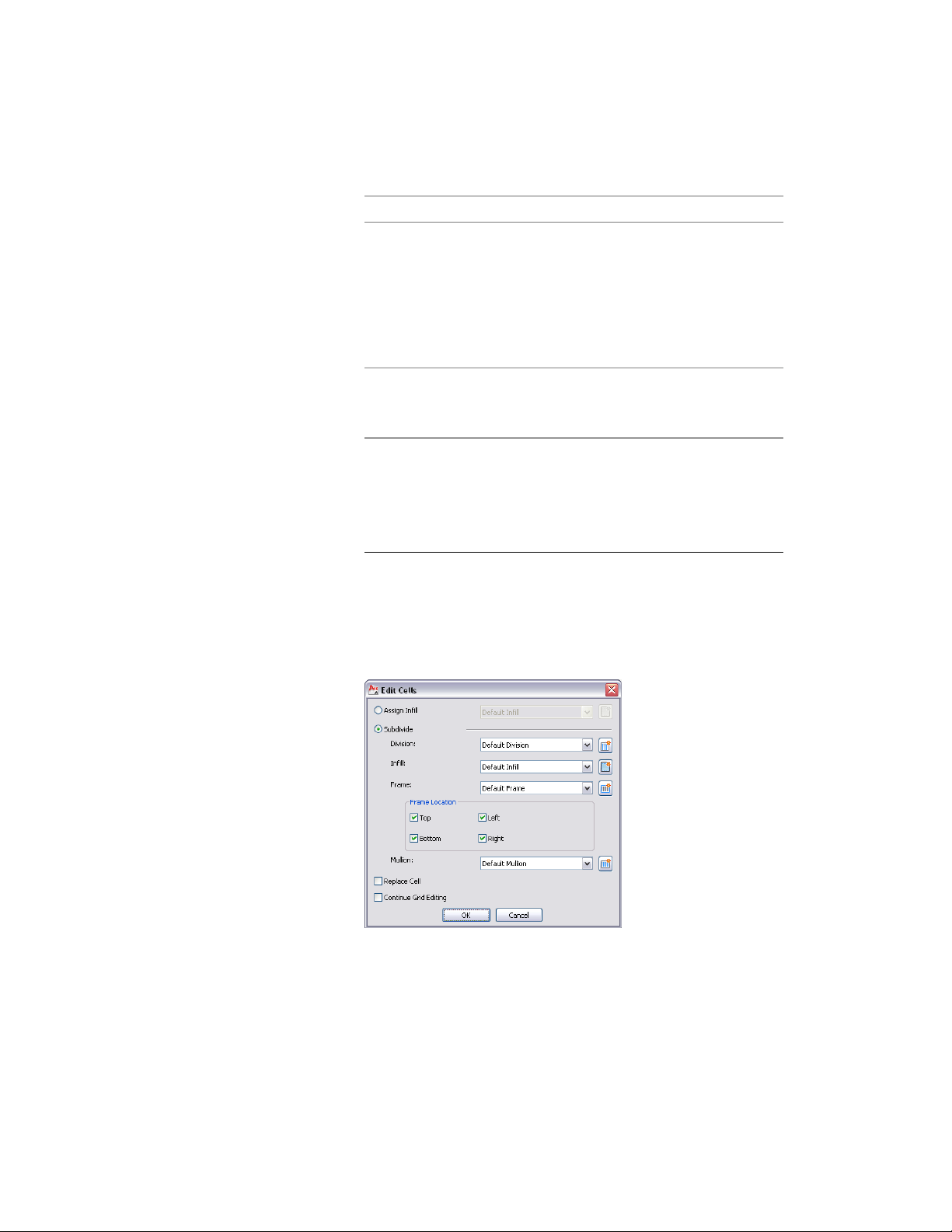
Then …If you want to edit …
click Door/Window Assembly
tab ➤ Modify panel ➤ Design Rules
the door/window assembly style
drop-down ➤ Revert to Style
Design Rules. If this option is not
available, the design rules are
already style-based for the
door/window assembly.
3 Click the Edit Grid grip.
4 Enter c (Cell) and press ENTER.
NOTE You have entered the in-place editing session now. You can
see this from the faded color of all objects in the drawing, as well as
from the different grips at your disposal. Note that while you are in
the in-place editing session, you have only limited editing access to
other commands in the drawing. Before working on other objects,
you should first end the in-place editing session.
5 Select the individual cells, bay, column, or nested grid to modify
the cell assignment by hovering over a cell or pressing TAB, and
press ENTER.
Press CTRL to select multiple cells, bays, columns or nested grids.
The Edit Cells worksheet displays.
Using Overrides in Door and Window Assemblies | 1771
Loading ...
Loading ...
Loading ...