Loading ...
Loading ...
Loading ...
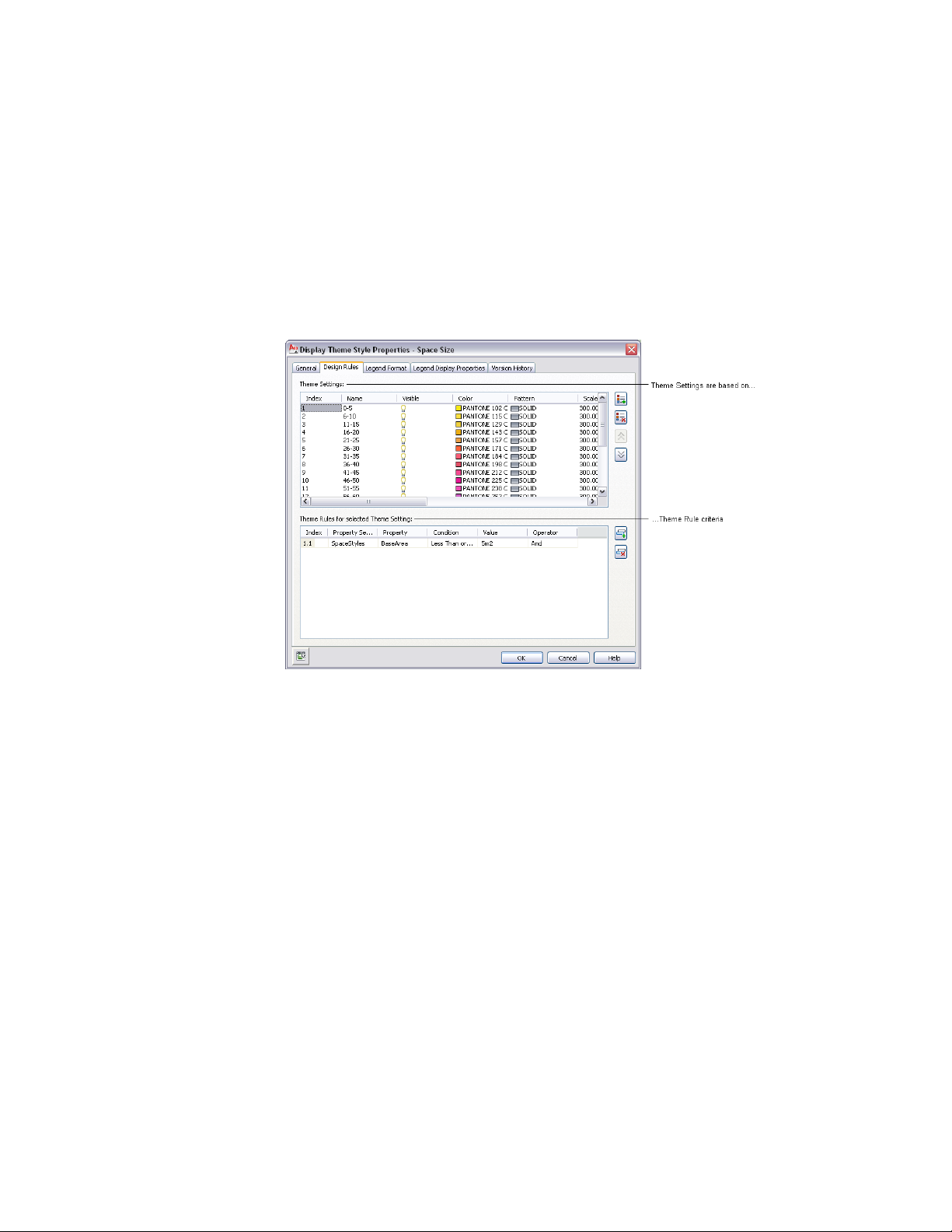
meet criteria (theme rules) you establish in a display theme style. For example,
you might define a property named Function for room objects, and then set
up a theme rule specifying that rooms with a Function value equal to “storage”
will be displayed with a solid yellow fill.
You activate a display theme in a drawing by using a display theme tool to
insert a display theme legend or by activating an existing legend. The legend
explains the meaning of color, fills, or hatches specified in the theme.
Display themes are an effective way to present information during the
conceptual design phase of a project, or when working with construction
documents. With display themes you can identify changes to a project that
are not in the contract, identify the staging of a project, and identify objects
that meet or do not meet specific standards. For example, you may choose to
specify that all fire-rated walls are displayed with red fills.
The criteria for the display theme are based on the property data attached to
the objects or object styles. The property data overrides the display properties
to produce the visual effects produced by inserting a display theme. For more
information about how objects display and their property data, see Display
Configurations on page 796 and Property Sets and Property Set Definitions on
page 3705.
If you use the drawing as an external reference (xref) in a project, the display
theme is imported into the host drawing by default. If the host drawing already
contains a display theme, then the display theme in the host drawing overrides
Creating and Editing Display Themes | 3849
Loading ...
Loading ...
Loading ...