Loading ...
Loading ...
Loading ...
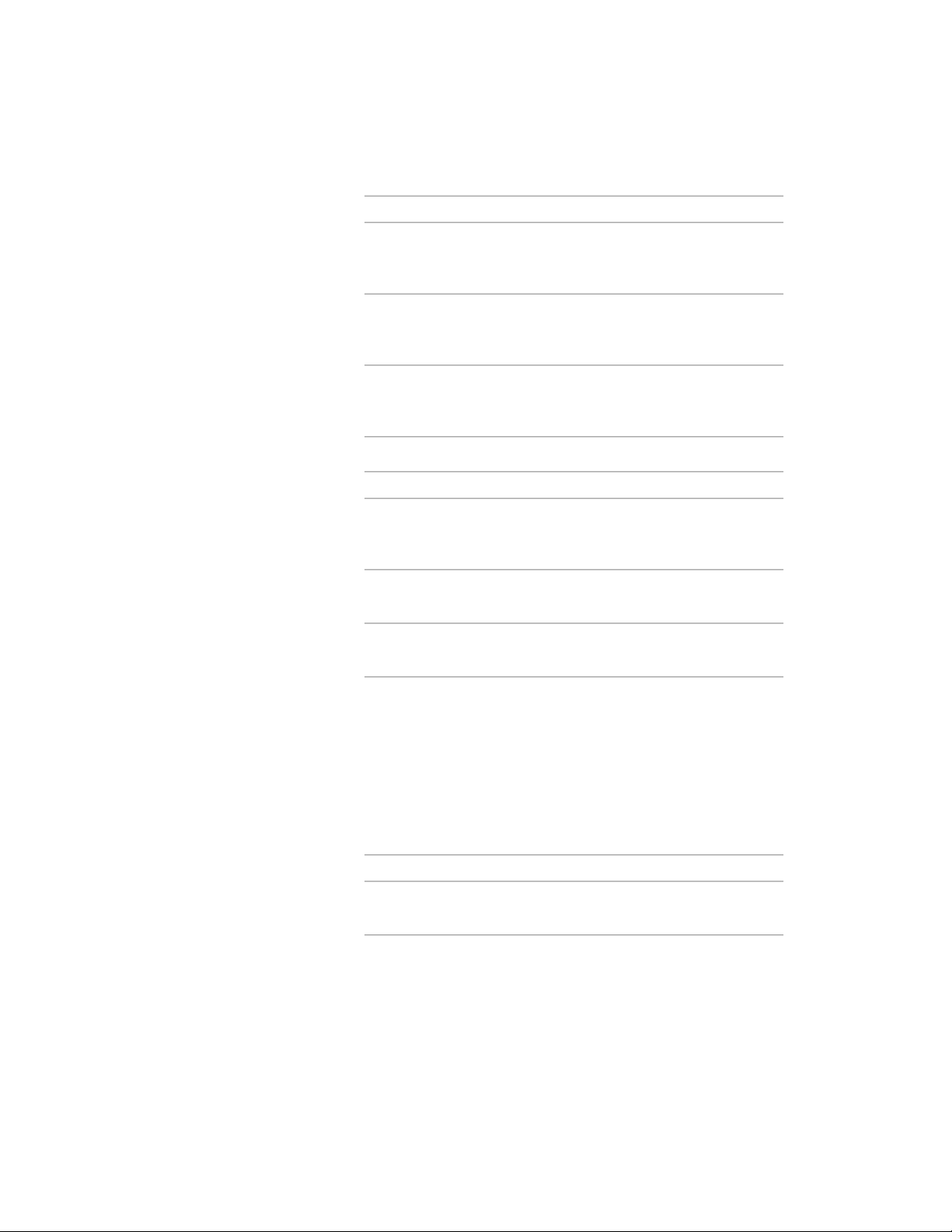
Then…If you want to…
select Annotation for Additional
Scaling.
scale the drawing instance by the
annotation scale of the drawing you
are adding the block to
select Drawing for Additional Scal-
ing.
scale the drawing instance by the
drawing units of the drawing you
are adding the block to
select Enable AEC Unit Scaling.scale the drawing definition by the
drawing units of the drawing you
are adding the block to
5 Specify an angle for Attribute Text Angle:
Then…If you want to…
select As Inserted.assign the angle of the attribute
text to be the same as the rotation
angle of the drawing
select Force Horizontal.set the angle of the attribute text
to zero
select Right Reading.be able to read the attribute text
from the right direction
6 Click Select Layer Key, select a layer key, and click OK.
You can also enter a layer name for Layer Key.
7 Click Next.
8 Enter a name for File Name, or click Browse.
If you want to save the current drawing as the content file, select
Current Drawing.
9 Select an image for Icon to represent the drawing in DesignCenter:
Then…If you want to…
click New Icon, select an image,
and click OK.
specify an existing bitmap image
Using the AEC Content Wizard | 3883
Loading ...
Loading ...
Loading ...