Loading ...
Loading ...
Loading ...
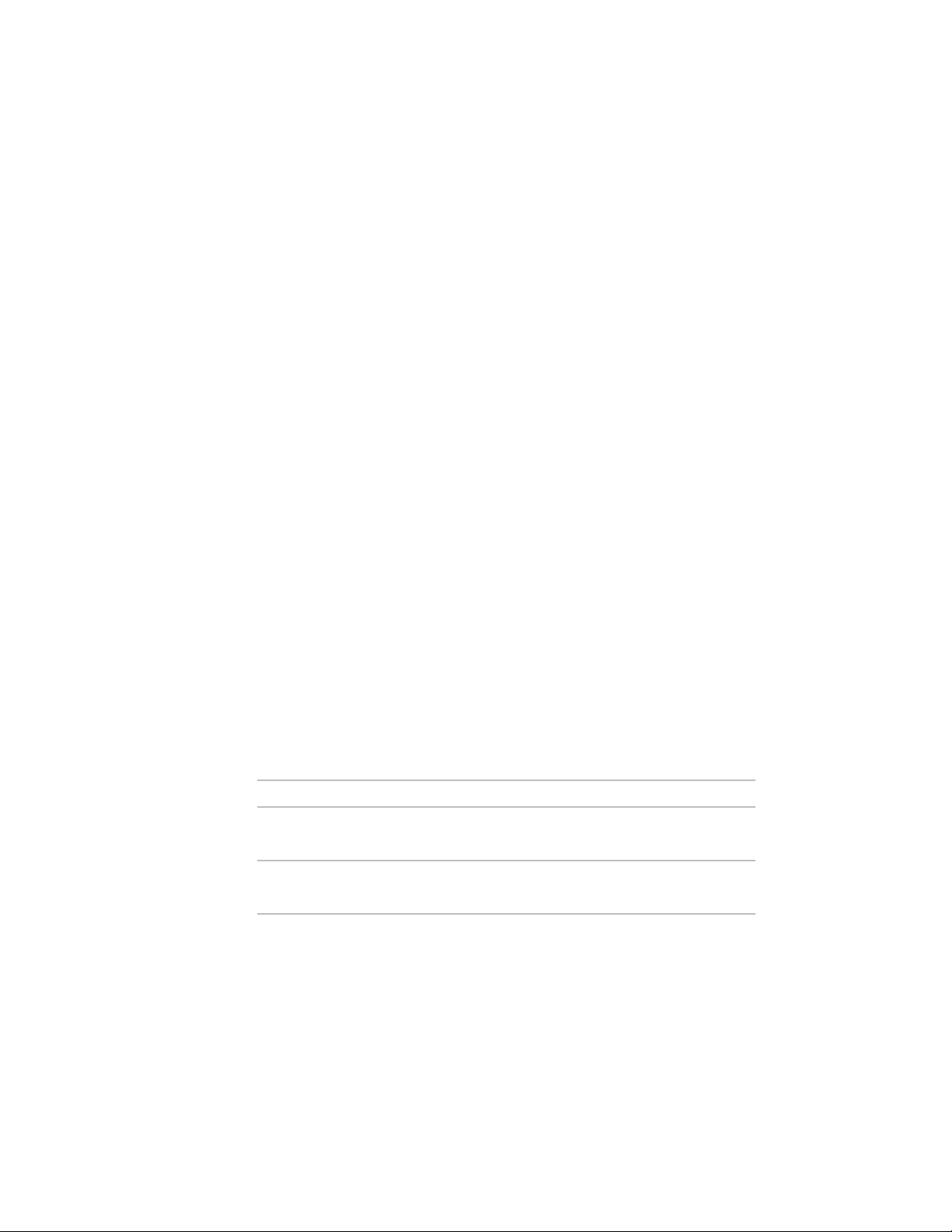
■ When a property is selected for use in a schedule table column, the
property’s description is the default column header. While this can easily
be overridden at any time, if you keep it in mind when you are defining
your properties you can streamline the task of creating schedule tables
somewhat.
■ If you have legacy property set definitions for anchored objects that include
formula-based properties that extract information based on the host object’ s
properties, you should consider replacing them with the “Anchor Property”
in AutoCAD Architecture. An example of this would be a door’s fire-rating
property where you want to make sure it is set to match the fire-rating of
the wall it is anchored to.
■ Take advantage of AutoCAD Architecture’s new ability to hide properties.
This is useful if you have a property that is not actually directly edited by
a user. By disabling its visibility you can minimize confusion when viewing
and editing properties in the “Extended Data” tab of the object properties
palette.
■ If you have classified your object styles, consider strongly using
classifications to further filter the object and style types that your property
sets apply to. This is much more reliable than using layer filters.
Property Data Formats
Property Data Formats control the appearance and character/numeric
formatting of property set values when they appear in a schedule table.
Property Data Format Naming Conventions:
Naming conventions for property data formats is fairly relaxed and descriptive:
<Data type/purpose> - <Optional description>
Example Property Data Format Names:
Example NameProperty Data Format Description
AreaProperty data format to display the area of
an object.
Length - Short 1-16Property data format to display a numerical
value as a length to 1/16” precision.
964 | Chapter 14 Content Creation Guidelines
Loading ...
Loading ...
Loading ...