Loading ...
Loading ...
Loading ...
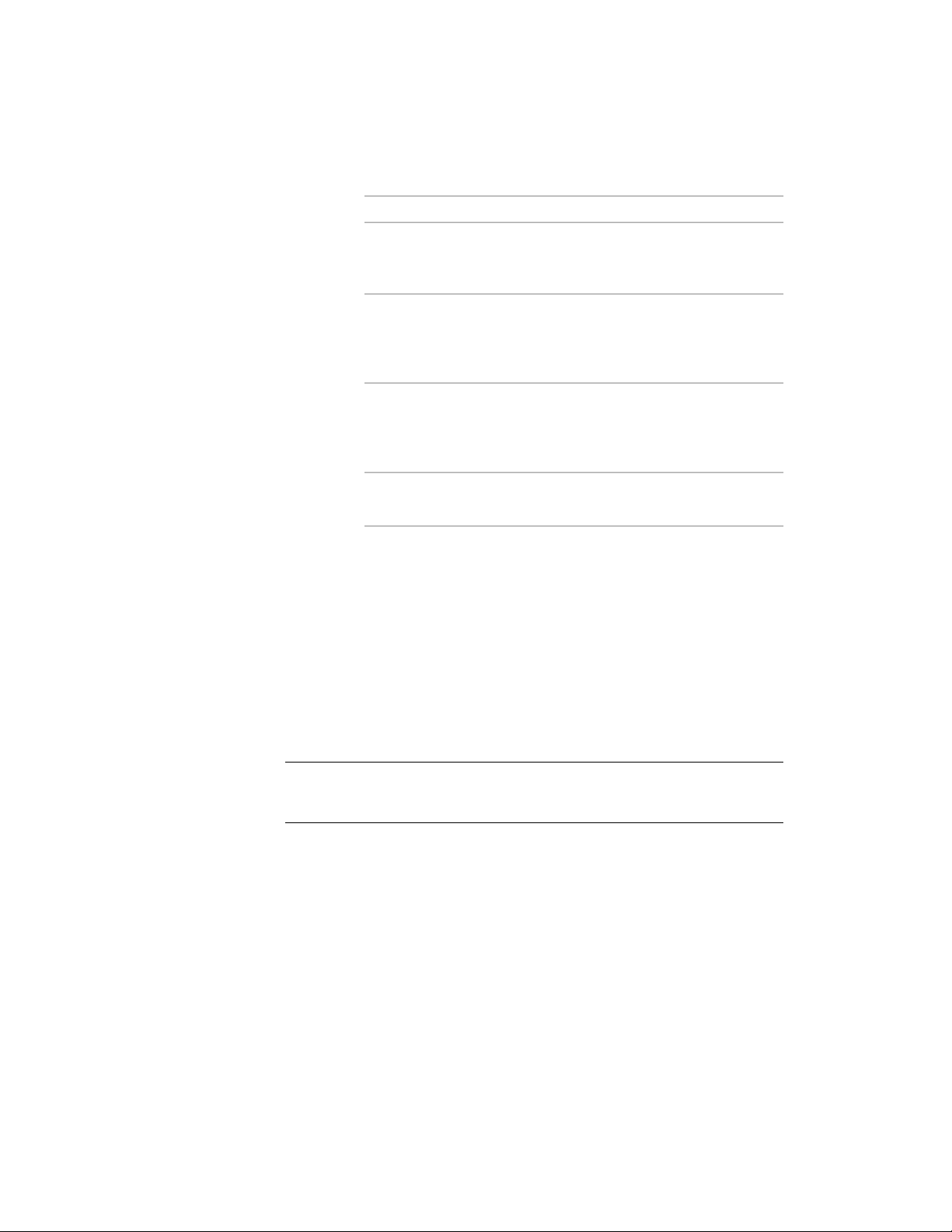
Then …If you want to …
make the normal of the wall parallel
to the Z axis: under Normal, enter
1 for Z, and enter 0 for X and Y.
locate the curtain wall unit on the
XY plane
make the normal of the curtain wall
unit parallel to the X axis: under
locate the curtain wall unit on the
YZ plane
Normal, enter 1 for X and enter 0
for Y and Z.
make the normal of the curtain wall
unit parallel to the Y axis: under
locate the curtain wall unit on the
XZ plane
Normal, enter 1 for Y, and enter 0
for X and Z.
enter a new value for Rotation
Angle.
change the rotation of the curtain
wall unit
5 Click OK.
Modifying the Position of Anchored Curtain Wall Units
When you use a curtain wall unit as an infill for a curtain wall or a
door/window assembly, the curtain wall unit is anchored to the other object.
While anchored, the curtain wall unit moves when you move the curtain wall
and is erased when you erase the curtain wall.
You can change the orientation, alignment, or offset of the curtain wall unit
without affecting the anchor.
NOTE For information about releasing the curtain wall unit anchor so that it moves
and erases independently from the curtain wall, see Releasing an Object Anchored
in a Curtain Wall on page 1559.
Changing the Orientation of an Anchored Curtain Wall Unit
Use this procedure to change the orientation of an anchored curtain wall unit
using grips.
1 Select the anchored curtain wall unit.
Modifying the Position of Anchored Curtain Wall Units | 1663
Loading ...
Loading ...
Loading ...