Loading ...
Loading ...
Loading ...
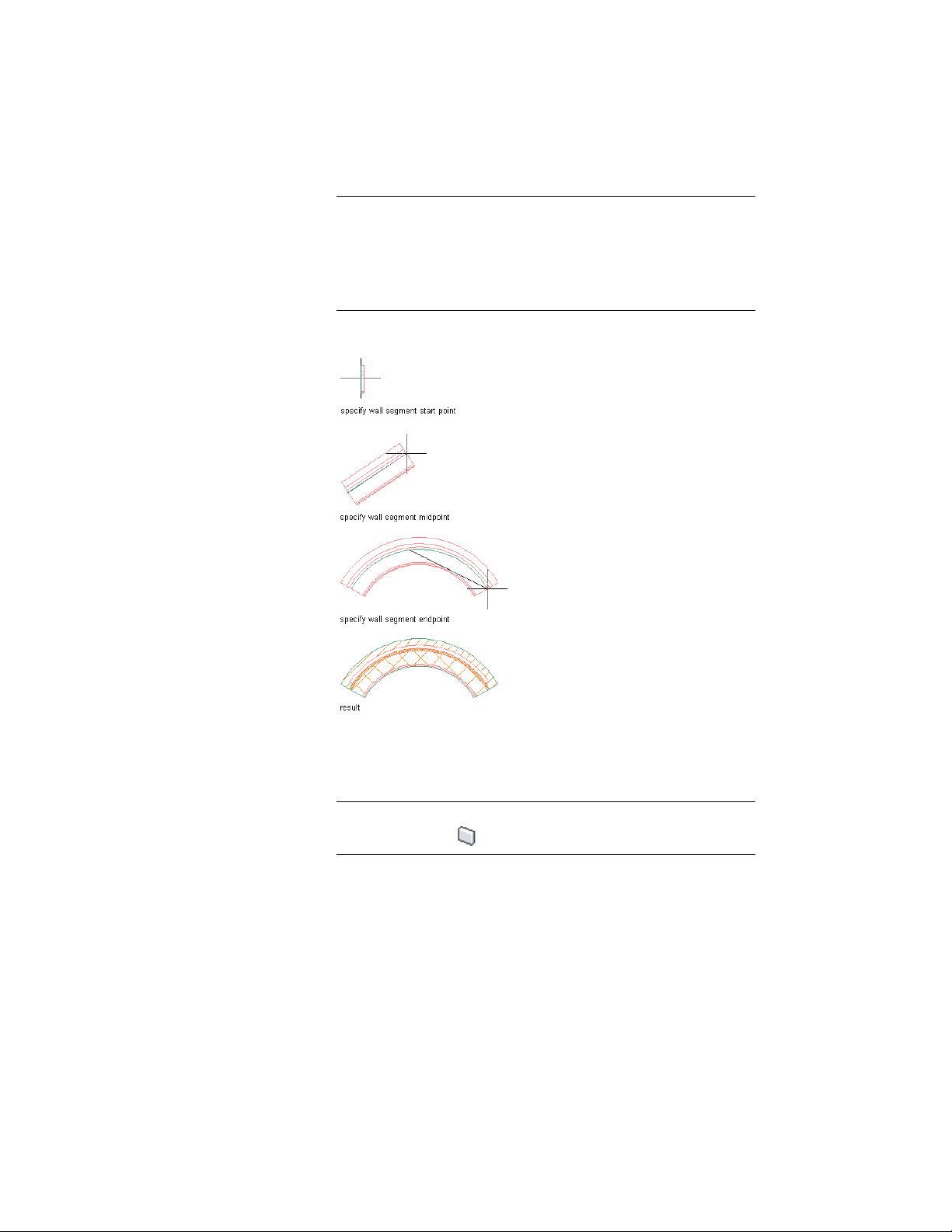
NOTE If you have Dynamic Input activated on the application window
status bar (DYN), you can use dynamic dimensions to specify the wall
length and angle. After clicking the start point of the wall, dynamic
input fields for wall length and wall angle appear around the wall
preview. Enter values as desired, and use the TAB key to switch
between input fields.
5 Specify the wall segment endpoint.
To Change the Wall Orientation
1 Select a wall tool.
NOTE Alternatively, you can click Home tab ➤ Build panel ➤ Wall
drop-down ➤ Wall .
2 Specify the wall segment start point.
3 Press CTRL to flip the wall segment orientation.
1150 | Chapter 20 Walls
Loading ...
Loading ...
Loading ...