Loading ...
Loading ...
Loading ...
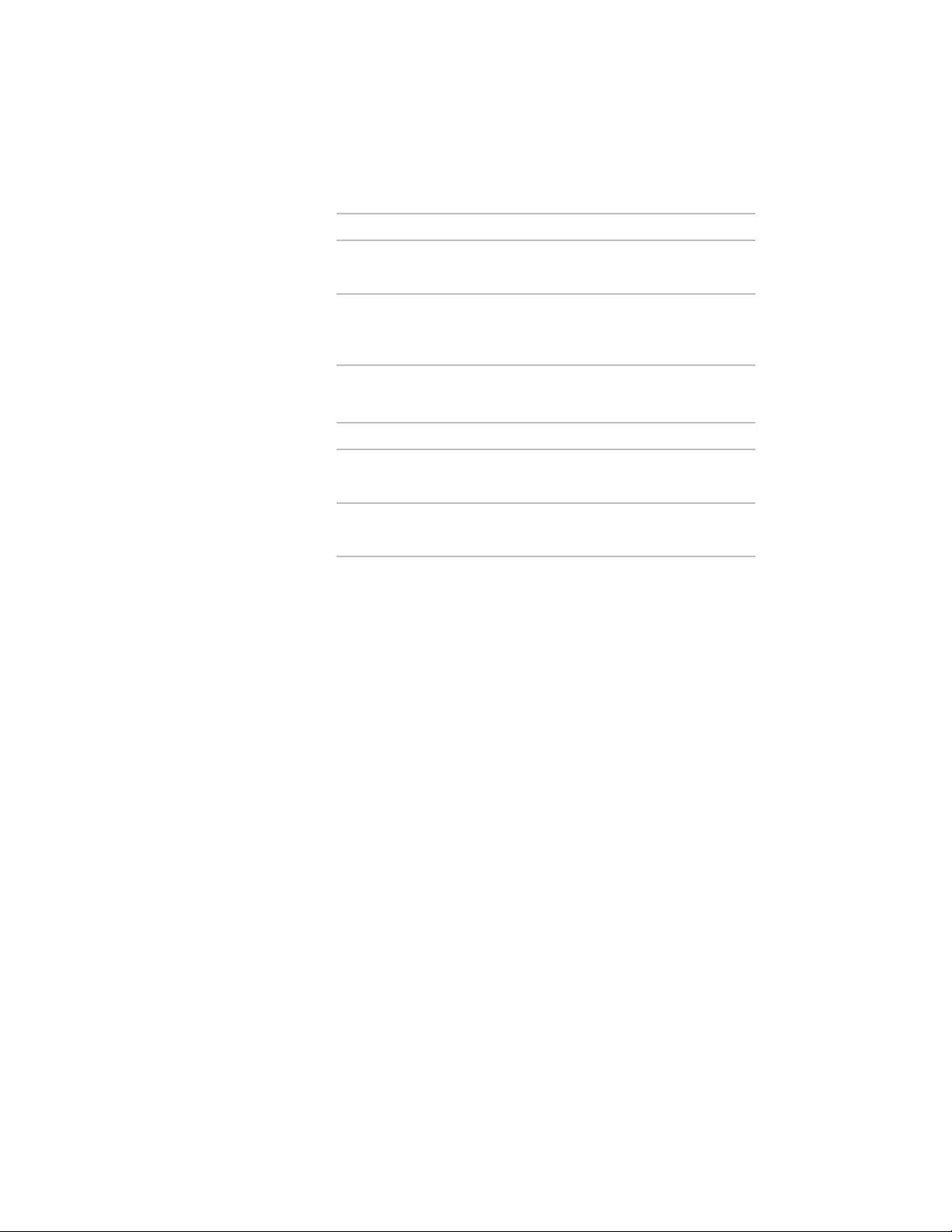
3 Create a new zone template:
Then…If you want to…
right-click Zone Templates, and
click New.
create a new template with default
properties
right-click the template you want
to copy, and click Copy. Right-click,
and click Paste.
create a new template from an ex-
isting template
4 Enter a name for the new zone template, and press ENTER.
5 Edit the style properties of your new zone template:
Then…If you want to…
see Building the Structure of a Zone
Template on page 3116.
define the content of the zone
template
see Attaching Notes and Files to a
Zone Template on page 3119.
add notes or files to the zone tem-
plate
6 Click OK.
Building the Structure of a Zone Template
When you create a zone template, you set the following properties:
■ structure of contained zones
■ zone style (for each contained zone)
■ zone content (for each contained zone)
■ zone calculation type (for each contained zone)
■ calculation modifier styles (for each contained zone)
For information about creating zones from a zone template, see Creating Zone
Structures from a Zone Template on page 3085.
3116 | Chapter 39 Spaces
Loading ...
Loading ...
Loading ...