Loading ...
Loading ...
Loading ...
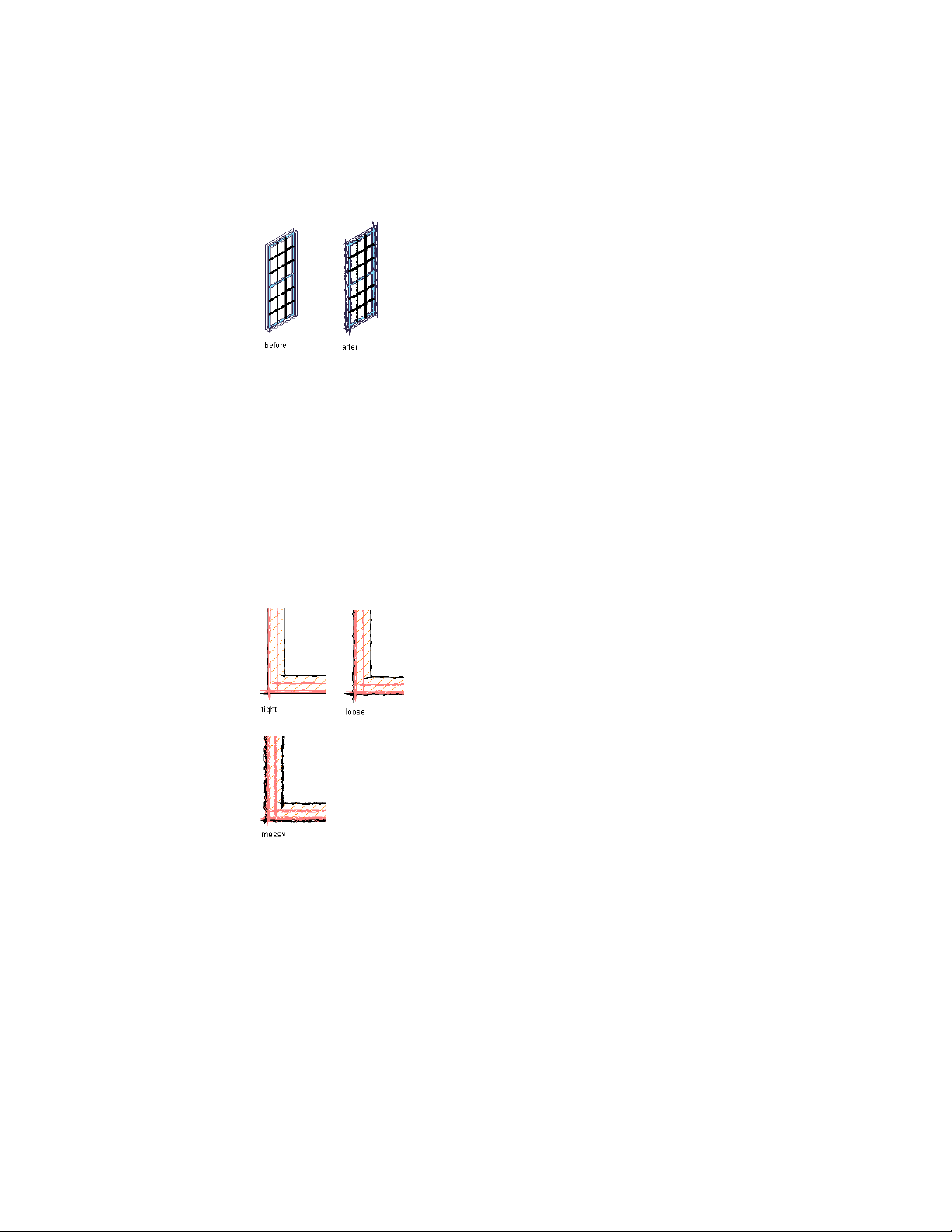
Generating a napkin sketch
Line Formats for Napkin Sketches
When you generate the napkin sketch, you choose from three line formats
that control the appearance of the sketch:
■ Tight line format: Traces the selected geometry once to create the
appearance of a more accurate sketch.
■ Loose line format: Traces the selected geometry twice. (This is the default
setting.)
■ Messy line format: Traces the selected geometry three times.
Line format options
Each pass at tracing the geometry adds more artistic flare to the sketch.
Managing Napkin Sketches
When you create a napkin sketch, the geometry is packaged in a named block
and placed on top of the original objects in model space. This means that you
can move the original drawing and the sketch drawing independently of each
1110 | Chapter 18 Napkin Sketch
Loading ...
Loading ...
Loading ...