Loading ...
Loading ...
Loading ...
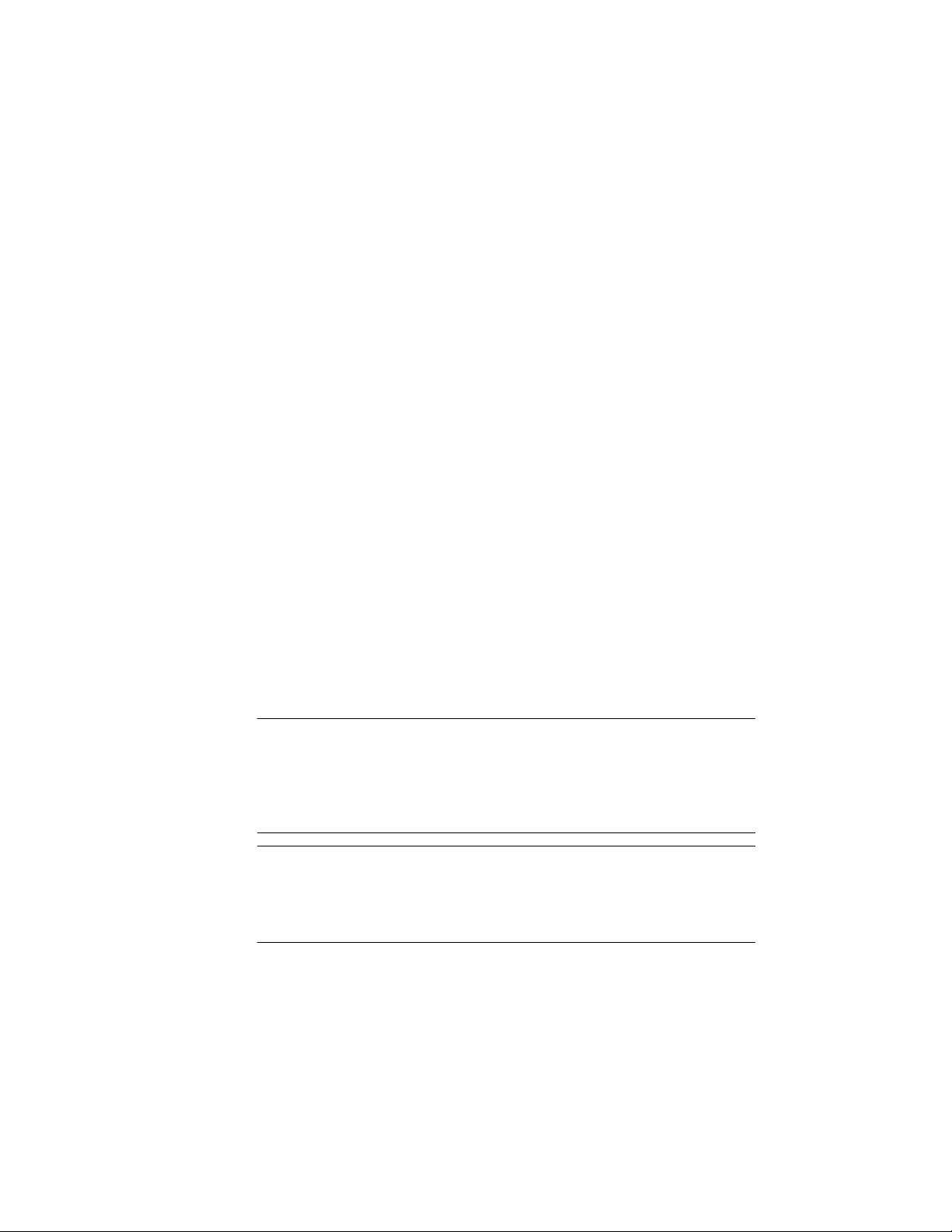
■ Not standardized styles and display settings in the project drawing are
displayed in a list.
■ When users make changes to a standard style or display setting in a project
drawing, they will not be prompted to upload the changes to the projects
standards. Unless a user uploads the changed standards in the standards
drawing manually, they will not be copied into the standards drawing.
The synchronization settings are valid for all users of the project. So the
synchronization method selected should reflect the workflow needs of the
majority of users. For example, if you want all users to be in synch with all
project standards at all times, you should choose automatic synchronization.
If you want greater transparency and user control, you could choose
semi-automatic or manual synchronization.
If you have selected automatic synchronization, the synchronization of project
drawings will run “invisible” in the background. On opening, each drawing
will automatically be synchronized with the standards without notification
to the user. If you have selected semi-automatic or manual synchronization,
you have more control and information about the synchronization process;
you can display lists of not standardized styles and display settings,
nonstandard versions, or older versions, and individually decide if you want
to update or ignore them.
Setting up Synchronization of AEC Standards
Use this procedure to set up the synchronization options for the AEC standards
in a project.
NOTE The synchronization settings you define are relevant only for the
synchronization of the AEC standard styles and display settings in a project, as
specified in Setting up Standard Styles and Display Settings on page 595. They do
not affect the synchronization of AutoCAD standards in a project, as defined in
Setting up AutoCAD Standards on page 604. For more information about
synchronization, see Synchronizing a Project with the Standards on page 633.
NOTE The settings in this dialog box control only how project drawings are
synchronized with project standards drawings. They do not specify how project
standards drawings are synchronized with each other. For information on
synchronizing project standards drawings, see Synchronizing Project Standards
with Each Other on page 676.
602 | Chapter 8 Project Standards
Loading ...
Loading ...
Loading ...