Loading ...
Loading ...
Loading ...
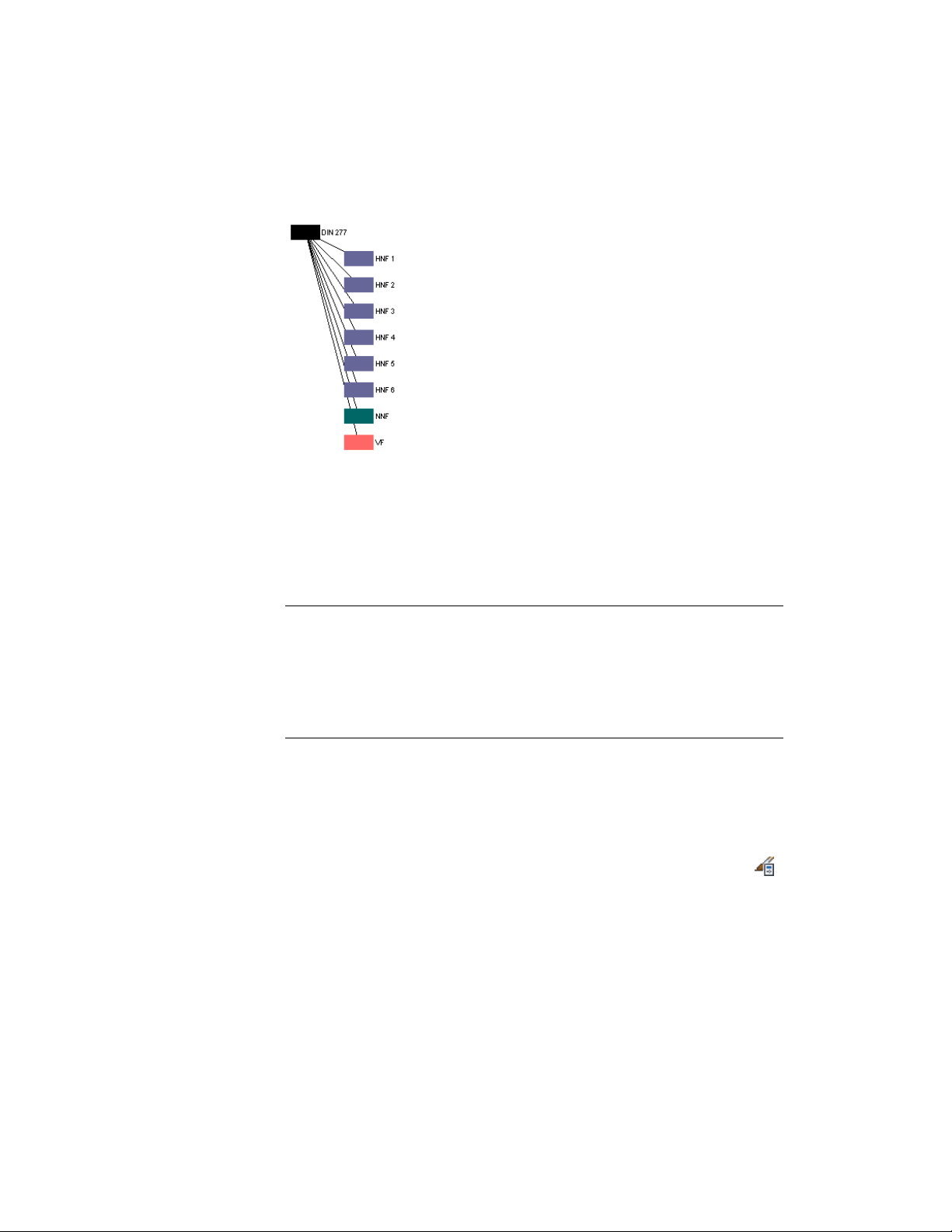
Zones according to DIN277
You use a zone template only to insert a zone structure. Later changes to the
zone template are not copied to existing zones based on this template.
Similarly, when you change a zone structure that is based on a zone template,
those changes do not affect the template.
You can create zone templates for structures you need frequently, and make
them available through AutoCAD Architecture style drawings.
NOTE Area group templates from legacy drawings are automatically converted
to zone templates when the drawings are opened in with the current version of
the software. Area name definitions that were attached to an area group template
will be disconnected from the zone template, as name definitions are now attached
to the space style or the zone style rather than the zone template. For information
about attaching list definitions to a zone style, see Attaching a List Definition to a
Zone Style on page 3104.
Creating a Zone Template
Use this procedure to create a zone template. You can start by using the default
template or you can copy an existing template and modify it.
1 Click Manage tab ➤ Style & Display panel ➤ Style Manager .
2 Expand Documentation Objects, and expand Zone Templates.
Creating a Zone Template | 3115
Loading ...
Loading ...
Loading ...