Loading ...
Loading ...
Loading ...
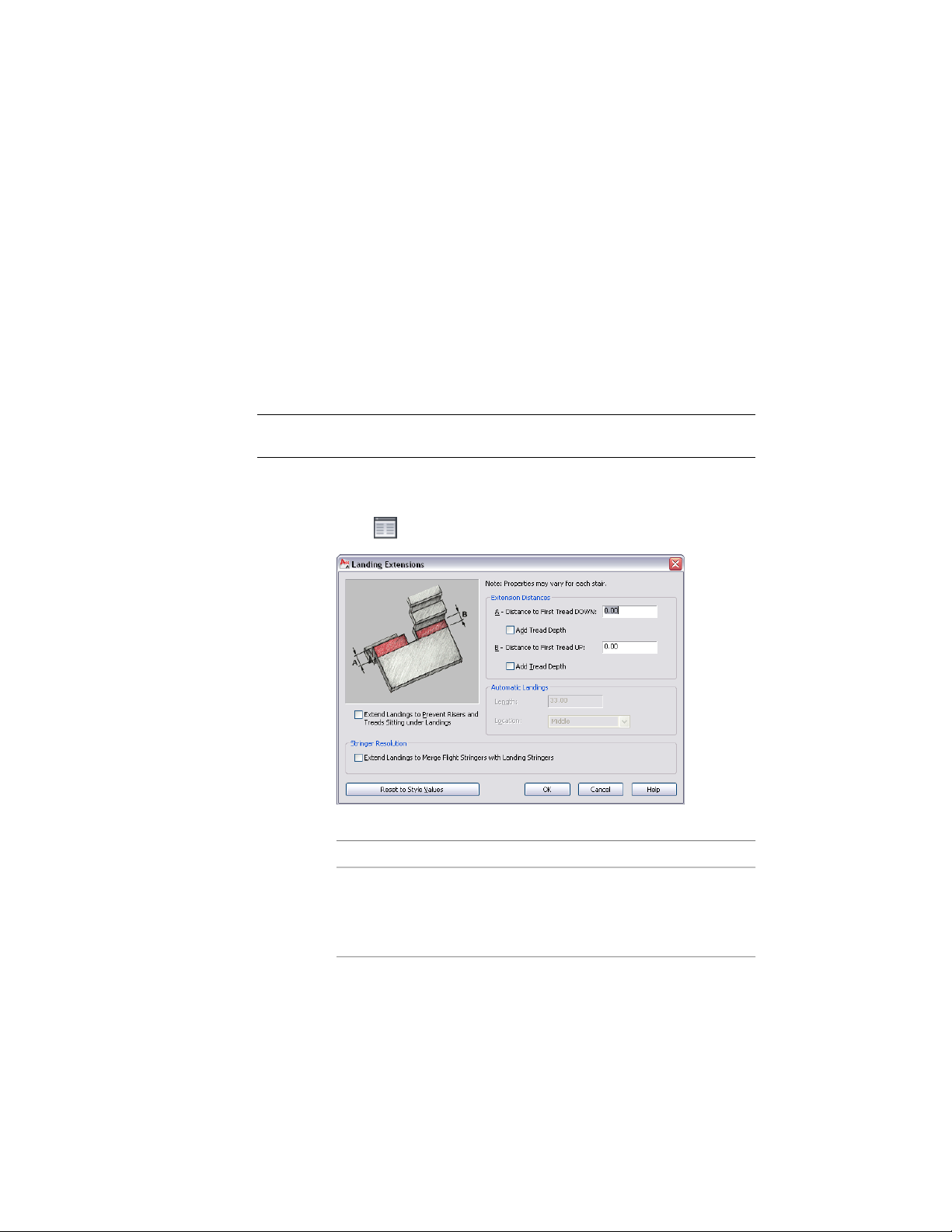
The default values for styles in the Stair Styles drawing are specified in
accordance with the most common situation for stairs.
If the option to resolve the meeting of flight and landing stringers is off, the
flight stringer terminates at the landing.
Changing the Extension of a Landing
Use this procedure to change the distances between landings and treads and
the stringer resolution for stairs. You can differentiate the size of landing
components from those used for the stair flights.
NOTE If settings for landing extensions are unavailable, they are controlled by
the stair style, and you cannot change them for individual stairs.
1 Double-click the stair to open the Properties palette.
2 Click the Design tab, expand Advanced, and expand Worksheets.
3 Click next to Landing extensions.
4 Specify the extension distances:
Then…If you want to…
enter a value for Distance to First
Tread DOWN. To extend the land-
add to the distance to the first tread
on the down side of the landing
ing down by a single tread, select
Add Tread Depth.
2226 | Chapter 27 Stairs
Loading ...
Loading ...
Loading ...