Loading ...
Loading ...
Loading ...
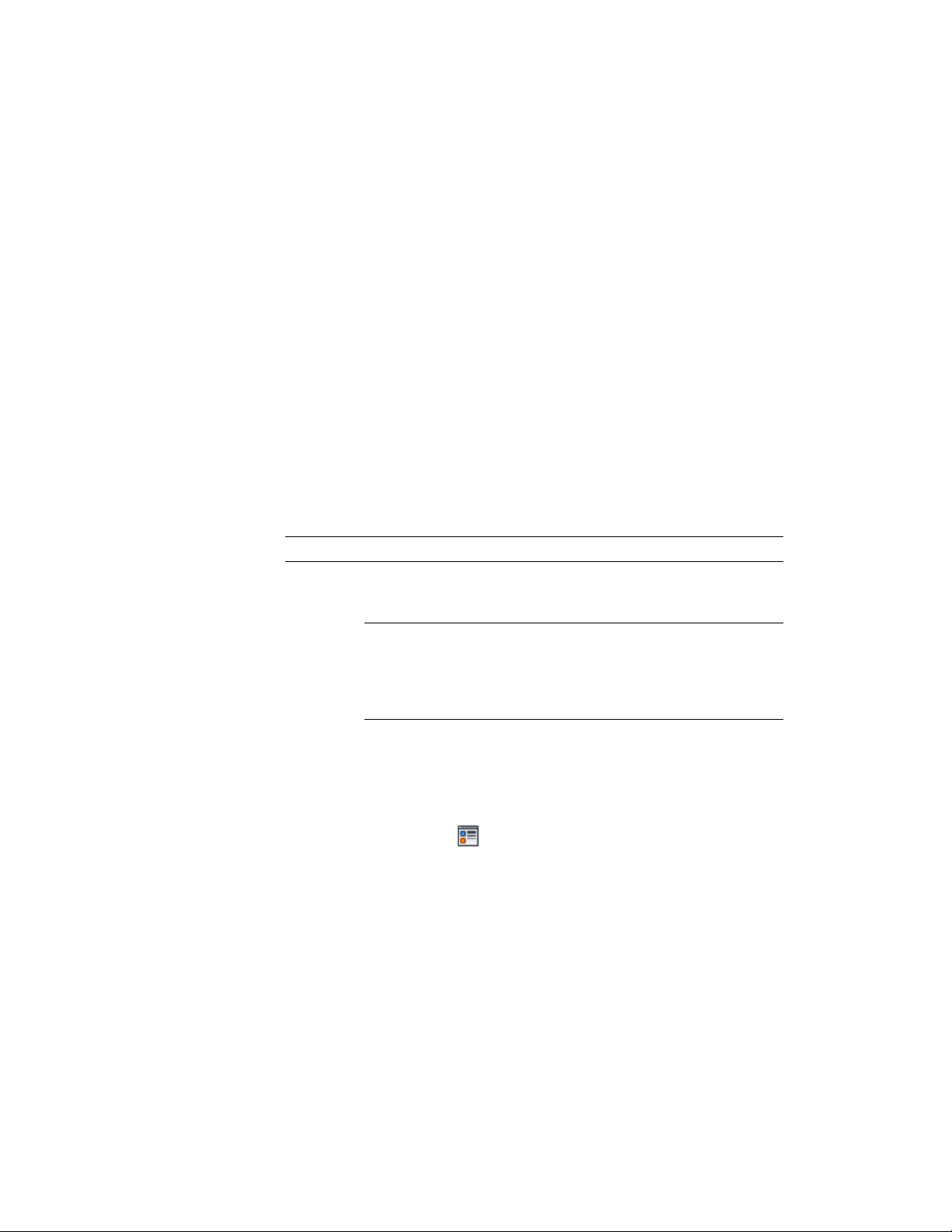
adding custom blocks to any display representation where you want the
components to appear.
Specifying the Display Properties of an Opening
Use this procedure to change the properties of the following display
components of an individual opening:
■ Visibility (display component is on or off)
■ Layer
■ Color
■ Linetype
■ Lineweight
■ Linetype scale
NOTE Openings do not have material assignments.
1 Select the opening you want to change, right-click, and click Edit
Object Display.
NOTE You can also use the Display tab of the Properties palette to
change the display property settings for a selected object display
component in the current display representation. For more
information, see Using the Properties Palette to Change Display
Properties on page 779.
2 In the Object Display dialog, click the Display Properties tab.
The current display representation is displayed in bold.
3 Select the display representation where you want the changes to
appear, and select Object Override. If Object Override is already
selected, click at the upper-right corner of the tab.
4 Click the Layer/Color/Linetype tab.
5 Select the component to change, and select a different setting for
the property.
6 Click OK twice.
Specifying the Display Properties of an Opening | 2067
Loading ...
Loading ...
Loading ...