Loading ...
Loading ...
Loading ...
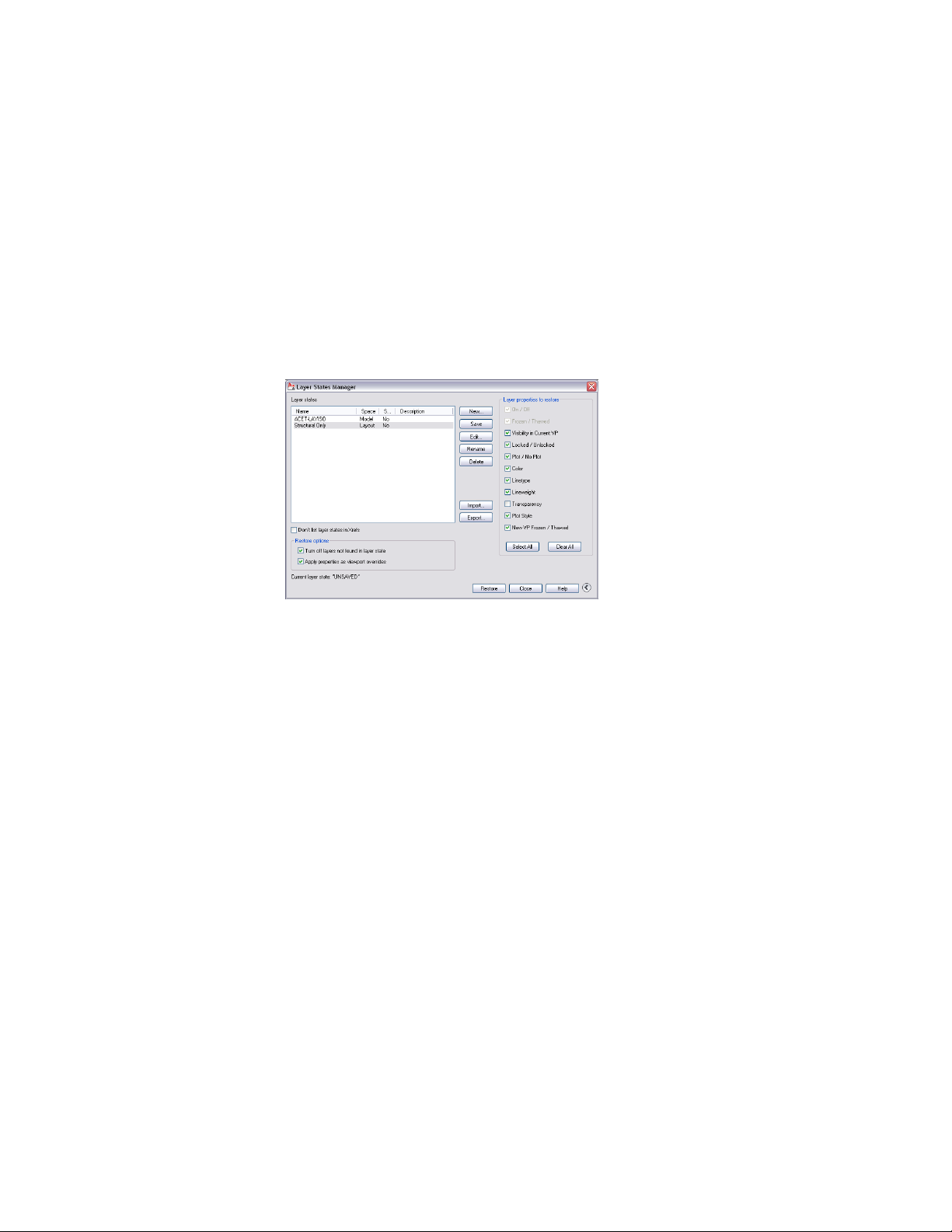
return to particular settings for all layers during different stages in completing
a drawing or for plotting.
Layer settings include layer states, such as on or locked, and layer properties,
such as color or linetype. In a saved layer state, you can choose which layer
states and layer properties you want to restore later. For example, you can
choose to restore only the Frozen/Thawed setting of the layers in a drawing,
ignoring all other settings. When you restore that named layer state, all settings
remain as they are currently set except whether each layer is frozen or thawed.
Restoring a saved layer state
Viewport Layer Overrides
You can now apply overrides for color, linetype, lineweight, and plot style to
layers in individual layout viewports. This is an efficient way to display objects
with different property settings in individual viewports without changing
their ByLayer or ByBlock properties. Because layer property overrides do not
change the layer’s global properties, you can have objects display differently
in various viewports without having to create duplicate geometry or use xrefs
that have different layer settings. When the Layer Properties Manager is
accessed from a layout tab, 4 additional columns for viewport-specific layer
property overrides are displayed for VP Color, VP Lineweight, VP Linetype,
and VP Plot Style.
Layer Management | 703
Loading ...
Loading ...
Loading ...