Loading ...
Loading ...
Loading ...
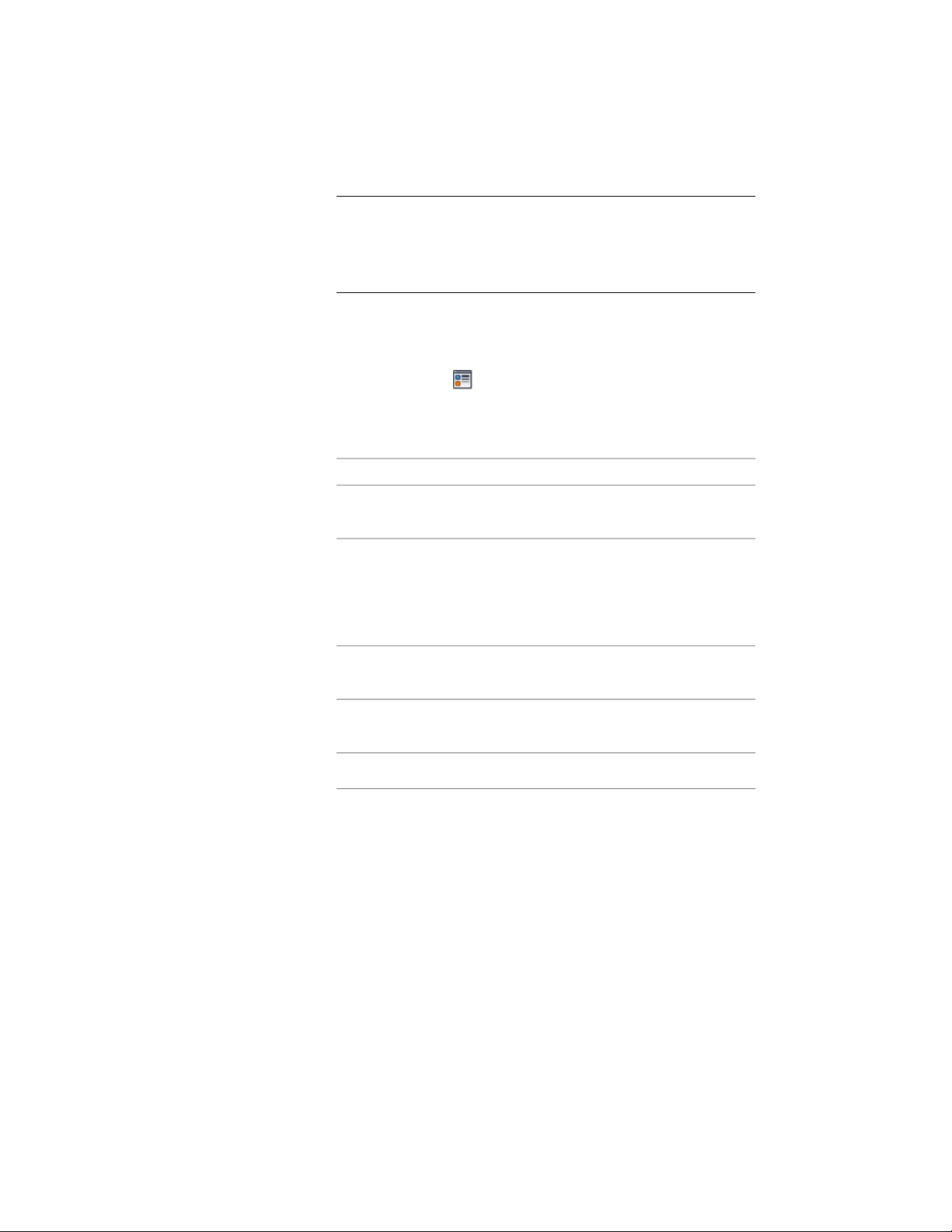
NOTE You can also use the Display tab of the Properties palette to
change the display property settings for a selected object display
component in the current display representation. For more
information, see Using the Properties Palette to Change Display
Properties on page 779.
2 On the Display Properties tab, select the display representation
for which you want to change a property, and select Style
Override.
3 If necessary, click .
4 On the Hatching tab, select the display component, and click the
setting for Pattern.
5 Select the hatching for the display component:
Then…If you want to…
select Predefined for Type, and then
select a pattern.
specify a hatching pattern that is
available in the software
select Custom for Type, and enter
the name of the custom pattern. If
specify a custom pattern
necessary, click Browse, and navig-
ate to the folder where the custom
pattern file is located.
select User-Defined for Type, and
clear Double Hatch.
specify single hatching
select User-Defined for Type, and
select Double Hatch.
specify double hatching
select Solid Fill for Type.specify solid fill
6 Click OK.
7 Click the setting for Scale/Spacing, and enter a value that
determines how the selected pattern is repeated.
8 Click the setting for Angle, and enter the angle for the selected
pattern.
2456 | Chapter 30 Slabs and Roof Slabs
Loading ...
Loading ...
Loading ...