Loading ...
Loading ...
Loading ...
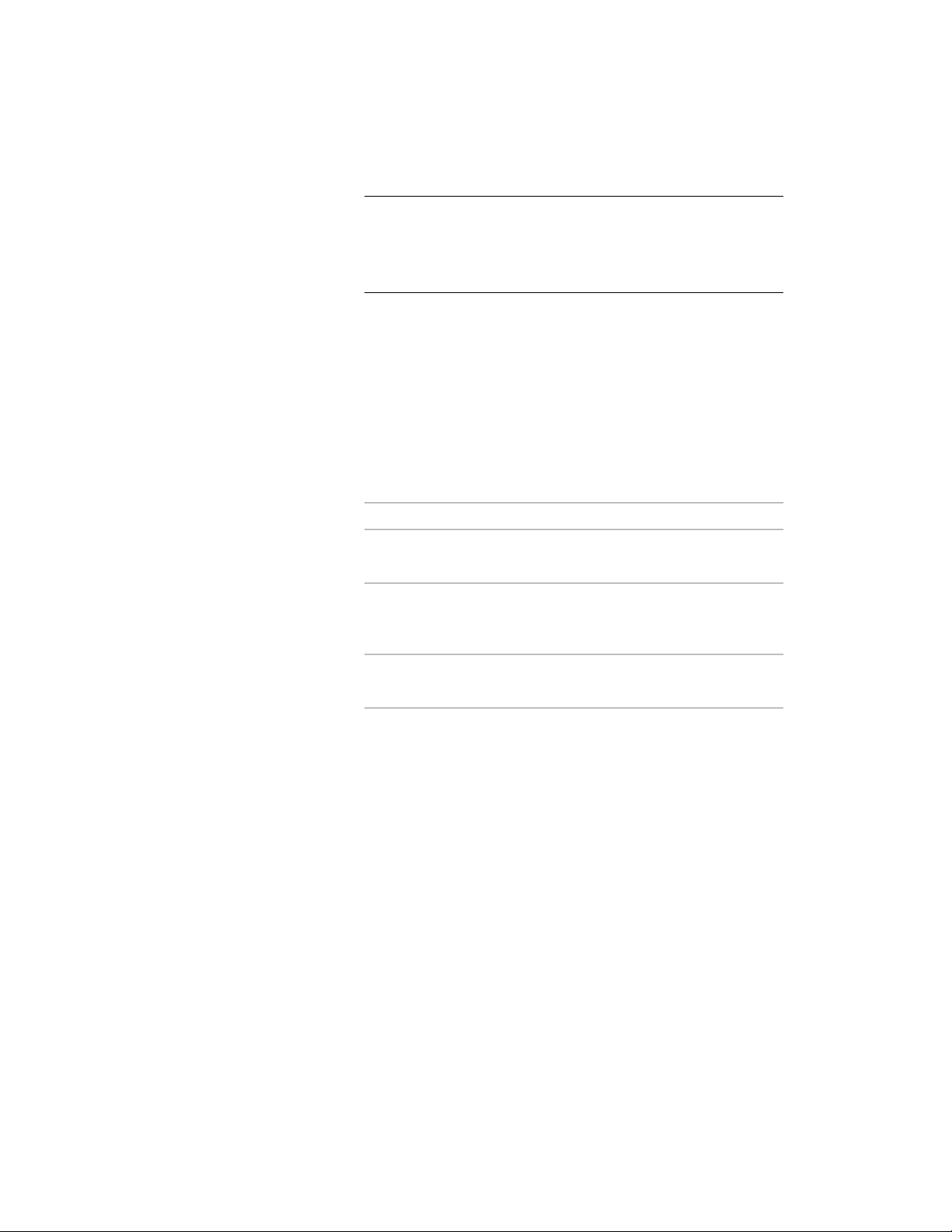
NOTE If the openings are not displayed after you exit the surface
editing mode, then the Surface components display component in
the space style or the space object display properties has not been
activated. For more information, see Specifying the Display Properties
of a Space Style on page 3065.
Editing Openings in Extruded 3D Space Surfaces
Use this procedure to stretch, move, or copy a surface opening in an extruded
3D space.
1 Select the space where you want to edit a surface opening, and
click the Edit surfaces grip.
2 Select one of the corner grips of the surface opening.
3 Edit the opening:
Then…If you want to…
move the corner grip to the desired position.stretch an edge of the
opening
press CTRL, and move the opening to the
desired position.
move the opening to a
new position on the sur-
face
press CTRL twice, and copy the opening to
the desired position.
copy the opening on the
surface
Working with Surface Openings | 3035
Loading ...
Loading ...
Loading ...