Loading ...
Loading ...
Loading ...
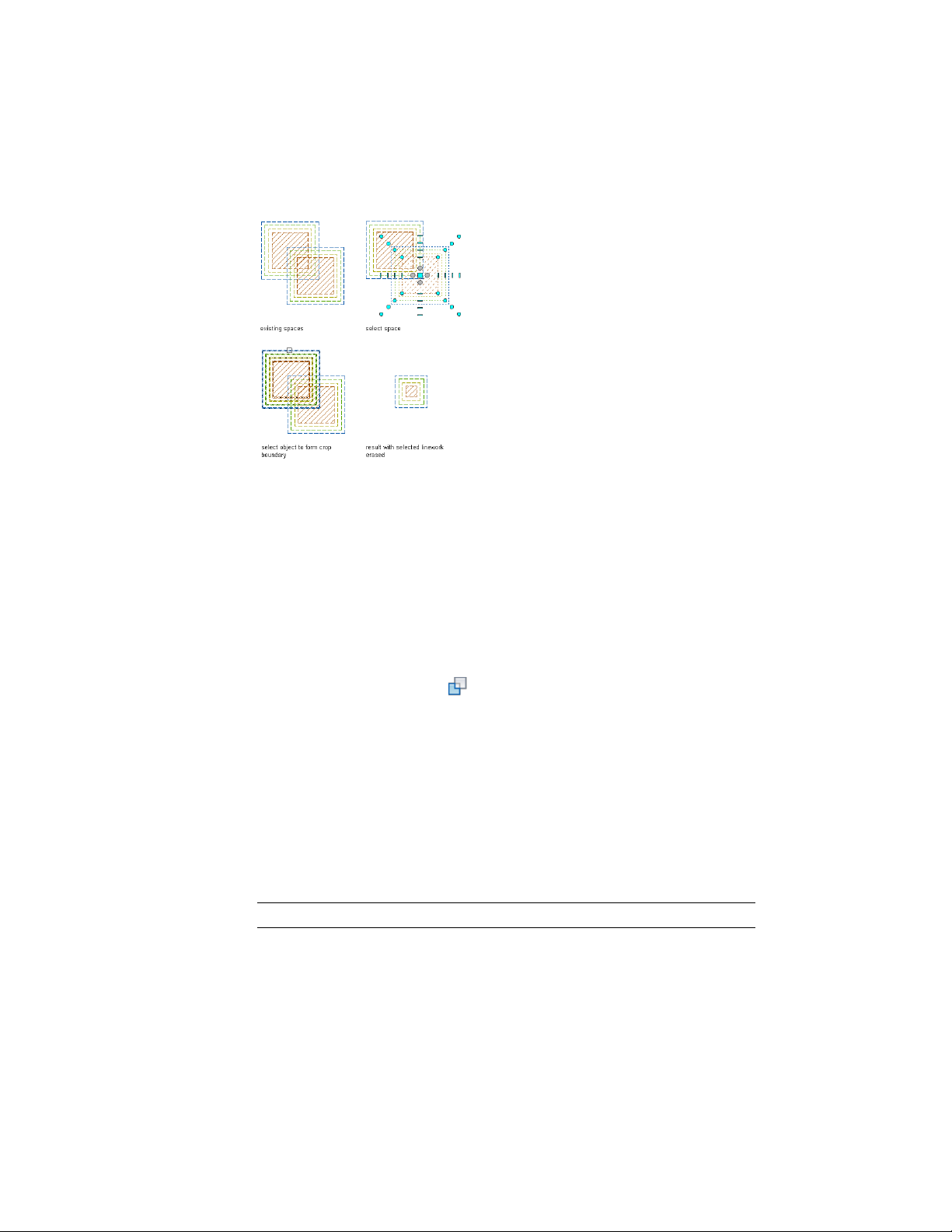
Subtracting spaces with manual boundary offsets
1 Create a space in which to create a hole.
2 Create a second, smaller space to be subtracted from the larger
space.
You can draw the second space within or overlapping the first
space, or you can draw it in another location and then move it
onto the larger space.
Alternatively, you can select a closed polyline to subtract from
the space.
3 Select the larger space, right-click, and click AEC Modify
Tools ➤ Subtract .
4 Select the smaller space to subtract from the larger space.
5 Enter y (Yes) to erase the subtracted space, or n (No) to leave the
space in the drawing.
Creating Spaces from the Intersection of Other Spaces
Use this procedure to create a new extruded 3D space from the overlapping
portion of 2 intersecting extruded 3D spaces. You can choose whether to retain
the original geometry after creating the new intersection space.
NOTE This procedure is valid for non-associative spaces only.
3006 | Chapter 39 Spaces
Loading ...
Loading ...
Loading ...