Loading ...
Loading ...
Loading ...
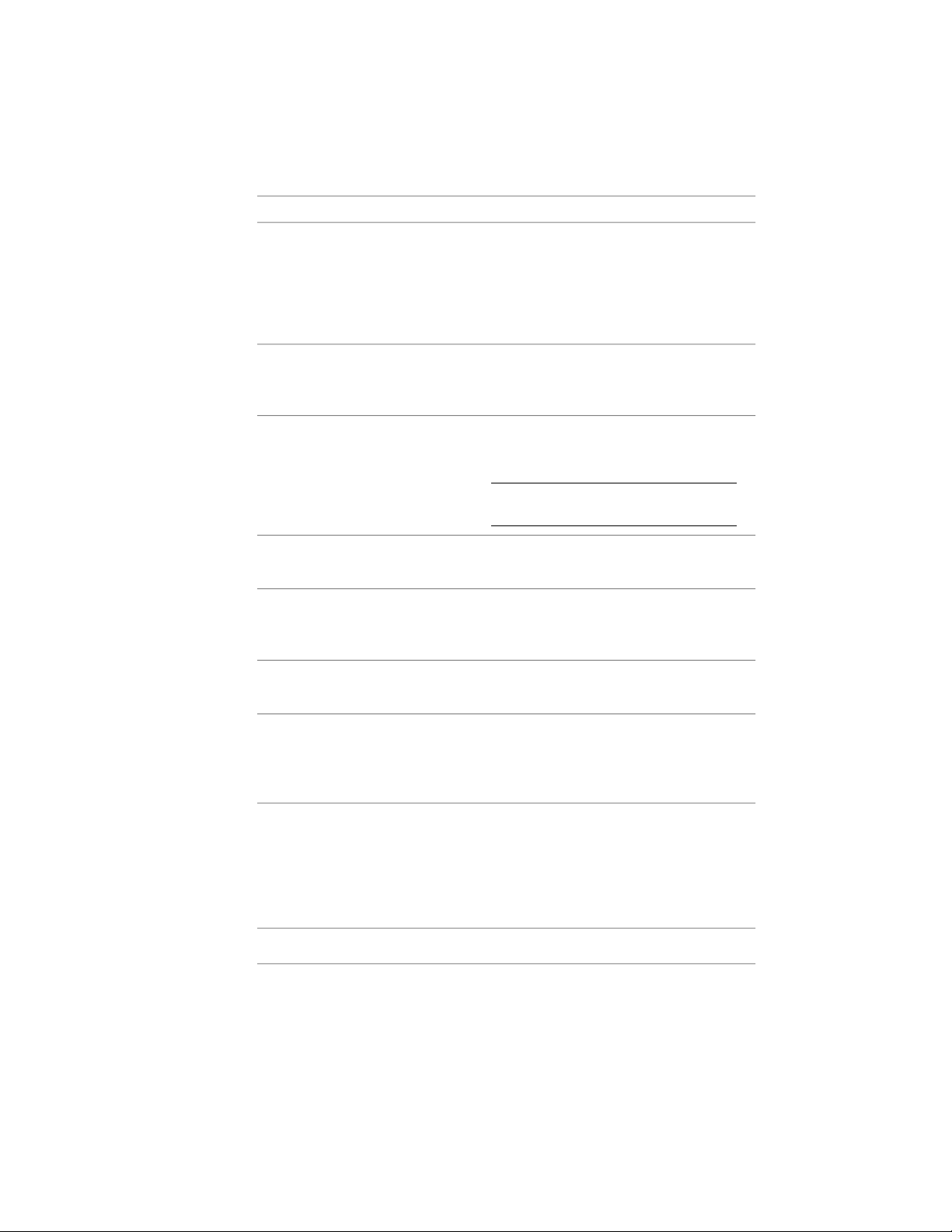
DescriptionTool TypeProperty
■ Section Tag and Tail: a tool consisting of
a section line with a tag and a tail
■ Section Tag and Tag: a tool consisting of
a section line with two tags on start and
end
You can choose the shape of the detail
boundary. Available options are circular,
rectangular, and freeform.
Detail Bound-
ary
Callout boundary type
You can select the type of four-way elevation
the tool should create. Available options are
interior and exterior elevations.
NOTE For an interior elevation, you can select
spaces as the elevation region.
Elevation Four
Way
Four way elevation
type
Here, you define the block that is used as the
callout tag.
GeneralTag name
Defines the location of the available callout
symbol tags, and, if applicable, the location
of the available tag arrows.
GeneralTag and arrow loca-
tion
Define the block for the section/elevation
mark arrow.
Section/ Eleva-
tion
Arrow
Here you select if the text style for attributes
in the callout should be the text style of the
GeneralAttribute text style
callout tag (Content) or the current text style
of the drawing (Target).
Here, you select the text angle of the attribute
text. You can choose to insert the attribute
GeneralAttribute text angle
text at the same angle as the callout symbol
(As Inserted), horizontal in the drawing (Hori-
zontal), or to be read from the right side
(Right Reading).
Dimensions Category
3660 | Chapter 48 Callouts
Loading ...
Loading ...
Loading ...