Loading ...
Loading ...
Loading ...
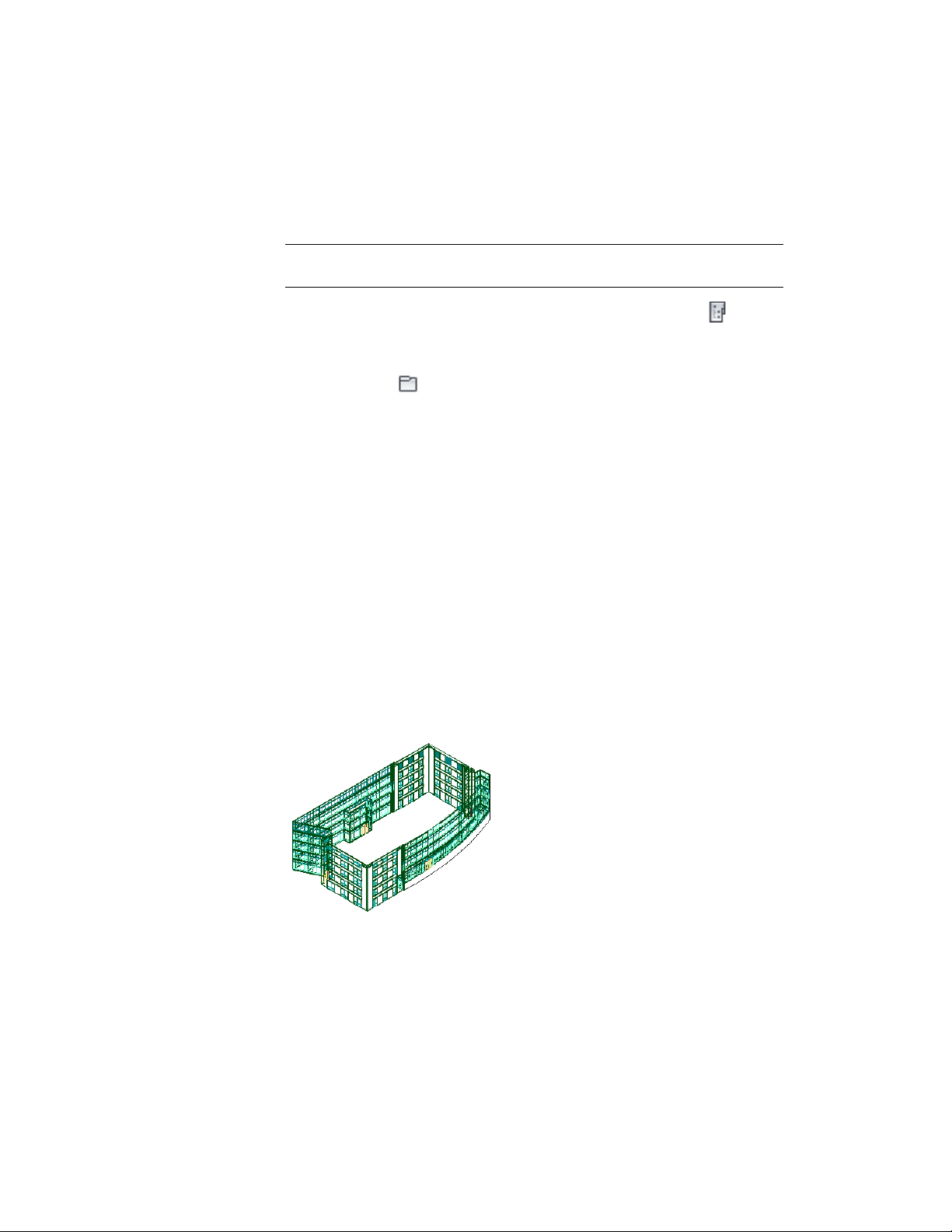
If you delete a category that contains drawings, the drawings are deleted with
the category.
NOTE Deleting a category from Windows Explorer may result in inconsistent
project data.
1 On the Quick Access toolbar, click Project Navigator .
2 Navigate to the tab for the category type you want to delete.
3 If you want to delete a sheet category, click the Sheets tab, and
click (Explorer View).
4 Select the category you want to delete, right-click, and click Delete.
5 Click Yes in the subsequent dialog.
Constructs
Constructs are the main building blocks (or base drawing files) of the building
model. A construct represents one unique portion of a building, such as a
building core, an apartment, or an entire floor.
You assign a construct to a level and a division within the project. For example,
you could assign an architectural construct named Interior Partitions—First
Floor/South Wing to the first level and the south wing division of the building.
You could also assign the structural construct Framing—First Floor/South
Wing to the first level and south wing division, but it has a different purpose.
Constructs can span more than one level, a requirement for objects such as
curtain walls.
3D view of spanning curtain wall construct
Constructs | 385
Loading ...
Loading ...
Loading ...