Loading ...
Loading ...
Loading ...
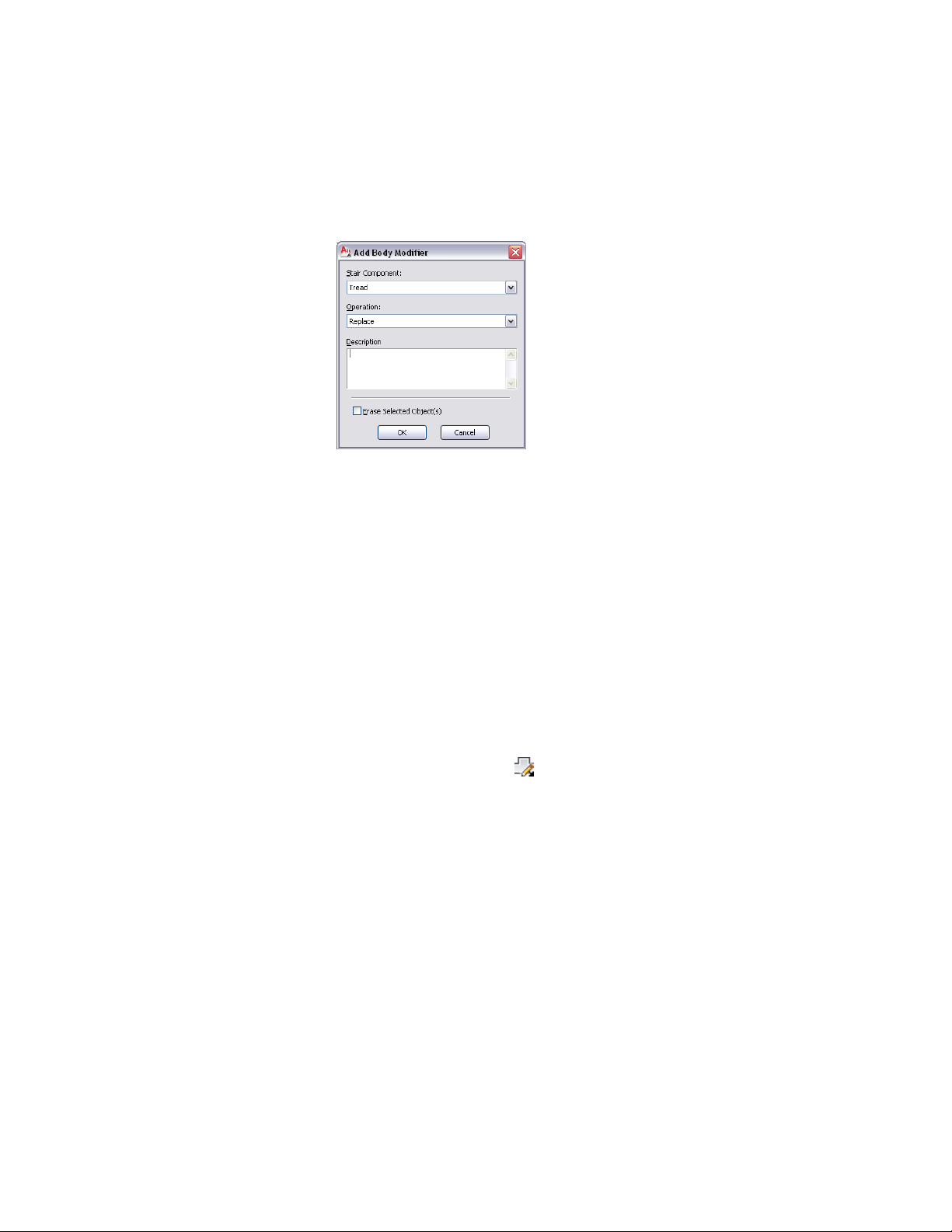
4 In the Add Body Modifier dialog box, select Stringer for Stair
Component and Replace for Operation.
5 Enter a description for the body modifier.
6 Select Erase Selected Object(s) if you do not want to keep the
original object, or clear this option to keep the object in the
drawing.
7 Click OK.
Editing the Geometry of a Body Modifier
Use this procedure to edit the shape of a body modifier that is attached to a
stair. You can edit the body using grips to edit faces, using Boolean commands
to add or remove other objects from the body modifier, and other editing
commands to change its shape.
1 Select the stair that has the body modifier you want to change,
and click Stair tab ➤ Modify panel ➤ Body Modifier
drop-down ➤ Edit In Place .
A temporary mass element is created for you to edit the geometry
of the body modifier. If the stair contains multiple body modifiers,
a mass element is created for each body modifier. If the object
was not originally a mass element (for example, if you used a slab
as a body modifier), the object becomes a temporary Free Form
mass element with faces that you can edit.
2202 | Chapter 27 Stairs
Loading ...
Loading ...
Loading ...