Loading ...
Loading ...
Loading ...
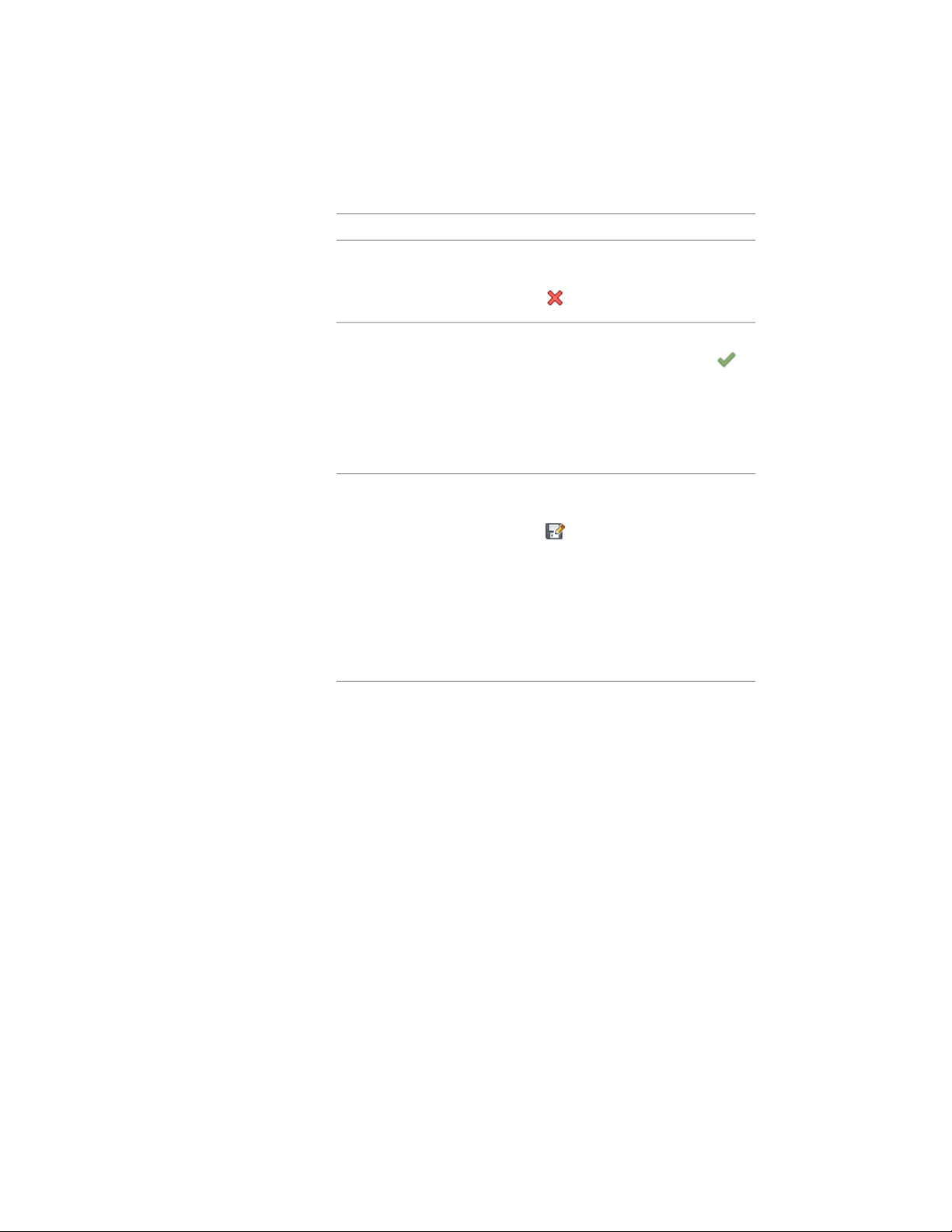
5 Save or discard the changes:
Then…If you want to…
select the profile and click Edit In
Place tab ➤ Edits panel ➤ Cancel
.
restore the profile to its original
shape
select the profile, and clickEdit In
Place tab ➤ Edits panel ➤ Finish
save the changes to the current
profile
. The window style uses the edited
profile to define its geometry. Any
other objects or styles that use this
profile are also updated with the
edited geometry.
select the profile, and click Edit In
Place tab ➤ Edits panel ➤ Save As
save the changes to a new profile
definition
. Enter a name for the new
profile definition, and click OK. The
window uses the new profile to
define its geometry. Any windows
of this style are updated with the
new geometry. Other styles or ob-
jects that use the original profile are
not affected.
About Window Display Components and Materials
A window object consists of a number of components whose display properties
can be determined by a material assigned to each component.
When you assign materials to a window, you assign one material to each
display component of the window. For example, you assign a wood material
to the frame and a glass material to the window glass.
If you want to use the display properties of the window object or window
style instead of using material display properties, you can turn off the material
assignments in the display properties of the window or the window style.
Material definitions consist of display components that correspond to
component types of objects. For example, the Linework component of a
1990 | Chapter 25 Windows
Loading ...
Loading ...
Loading ...