Loading ...
Loading ...
Loading ...
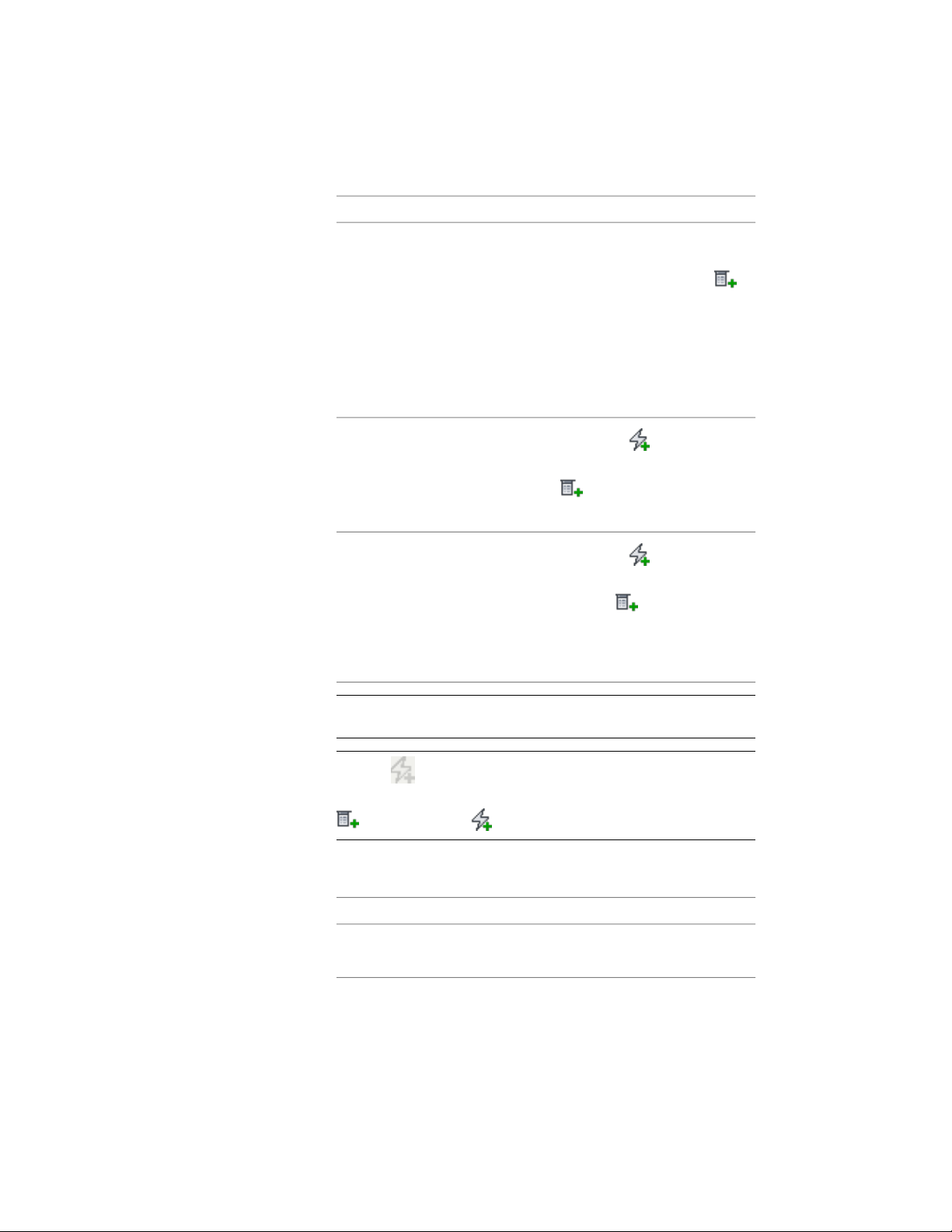
then…if you want to…
the stair is adjusted automatic-
ally.
■ When Riser Count is set to
(user-defined), you can specify
a value that is used to calculate
the tread depth and riser
height. If these values fall out-
side the stair limits, an error
message is displayed.
set all fields to (automatic),
click the icon for Riser to change it
specify the height of each riser in
the stair flight
to (user-defined), and enter a
value for Riser. Click OK.
set all fields to (automatic),
click the icon next to Tread to
specify the tread depth for each
tread in the stair flight
change it to (user-defined),
and enter a value for Tread. You can
also specify the Riser count when
you set the tread depth. Click OK.
NOTE If a value is set to user-defined on the Calculation rules
worksheet, it can be modified directly in the Properties palette.
NOTE If is displayed next to a field in the Calculation Rules dialog
box, that field can’t be changed until another field is changed from
(user-defined) to (automatic).
13 Expand Advanced.
14 Specify the Floor Settings:
Then…If you want to…
enter a value for Top offset.change the thickness of the floor
finish material at the top of the stair
2108 | Chapter 27 Stairs
Loading ...
Loading ...
Loading ...