Loading ...
Loading ...
Loading ...
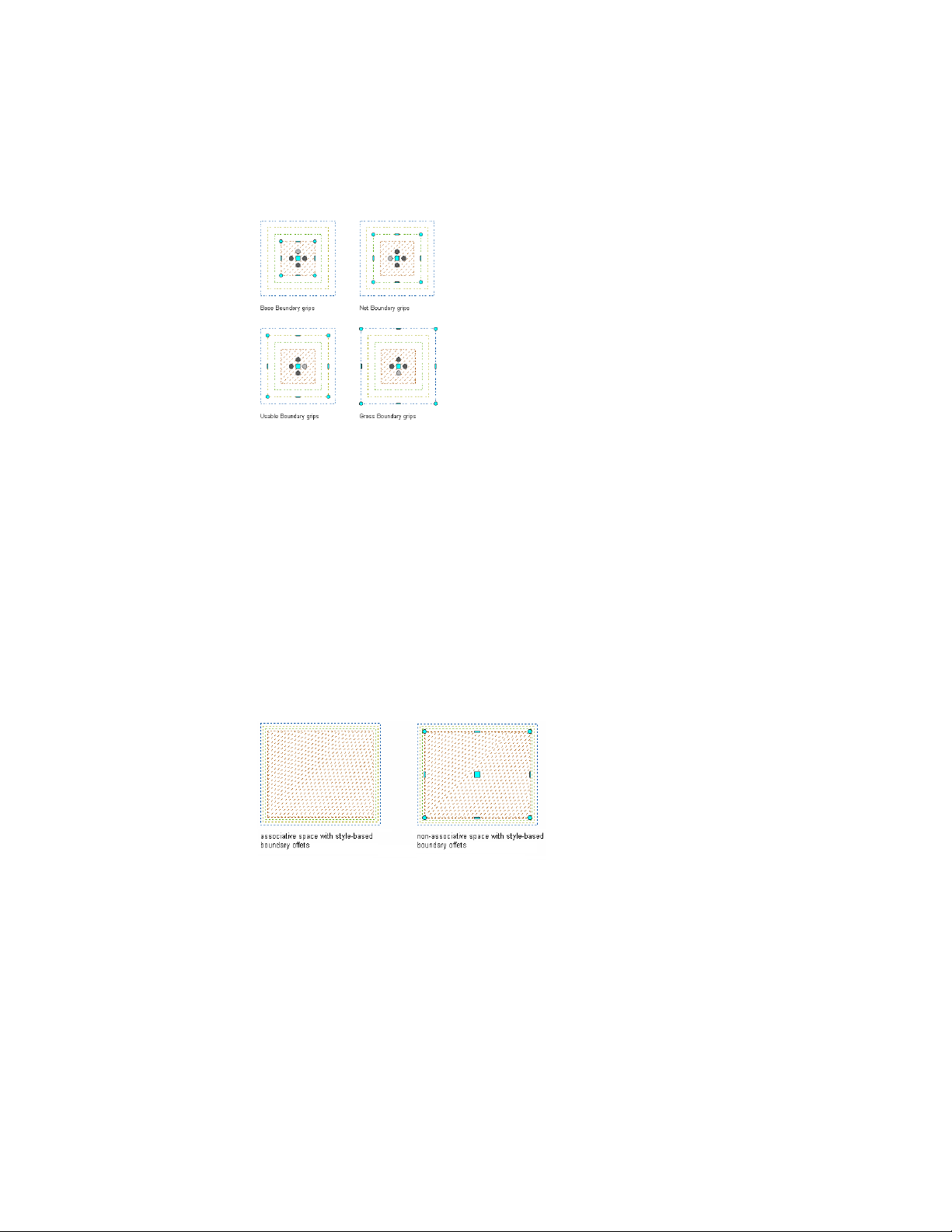
Grip-editable manual boundaries
In a non-associative space with manual boundaries all 4 boundaries are
grip-editable. In an associative space with manual boundaries, the net, usable,
and gross boundaries are editable. The base boundary of an associative space
is controlled by the boundary objects.
Working with Style-Based Boundaries
You can define the offsets between space boundaries in the space style
(Specifying Space Boundary Offsets in a Space Style on page 3060.) In a
non-associative space with style-based boundary offsets, you can grip-edit the
base boundary only; the net, usable, and gross boundary are controlled by the
style. In an associative space with style-based offsets, you cannot grip-edit any
boundary. The base boundary is controlled by the boundary objects of the
space, and the net, usable, and gross boundaries are controlled by the style.
Working with Boundaries Based on an Area Calculation Standard
You can define the boundaries of a space by an area calculation standard
specified in the drawing. The area calculation standard may consider the
2970 | Chapter 39 Spaces
Loading ...
Loading ...
Loading ...