Loading ...
Loading ...
Loading ...
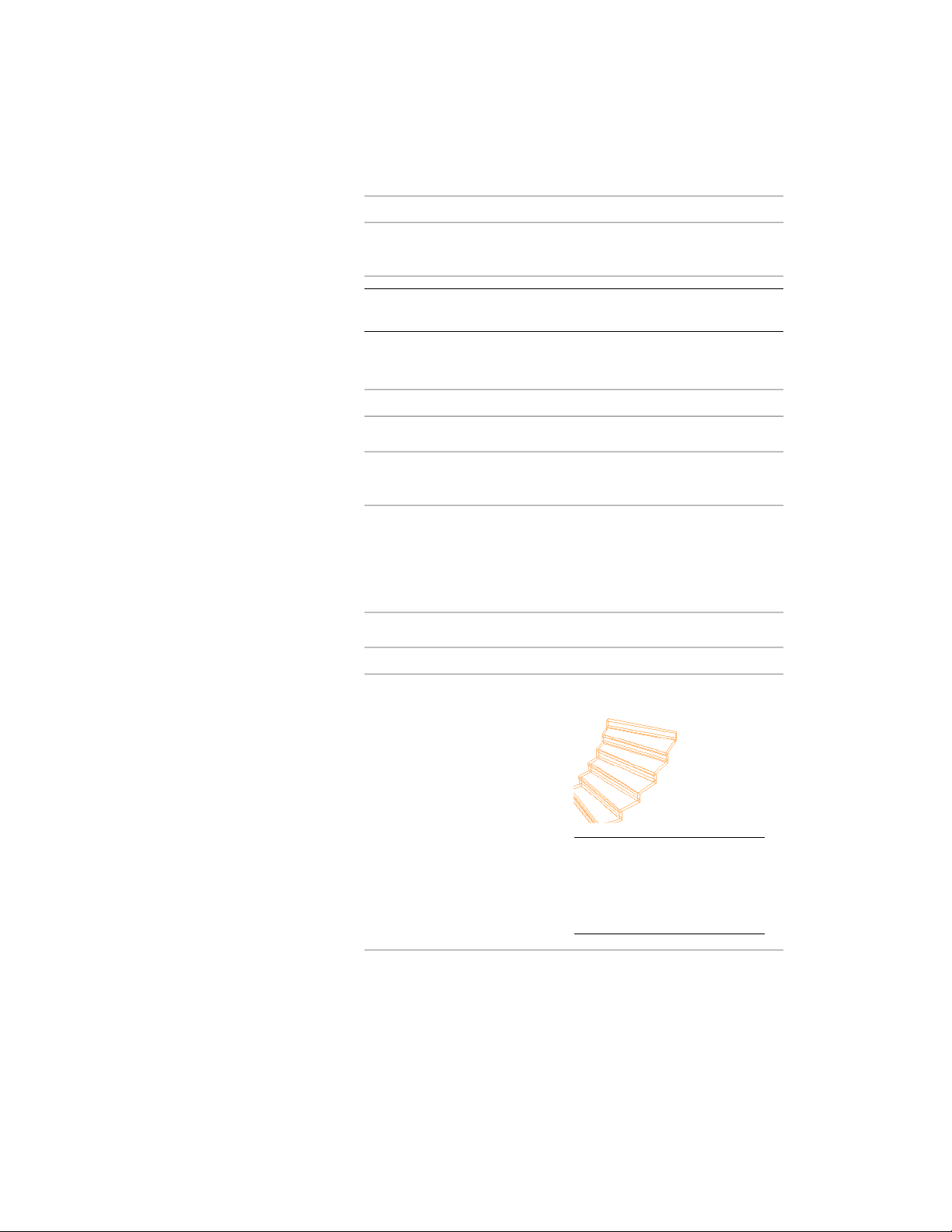
Then…If you want to…
select Down for Vertical Orienta-
tion.
draw the stair from this floor to the
floor below
NOTE If Terminate with is set to Landing, the vertical orientation is
up and cannot be changed.
7 Expand Dimensions.
8 Specify stair width, height, and justification:
Then…If you want to…
enter a value for Width.specify the width of the stair
enter a value for Height.specify the floor-to-floor height of
the stair
enter a value for Justify. The Justify
value you select controls the inser-
specify the justification of the stair
tion point when you place the stair
(inside, center, or outside) at the
beginning of the stair run.
9 Specify the stair termination:
Then…If you want to…
select Riser for Terminate with.end the stair run with a riser
NOTE Stairs that end with a
riser will have an overall height
that is one tread thickness less
than the floor-to-floor height
specified.
Creating a Spiral Stair with User-Specified Settings | 2105
Loading ...
Loading ...
Loading ...