Loading ...
Loading ...
Loading ...
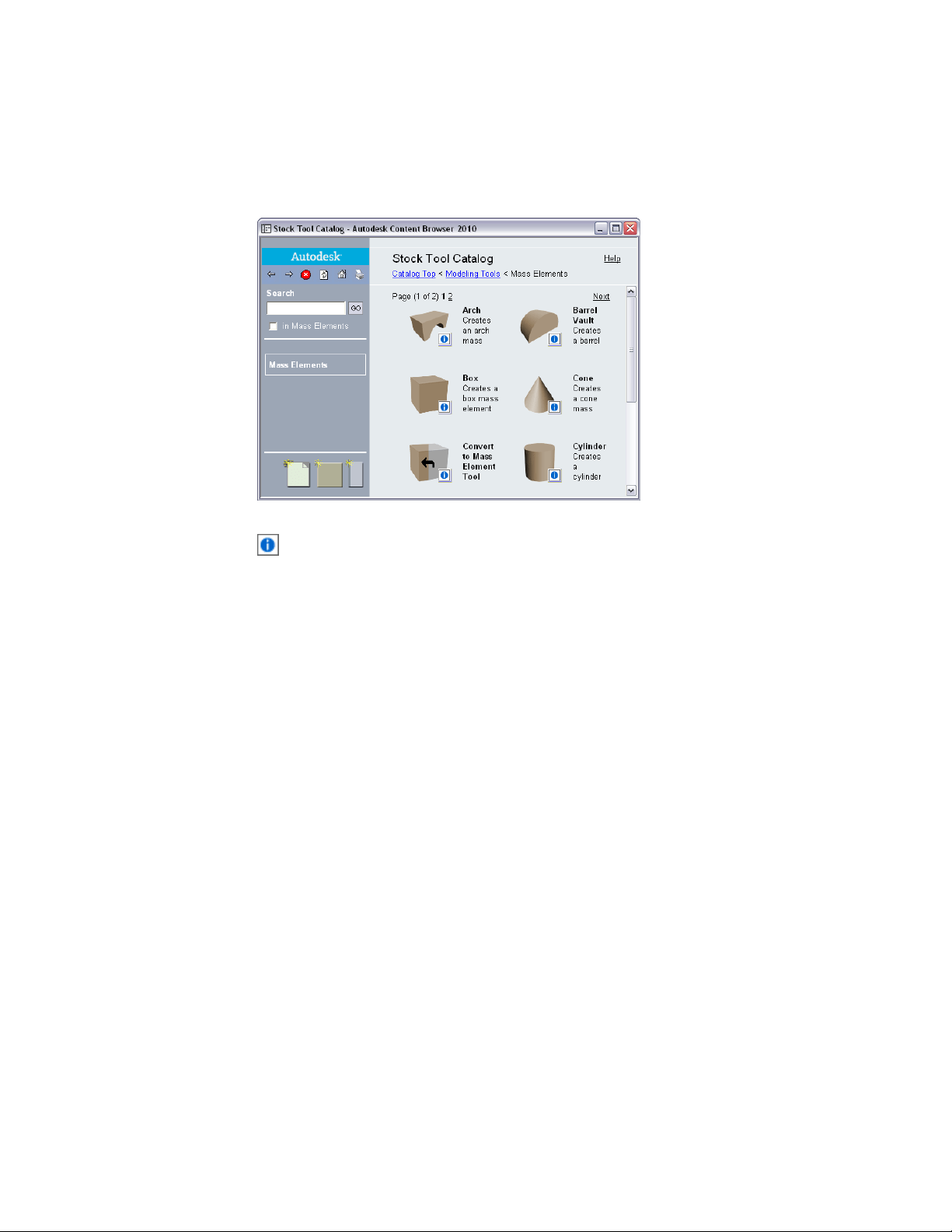
Mass Element Tools category of the Stock Tool catalog
Associated with each item in the tool catalog is the following i-drop
®
icon:
.
You click the i-drop icon to drag a tool or other tool catalog item into the
AutoCAD Architecture 2011 workspace or into another catalog, tool palette,
or tool package.
You can modify the contents and properties of a tool catalog if you are
authorized to do so, unless the catalog is read-only. Read-only tool catalogs
are identified in the Content Browser title bar when you open the catalog.
A tool catalog category may contain more items than can fit on a page. If
multiple pages are needed, navigation controls appear at the top and bottom
of each page. The Mass Element Tools category shown earlier requires two
pages to display its contents. You can specify the page to be displayed by
clicking the page number or by clicking Next or Prev. (Note that these controls
appear at the bottom of the page too.) You can also change the number of
items that display on a Content Browser page.
Specifying the Number of Rows on a Content Browser Page
Use this procedure to specify the number of rows that display on a Content
Browser page.
142 | Chapter 3 Content Browser
Loading ...
Loading ...
Loading ...