Loading ...
Loading ...
Loading ...
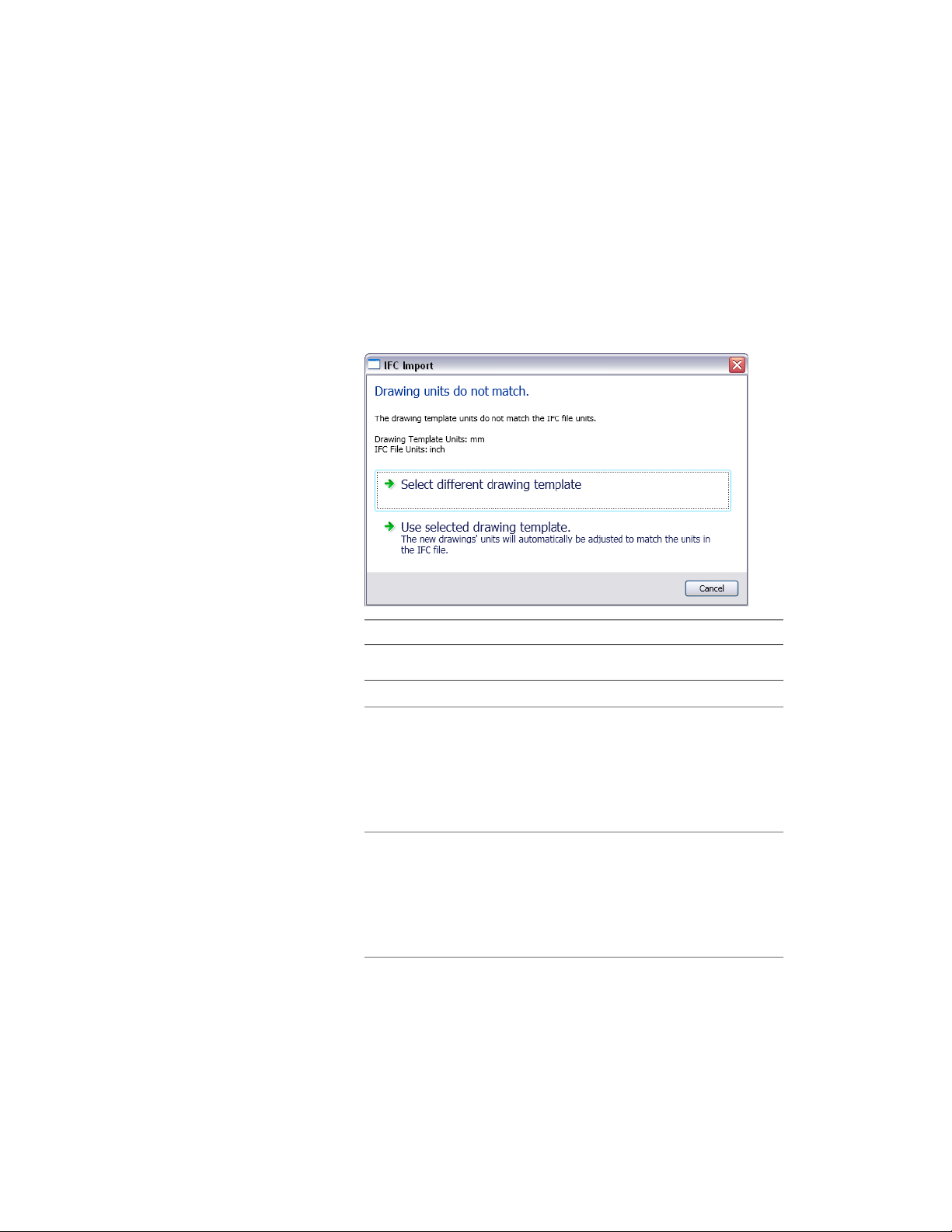
4 If you want to change the default value for Create Drawings from
Template, click Browse, navigate to the desired DWT file, and
select it.
If the template (DWT file) you select does not have the same units
as the IFC file being imported, you are given the choice to
continue with that template or select a different template. If you
choose to continue with the selected template, the units in the
IFC file will override the units in the template file.
NOTE The template you select becomes the new default template.
5 Click Options to specify import options, then click OK:
Then…If you want to…
under Select objects to import from IFC file,
check the objects to import or clear objects
change the default value
of importing all objects to
to omit. Click Select All and Clear All to assistselecting specific objects
to import with the selection. For more information, see
Options for Importing AEC Objects on page
239.
select Create new style with unique name.
For more information, see Options for Import-
ing AEC Objects on page 239.
If multiple occurrences of the same style
name exist, a number displays incrementally
at the end of the name.
have a new style name
created to correspond
with each instance of the
style name in the IFC file
How IFC Files Are Imported | 241
Loading ...
Loading ...
Loading ...