Loading ...
Loading ...
Loading ...
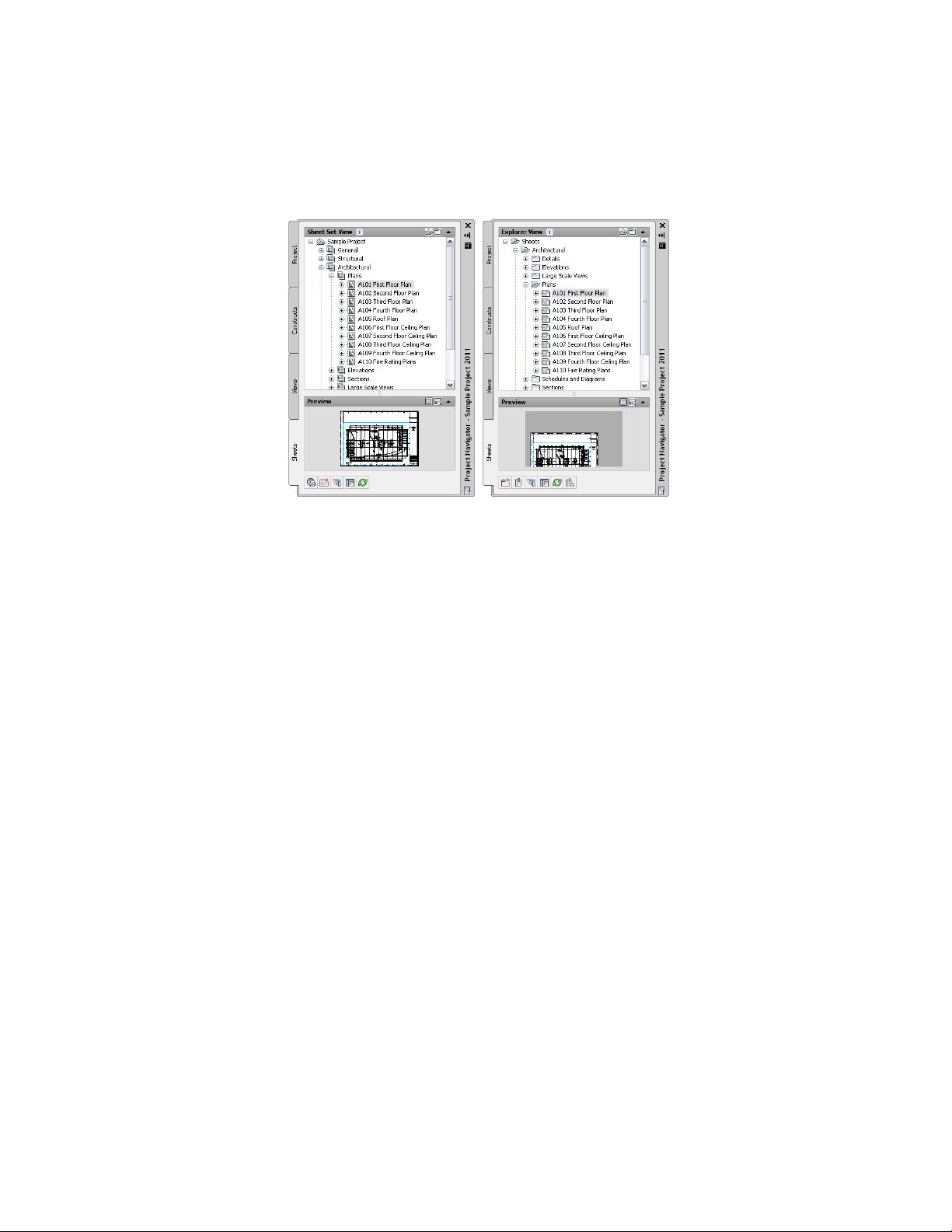
Sheet tab with Sheet Set View of project (left) and Explorer View (right)
In the Sheet Set view, sheets are organized in sheet subsets. Sheet subsets are
a logical structure rather than a physical one. This means that the sheet and
subset organization may not reflect the drawing file organization on disk. You
can logically rearrange sheets into a different subset within the Sheet Set View,
but that will not change their physical location in the category or folder. The
sheet category folder does not need to be identical to the sheet subset in which
the sheet is placed. However, to avoid confusion, it is recommended to have
parallel structures in the sheet set and the sheet categories. When you remove
a sheet from a sheet subset in the Sheet Set view, only the reference to the
sheet in the subset is removed; the layout itself and its containing sheet
drawing are not deleted from the Sheets folder or subfolder. For more
information, see Sheets on page 467.
When to Start with Sheets
Sheets are the final output of a building design. You create sheets after you
have created constructs for all parts of the building model, along with the
necessary model views, detail views, and section/elevation views. You then
drag the views onto the sheets to create sheet views.
Designing a building is an iterative process. You will revisit planning stages
and make changes to constructs, elements, and views. These changes are
reflected in sheets.
When to Start with Sheets | 469
Loading ...
Loading ...
Loading ...