Loading ...
Loading ...
Loading ...
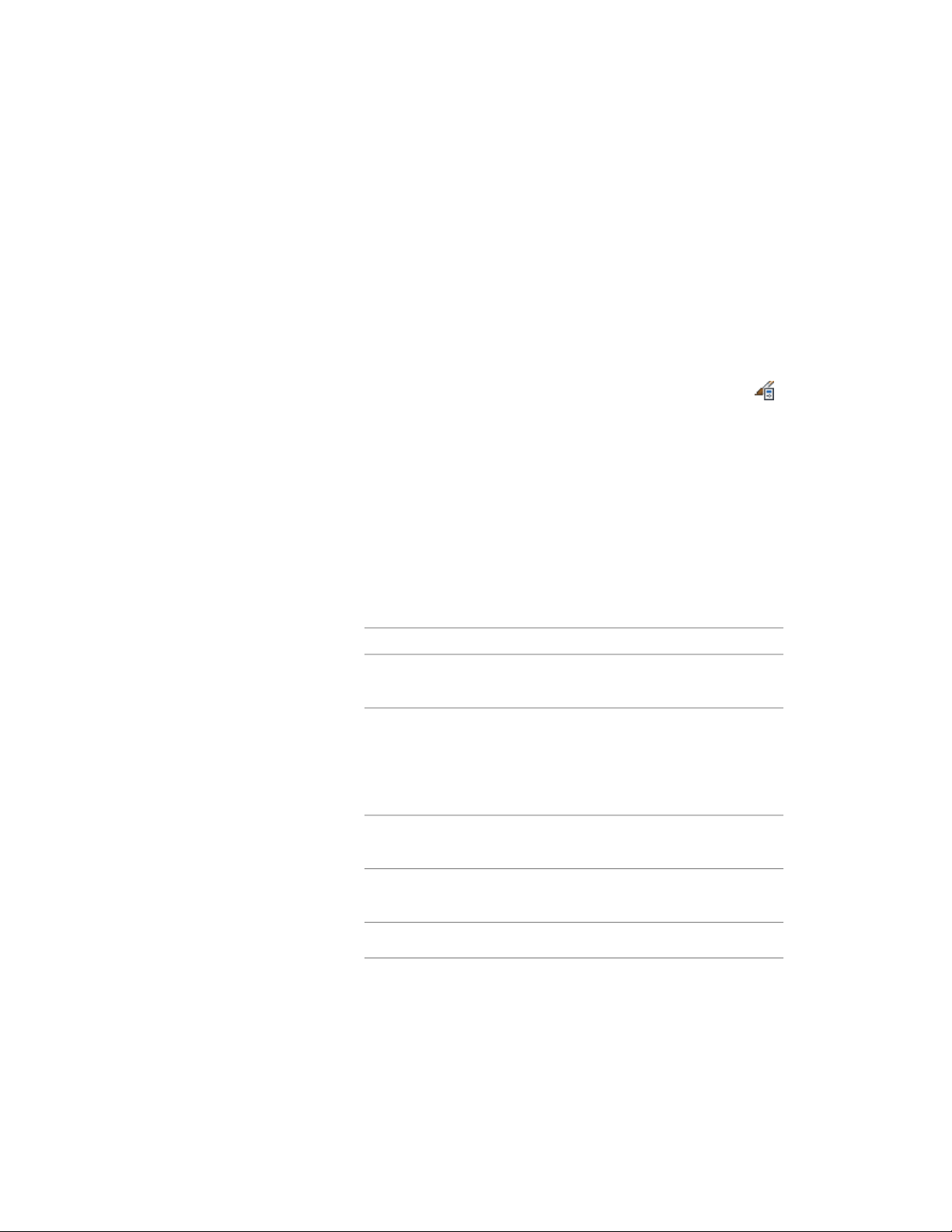
■ Usable hatch: the hatch component for the usable boundary of a space.
■ Gross hatch: the hatch component for the gross boundary of a space.
■ Cut Plane hatch: the hatch for the object cut plane. This cut plane is
different from the calculation cut planes you can set for 3D freeform spaces.
■ Calculation Cut Plane Hatch (1 and 2): If you define calculation cut planes
for a 3D freeform space, you can add a hatch to the calculation cut plane
boundary.
1 Click Manage tab ➤ Style & Display panel ➤ Style Manager .
2 Expand Architectural Objects, and expand Space Styles.
3 Select the space style that you want to change.
4 Click the Display Properties tab.
5 Select the display representation where you want the changes to
appear, and click Style Override.
The display representation in bold is the current display
representation.
6 Click the Hatching tab.
7 Select a display component, and click the setting for Pattern.
8 Select the hatching for the display component:
Then…If you want
select Predefined for Type, and then
select a pattern.
a hatching pattern that is available
in the software
select Custom for Type, and then
enter the name of the custom pat-
a custom pattern
tern. If necessary, click Browse, and
navigate to the folder where the
custom pattern file is located.
select User-defined for Type, and
clear Double Hatch.
single hatching
select User-defined for Type, and
select Double Hatch.
double hatching
select Solid Fill for Type.solid fill
Specifying the Hatching for Components of a Space Style | 3069
Loading ...
Loading ...
Loading ...