Loading ...
Loading ...
Loading ...
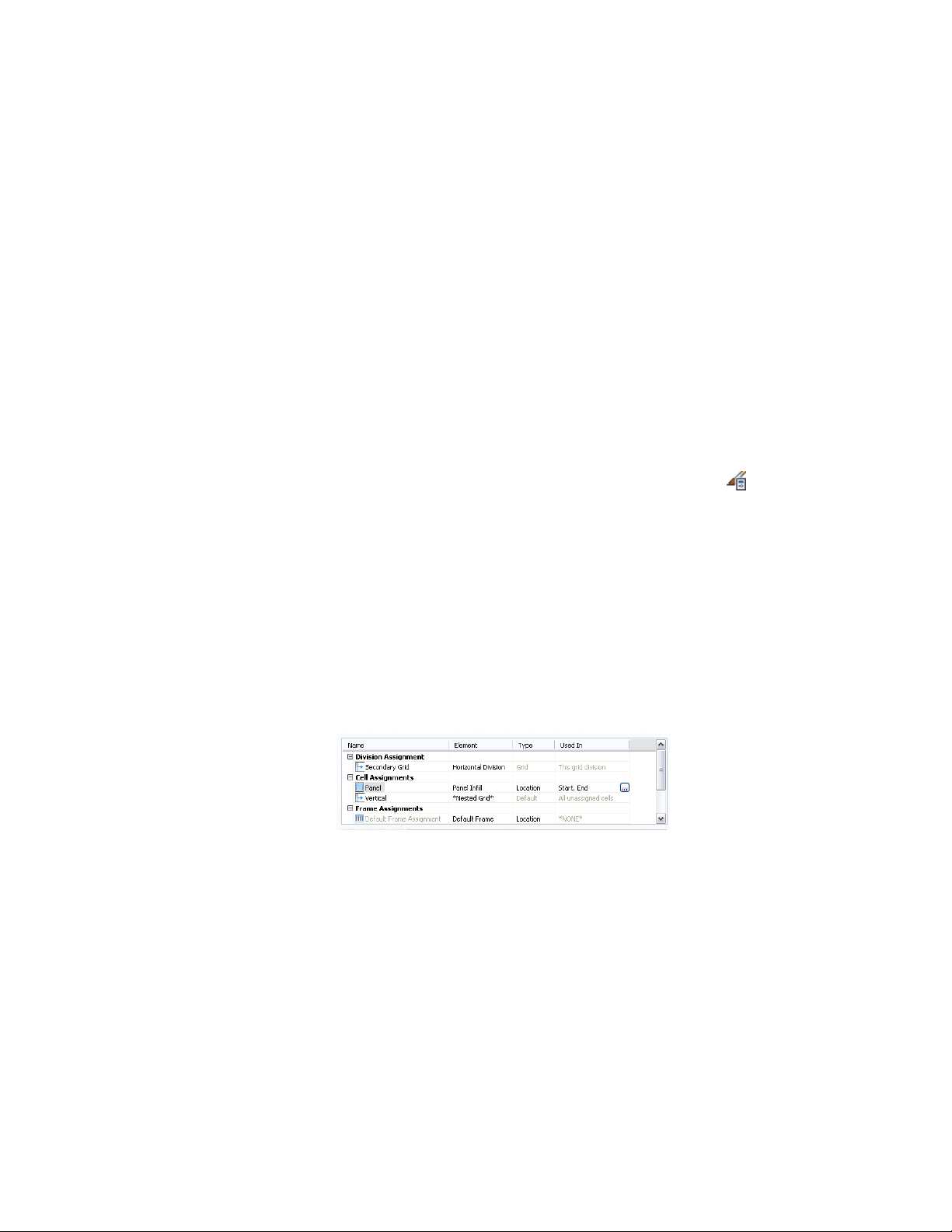
For information about setting the width and depth to zero, see Defining a
Curtain Wall Unit Frame by Width and Depth on page 1586.
For information about leaving the edge unassigned, see Specifying Which
Curtain Wall Unit Edges Use a Frame Assignment on page 1610.
Specifying Which Curtain Wall Unit Edges Use a Frame
Assignment
Use this procedure to specify edges that use a frame assignment. When you
create a frame assignment, you need to specify the edges of the frame to use
that assignment.
Frame edges that are not assigned a frame definition are not displayed.
1 Click Manage tab ➤ Style & Display panel ➤ Style Manager .
2 Expand Architectural Objects, and expand Curtain Wall Unit
Styles.
3 Select a curtain wall unit style.
4 Click the Design Rules tab.
5 In the left pane, select a grid.
6 Select a frame assignment.
Location is the only way to specify the frame edges.
7 Click the Used In column, and then click the [...] button at the
far right of the row.
Specifying frame location
8 Select the edges that you want to use this assignment - Left, Right,
Top, or -Bottom - and click OK.
1610 | Chapter 21 Curtain Walls
Loading ...
Loading ...
Loading ...