Loading ...
Loading ...
Loading ...
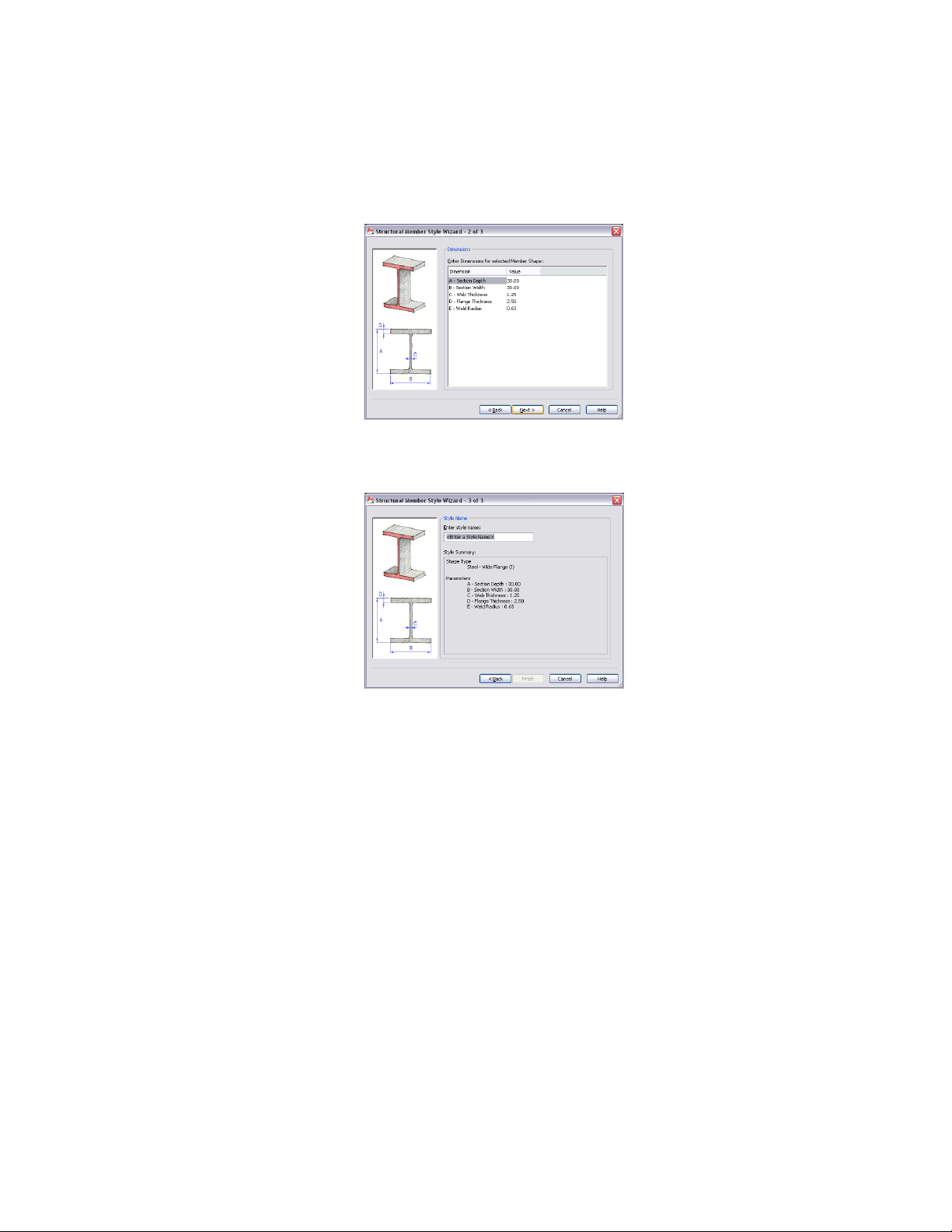
Entering the structural member dimensions
4 Enter a name for the structural member style, and click Finish.
Entering a structural member style name
You cannot use the following special characters in your style
names:
■ Less-than and greater-than symbols (< >)
■ Forward slashes and backslashes (/ \)
■ Quotation marks (")
■ Colons (:)
■ Semicolons (;)
■ Question marks (?)
■ Commas (,)
■ Asterisks (*)
Creating a Structural Member Style with the Structural Member Style Wizard | 2511
Loading ...
Loading ...
Loading ...