Loading ...
Loading ...
Loading ...
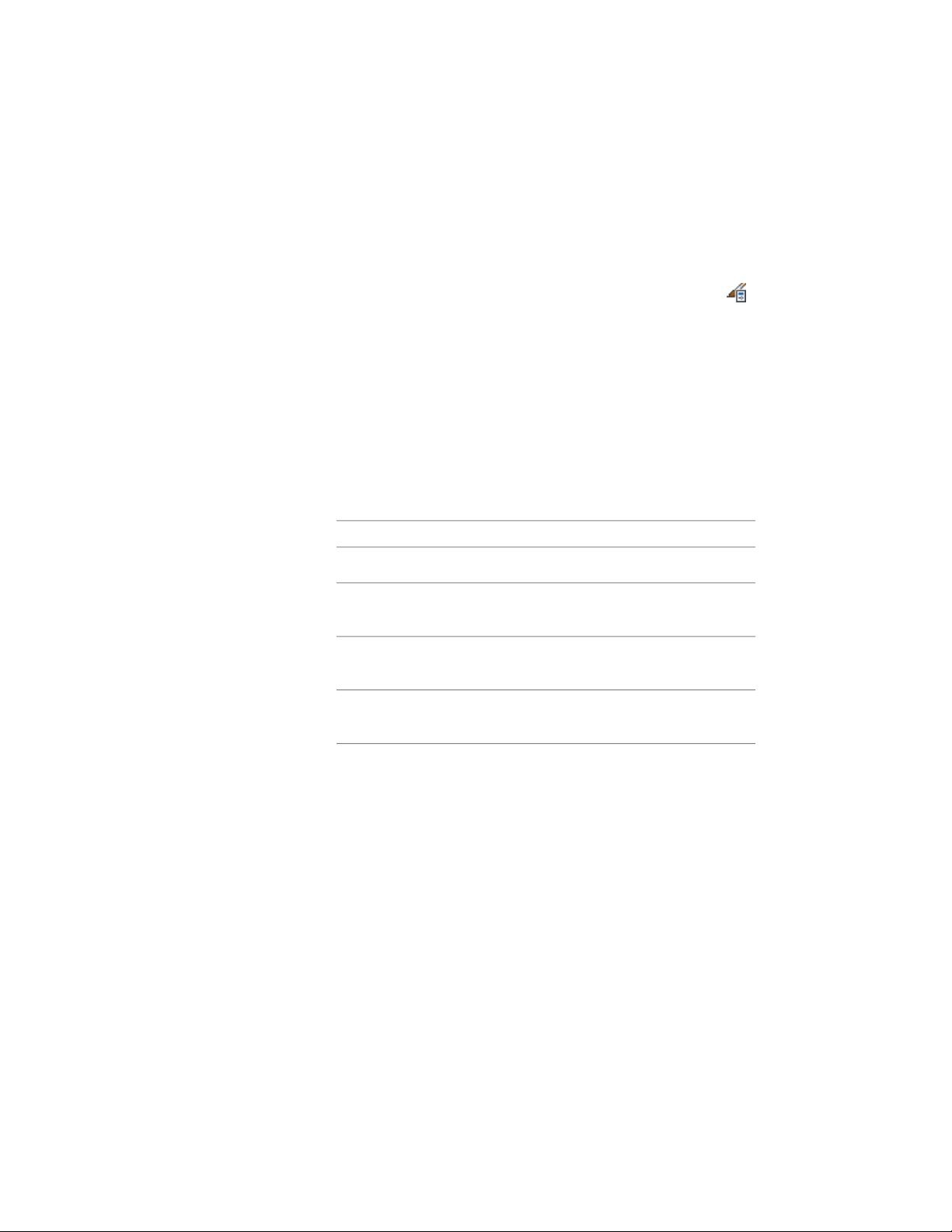
Attaching Notes or Reference Files to a List Definition
Use this procedure to enter notes and attach reference files to a list definition.
You can also edit notes and edit or detach reference files from a list definition.
1 Click Manage tab ➤ Style & Display panel ➤ Style Manager .
The Style Manager is displayed with the current drawing expanded
in the tree view.
2 Expand Multi-Purpose Objects, and expand List Definitions.
3 Select the list definition to which to attach notes or reference
files.
4 On the General tab, enter a description for the list definition
under Description
5 To add a note, click Notes, click the Notes tab, and enter the note.
6 Click Notes, click the Reference Docs tab, and attach, edit, or
detach a reference file:
Then…If you want to…
click Add, select a file, and click OK.attach a reference file
select the file, and click Edit. Enter
the description, and click OK.
edit the description of a reference
file
double-click the reference file name
to start its application.
edit a reference file
select the file name, and click De-
lete.
detach a reference file
7 Click OK twice.
Classification Definitions
A classification definition is a group of named properties or characteristics
that you can assign to building objects such as walls and doors. Classifications
enable you to track objects by construction status, project phase, building
element, vendor, or other criteria. A classification definition is applied to an
object type. The definition contains classification names and descriptions.
Each classification can have property sets attached to it.
3834 | Chapter 49 Schedules and Display Themes
Loading ...
Loading ...
Loading ...