Loading ...
Loading ...
Loading ...
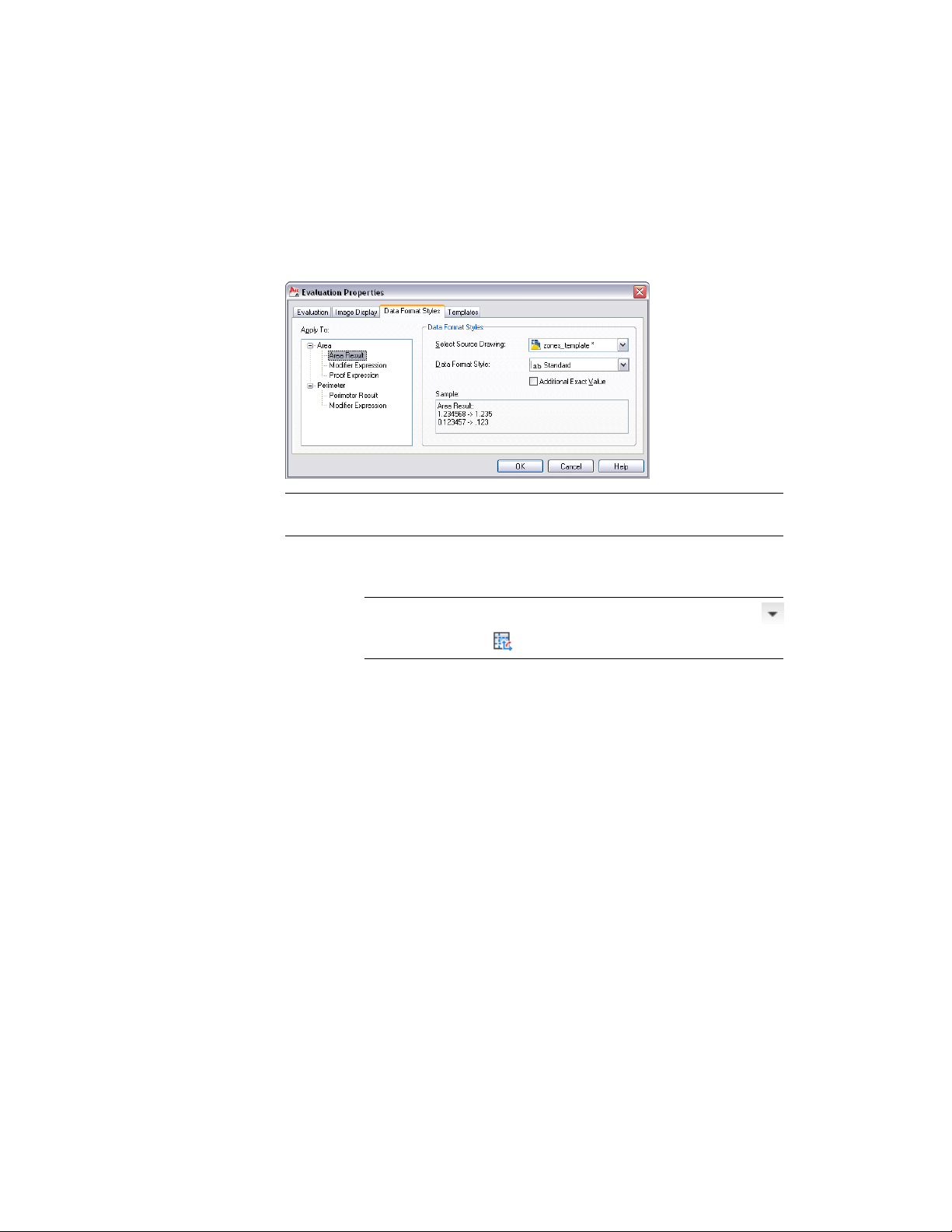
Data Format Style Properties
You can set different data format styles for different components of the
evaluation file.
NOTE For information about creating data format styles, see Property Data Formats
on page 3764.
1 Open the Scheduling tool palette, and select the Space Evaluation
tool.
NOTE Alternatively, you can click Home tab ➤ Inquiry panel ➤
➤ Space Evaluation .
2 Click Evaluation Options.
3 Click the Data Format Styles tab.
4 In the tree view under Apply To, select the element to which you
want to assign a data format style. You can choose from these
elements:
■ Area Result
■ (Area) Modifier Expression
■ (Area) Proof Expression
■ Perimeter Result
■ (Perimeter) Modifier Expression
5 Select the drawing from which you want to take a data format
style.
Space Evaluation | 3147
Loading ...
Loading ...
Loading ...