Loading ...
Loading ...
Loading ...
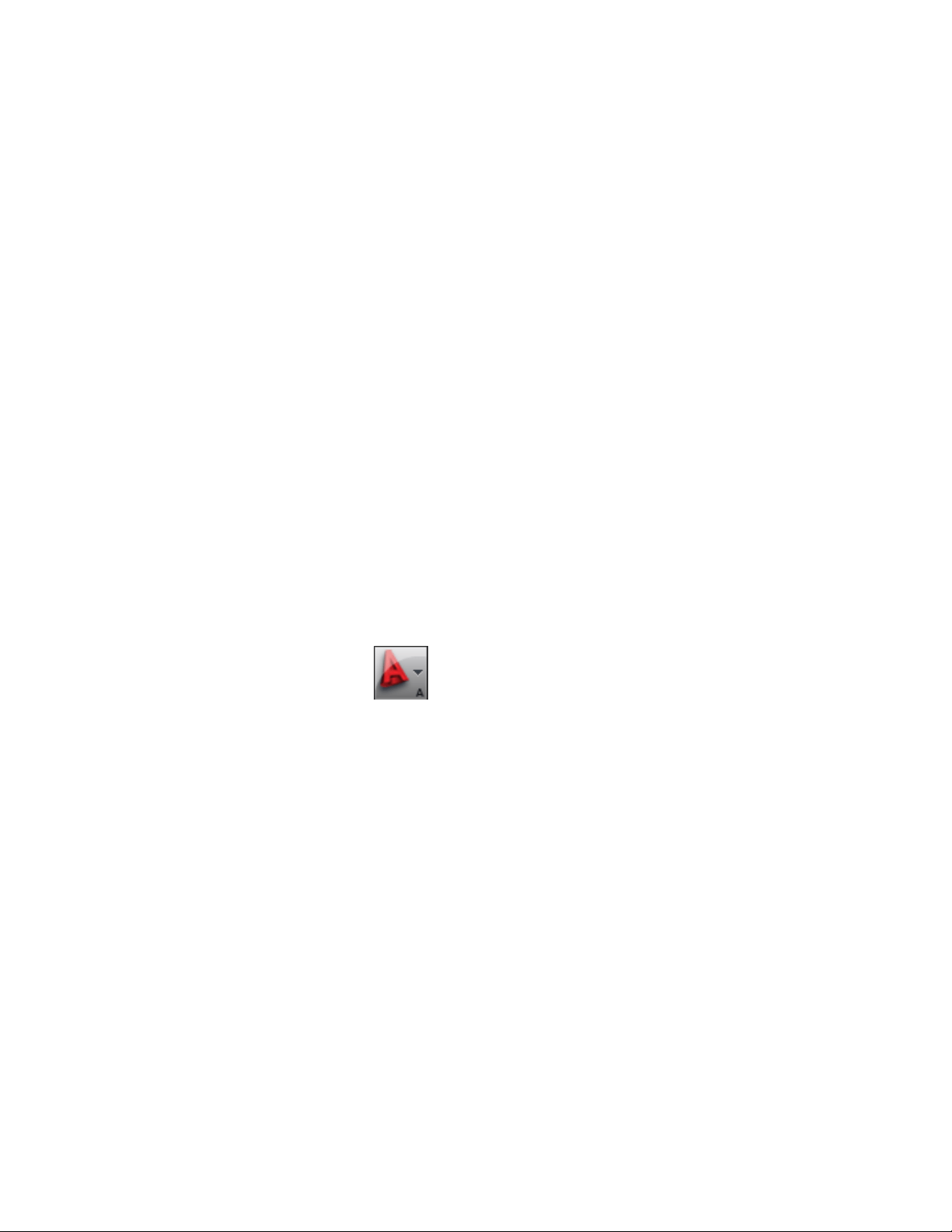
You can specify the drawing units, drawing scale, and layer options as the
default settings for any drawing that you start, with or without a template. If
you save the settings specified as the default, they override settings in the
template.
If you are unfamiliar with the display system or layer management, you may
want to read more in Display System on page 777 and Managing Drawing
Layers on page 706 before specifying the layering and display options.
Specifying the Drawing Units
Use this procedure to specify the drawing units in a new or existing drawing.
If you change the drawing units, you can specify whether existing objects in
the drawing are scaled to the new units or retain their original size. You can
also specify whether objects inserted from a drawing that uses different units
are scaled to the units in the current drawing, or retain their original size.
You can specify the unit type and precision for linear, angular, area, and
volume units. The precision values specify only the number of decimal places
displayed in the interface. They do not determine the number of decimal
places used in the software to make calculations.
When you change the drawing units, the default options under Area and
Volume change to reflect the new drawing units. The drawing scale options
on the Scale tab also change to reflect the new drawing units.
1 Click ➤ Utilities ➤ Drawing Setup.
2 Click the Units tab.
192 | Chapter 4 Creating and Saving Drawings
Loading ...
Loading ...
Loading ...