Loading ...
Loading ...
Loading ...
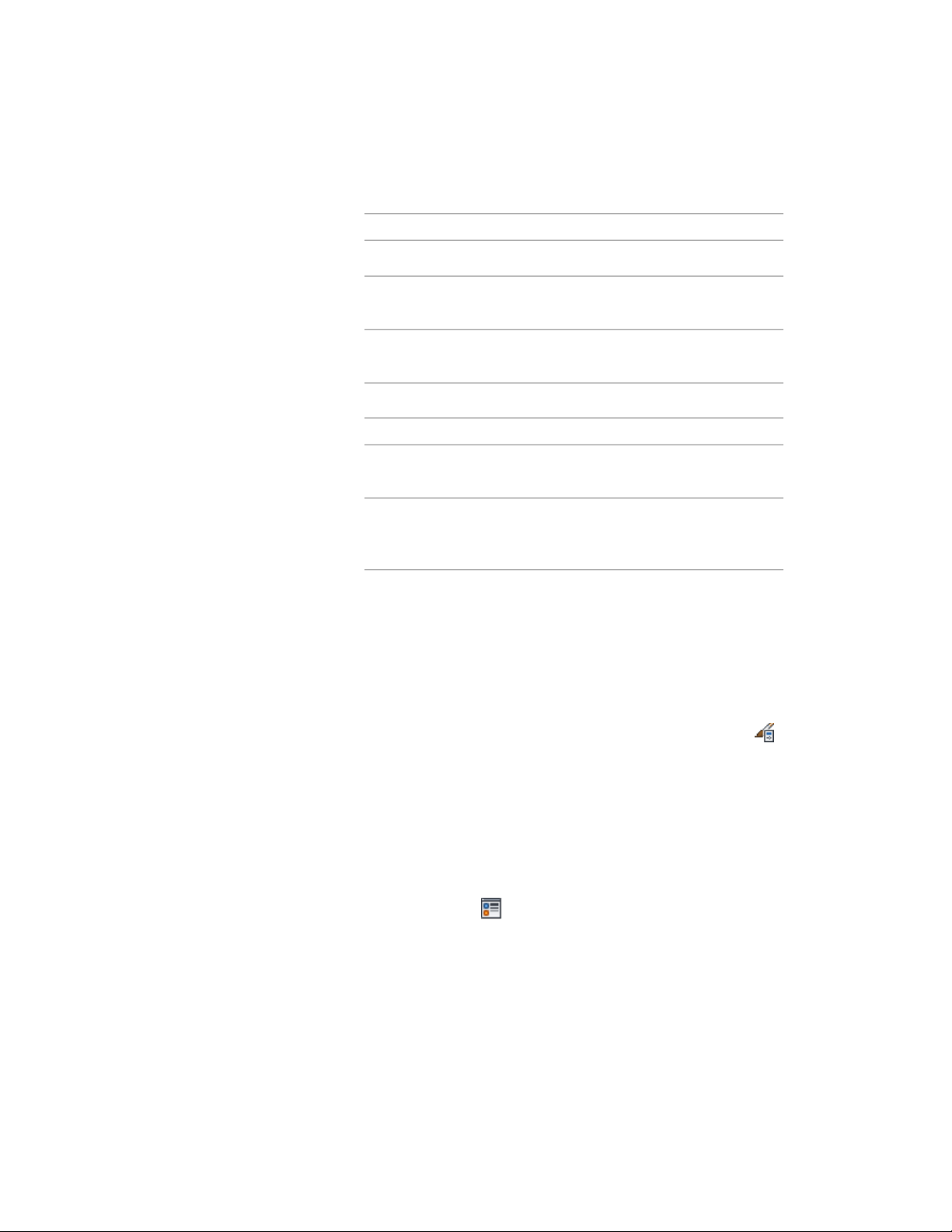
8 Under Decomposition Type, select an option for Type:
Then…If you want to…
select Trapezoid.display a trapezoid decomposition
select Triangle.display a triangular decomposition
without overlapping triangles
select Triangle (overlap).display a triangular decomposition
with overlapping triangles
9 Under Explode Result, select an option:
Then…If you want to…
select Lines.change the decomposed space into
single lines after exploding
select Faces.change the decomposed space into
closed polylines for each decom-
posed part
10 Click OK twice.
Specifying Text Settings for Space Decomposition
Use this procedure to modify the numbers of the space subdivisions as well
as the edge and height annotations.
1 Click Manage tab ➤ Style & Display panel ➤ Style Manager .
2 Expand Architectural Objects, and expand Space Styles.
3 Select the space style where you want to change decomposition
settings.
4 Click the Display Properties tab.
5 Select the Decomposed display representation, and select either
Style Override or Drawing Default, depending on which display
source you want for the decomposition.
6 If necessary, click .
7 Click the Proof tab.
Space Decomposition | 3139
Loading ...
Loading ...
Loading ...