Loading ...
Loading ...
Loading ...
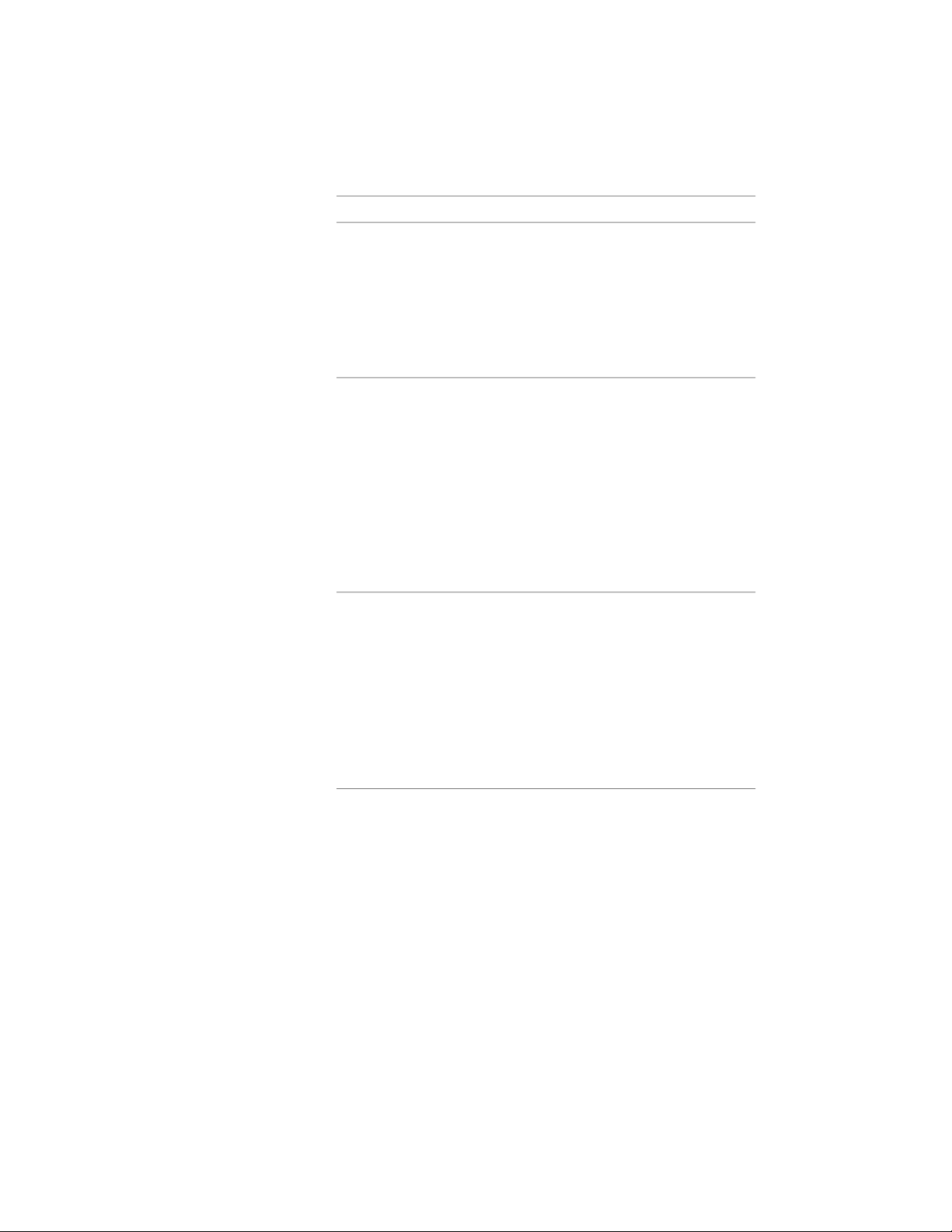
Then…If you want to…
a material property from the right
pane with Material Property selec-
ted. Click OK. Select the source,
format, visibility, or order and make
your changes. For more informa-
tion, see Adding a Material Property
Definition to a Property Set Defini-
tion on page 3817.
double-click the project property
definition. Change the name, clear
edit a project property definition
or select Use project information
name for description, select from
the project information available,
and click OK. Select the source,
format, visibility, or order and make
your changes. For more informa-
tion, see Adding a Project Property
Definition to a Property Set Defini-
tion on page 3819.
double-click the anchor property
definition. Change the name, clear
edit an anchor property definition
or select Use property name for de-
scription, select a property defini-
tion, and click OK. Select the
source, format, visibility, or order
and make your changes. For more
information, see Adding an Anchor
Property Definition to a Property
Set Definition on page 3820.
double-click the graphic property
definition. Change the name, select
edit a graphic property definition
a new block or image for Source,
clear or select Use block (or image)
name for description, change the
scale and rotation, and click OK.
Select the format, visibility, or order
and make your changes. For more
information, see Adding a Graphic
3828 | Chapter 49 Schedules and Display Themes
Loading ...
Loading ...
Loading ...