Loading ...
Loading ...
Loading ...
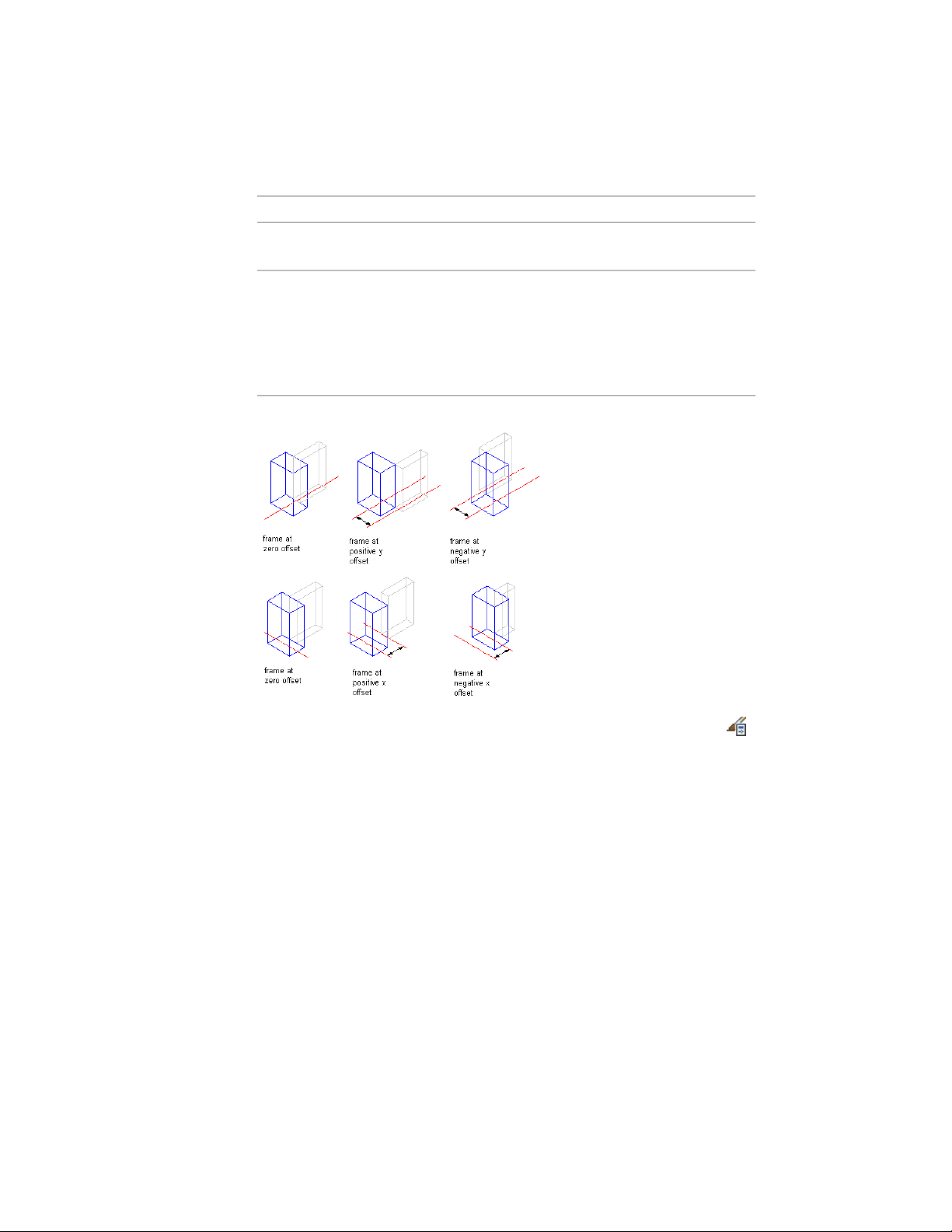
DescriptionOffset
for horizontal edges (drawn left to right),
it is the left side.
Negative End offset lengthens the frame
beyond the end point, while a positive End
End
offset shortens the frame. The end point
for vertical edges is the base height and,
for horizontal edges (drawn left to right),
it is the right side.
Specifying frame offsets
1 Click Manage tab ➤ Style & Display panel ➤ Style Manager .
2 Expand Architectural Objects, and expand Curtain Wall Unit
Styles.
3 Select a curtain wall unit style.
4 Click the Design Rules tab.
5 In the left pane, select Frames under Element Definitions.
6 Select a frame definition from the list.
7 Specify an offset distance for the frame edge X, Y, Start, or End.
8 Click OK.
1590 | Chapter 21 Curtain Walls
Loading ...
Loading ...
Loading ...