Loading ...
Loading ...
Loading ...
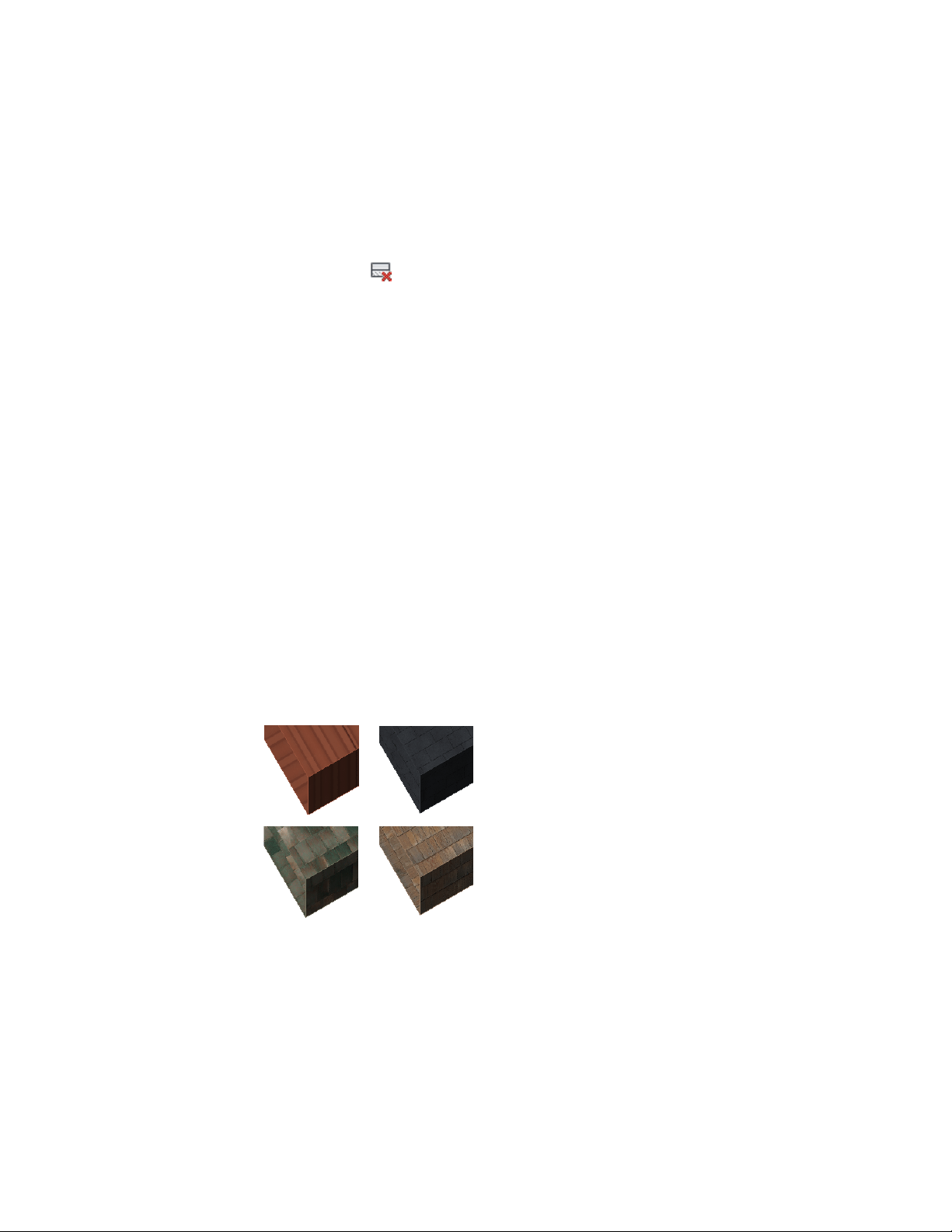
2 Select the style that you want to change.
3 Click the Components tab.
4 Select the slab or roof slab component you want to remove, and
click .
5 Click OK.
Specifying the Materials of a Slab or Roof Slab Style
A slab or roof slab object consists of a number of components whose display
properties can be determined by the materials assigned to them.
You assign one material to each display component of the object. For example,
you might assign a floor tile material to a slab body and a concrete material
to a slab edge.
If you want to use the display properties of a slab or roof slab object or style,
instead of using material display properties, you can turn off the material
assignments in the display properties of the object or its style.
Material definitions consist of display components that correspond to
component types of objects. For example, the Linework component of a
material is used for all linework in Plan view. The Surface Hatch component
of a material is used to hatch all object surfaces in 3D model views and
elevations.
For a complete list of material components and their description, see Material
Components and Display Properties on page 884.
Roof slabs with assigned materials
2470 | Chapter 30 Slabs and Roof Slabs
Loading ...
Loading ...
Loading ...