Loading ...
Loading ...
Loading ...
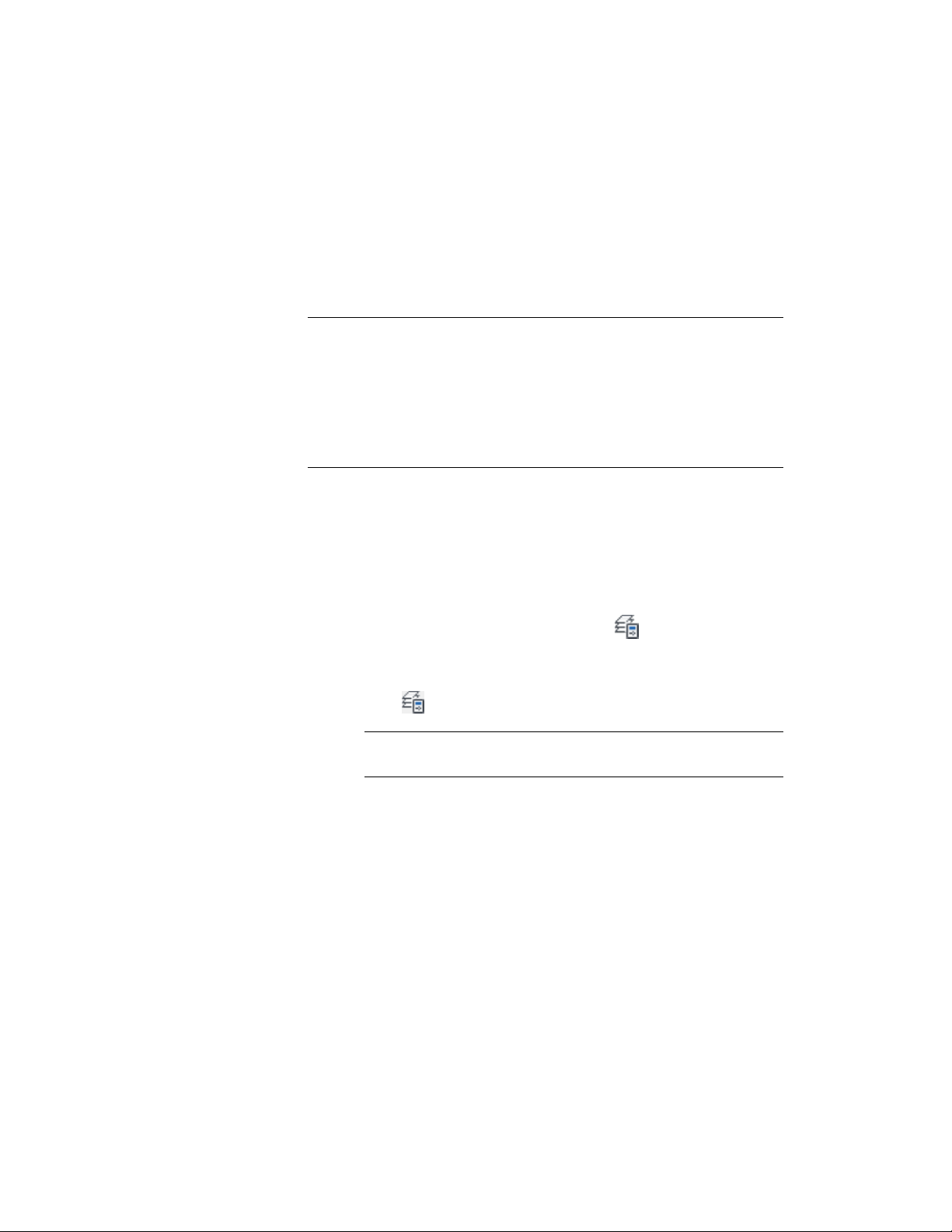
■ Color
■ Linetype
■ Lineweight
■ Plot style
IMPORTANT When a layer state is saved from a layout viewport, and the
viewport has overrides for color, linetype, lineweight, or plot style, the override
settings are saved as the viewport properties. When the layer state is restored
to a layout viewport, you can choose if the settings from the saved layer state
are restored either as the global layer properties for the drawing, or as viewport
overrides for that specific viewport. When the layer state is restored to the
model space of a drawing, the saved layer settings will be restored as global
layer properties to the model space.
■ Plot/Non Plot
■ New VP Freeze
1 Verify that you are in the viewport - either model space or a layout
- which you want to save as a layer state.
2 If necessary, open the Layer Properties Manager by clicking Home
tab ➤ Layers panel ➤ Layer Properties .
3 Verify that all layers have the desired states and properties you
want to save in a layer state. If necessary, make adjustments.
4 Click to open the Layer States Manager.
NOTE Alternatively, you can click Home tab ➤ Layers panel ➤ Layer
States drop-down ➤ New Layer State.
Creating a Saved Layer State | 737
Loading ...
Loading ...
Loading ...