Loading ...
Loading ...
Loading ...
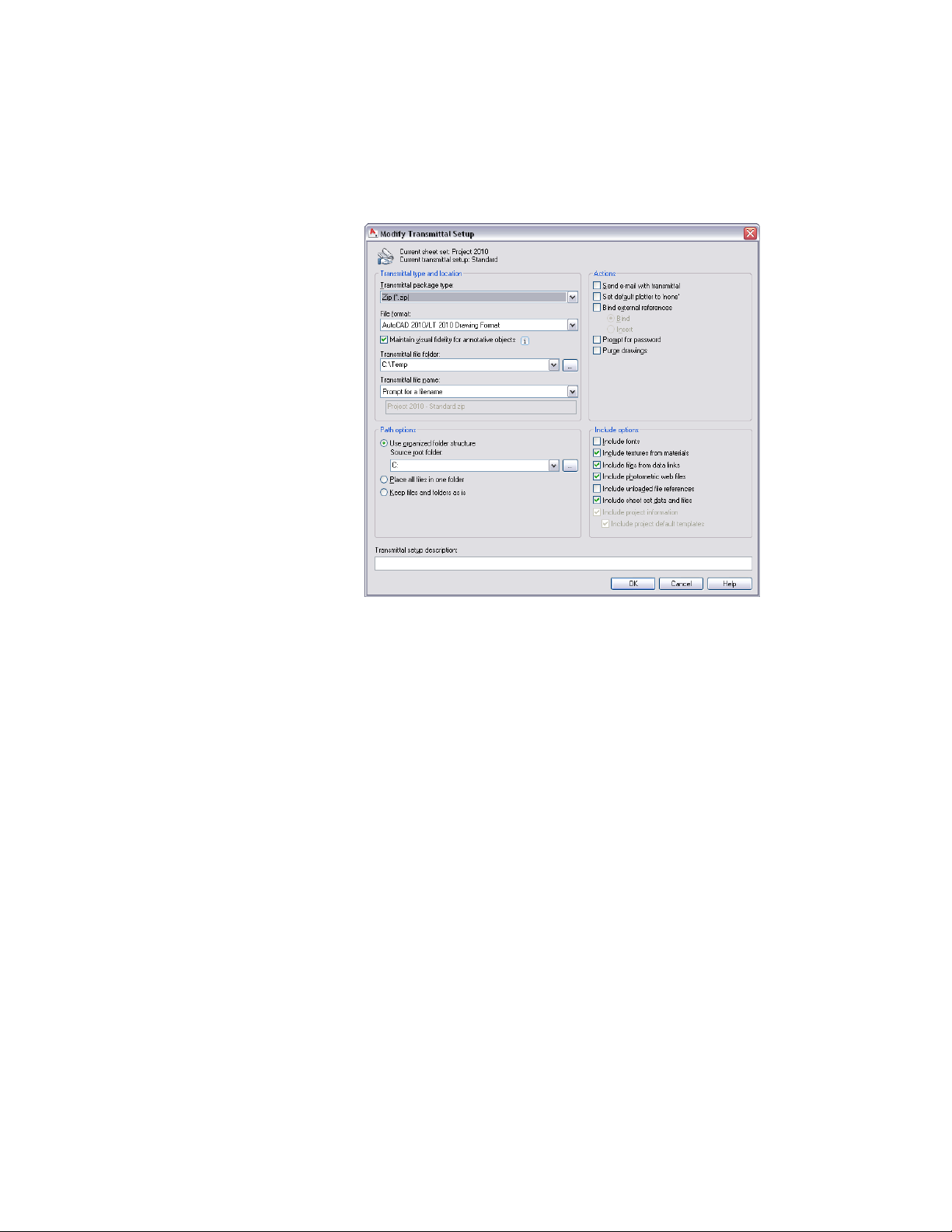
The Modify Transmittal Setup dialog is displayed.
7 Under Transmittal package type, select the package type in which
to export your project.
For more information, see Modify Transmittal Setup Dialog Box
in AutoCAD Help.
8 Under File Format, select the format in which to export the
drawing files. If you want to export the project drawings with
their AEC objects:
■ intact (such as walls and doors), select the AutoCAD <version>
Drawing Format.
■ exploded (such as 3D faces and hatches), select the AutoCAD
<version> Drawing Format with Exploded AEC Objects.
9 Under Transmittal file folder, select the folder in which to place
the package.
For example, if you selected ZIP as the transmittal package type
and C:\MyTransfer as the transmittal folder, the ZIP file
containing your project will be placed under
C:\MyTransfer\MyProject.zip.
Electronically Transmitting a Project | 339
Loading ...
Loading ...
Loading ...