Loading ...
Loading ...
Loading ...
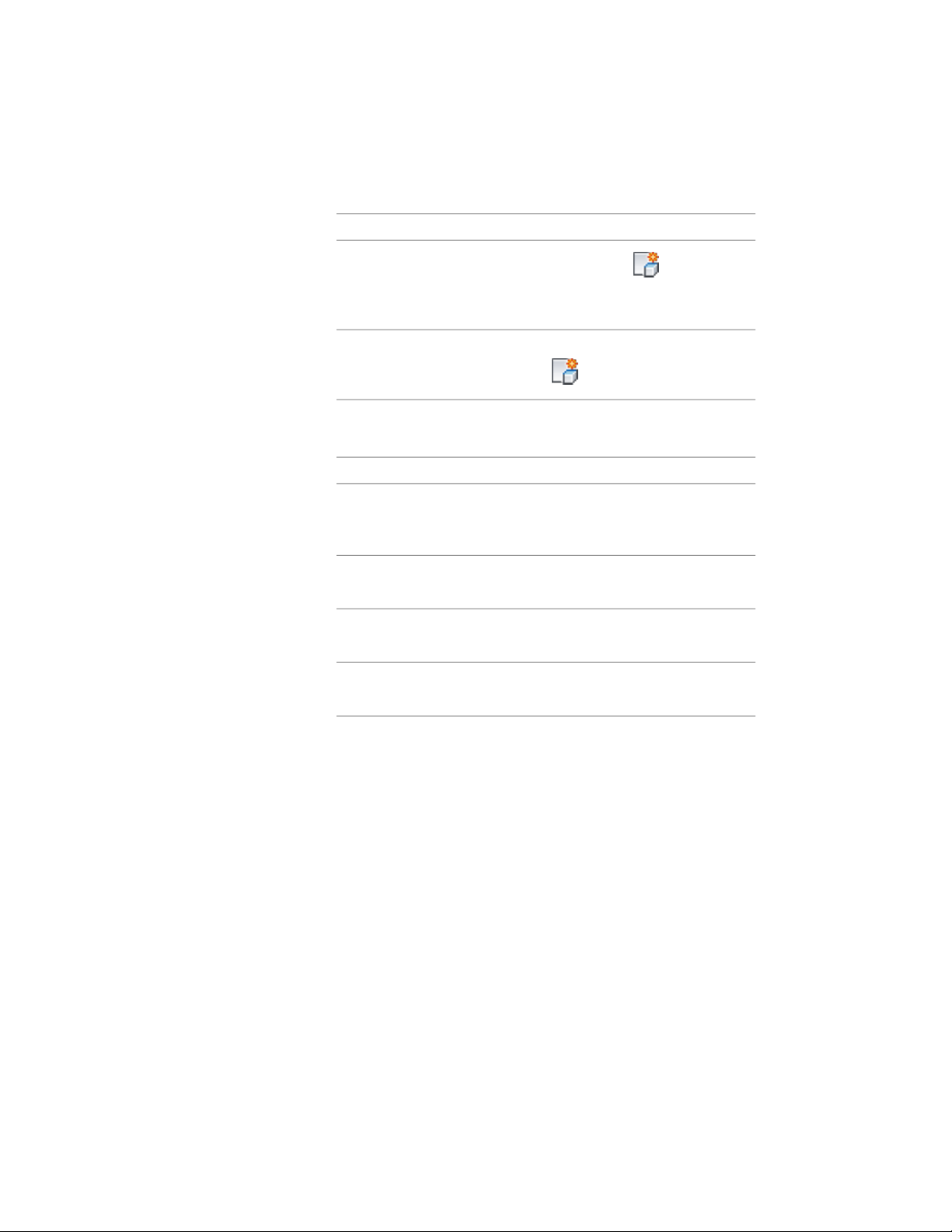
3 Create a display set:
Then …If you want to …
click Sets, and click New .
create a display set with
default properties (contain-
ing no display representa-
tions)
click the display set you want to copy, and
click New .
create a display set from
an existing display set
4 Enter the name for the new display set, and press ENTER.
5 Specify the display representations to use in this display set:
Then …If you want to …
see Creating a Display Representation for an
Object on page 814.
create display representa-
tions to use in this display
set
see Assigning a Display Representation to a
Display Set on page 817.
assign display representa-
tions to this display set
see Assigning a Display Set to a View Direc-
tion on page 821.
add this display set to a
display configuration
see Specifying a Display Set as a Default Dis-
play Set on page 822.
use this display set as one
of the default display sets
6 Click OK.
Creating a Display Representation for an Object
Use this procedure to create a display representation for a selected object. You
create a display representation by duplicating an existing one for the object.
Each object has one or more display representations, depending on whether
the object needs to change in different views. Select an existing representation
that is similar to the one you want to create. That way, the display properties
are available for you to customize in the new representation.
814 | Chapter 11 Display System
Loading ...
Loading ...
Loading ...