Loading ...
Loading ...
Loading ...
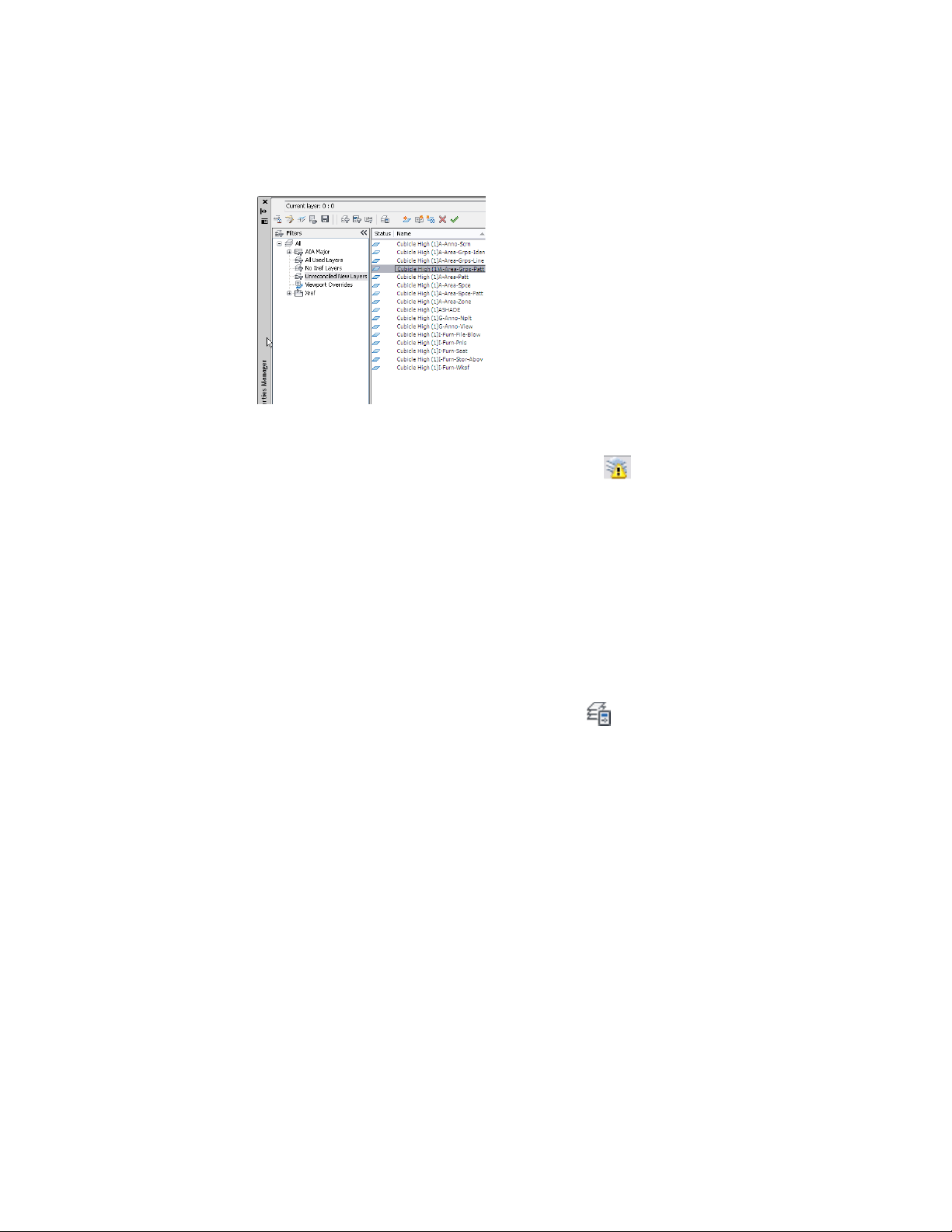
You can turn off layer notification but still have the layer list evaluated for
new layers. Although the notification bubble does not display, you can still
check for new layers by right-clicking the alert icon ( ) on the status bar.
Reconciling New Layers in the Drawing
Unreconciled layers are layers that have been added to the drawing or to
attached xrefs since the layer list was last evaluated. The layer list is checked
for new layers when one of the commands selected in Setting up the
Notification for New Layers on page 731 is used.
To reconcile a layer in the drawing you have to manually select it and mark
it as reconciled.
1 If necessary, open the Layer Properties Manager by clicking Home
tab ➤ Layers panel ➤ Layer Properties .
2 In the tree view on the left, select the Unreconciled Layers group.
All layers that have been added to the drawing or its xrefs since
the last user-specified action (for example reloading an xref), are
listed.
3 To reconcile a new layer, select the layer name or status,
right-click, and click Reconcile Layer.
This will add the layer to the layer baseline and not display it as
new anymore in the drawing.
734 | Chapter 10 Layer Management
Loading ...
Loading ...
Loading ...